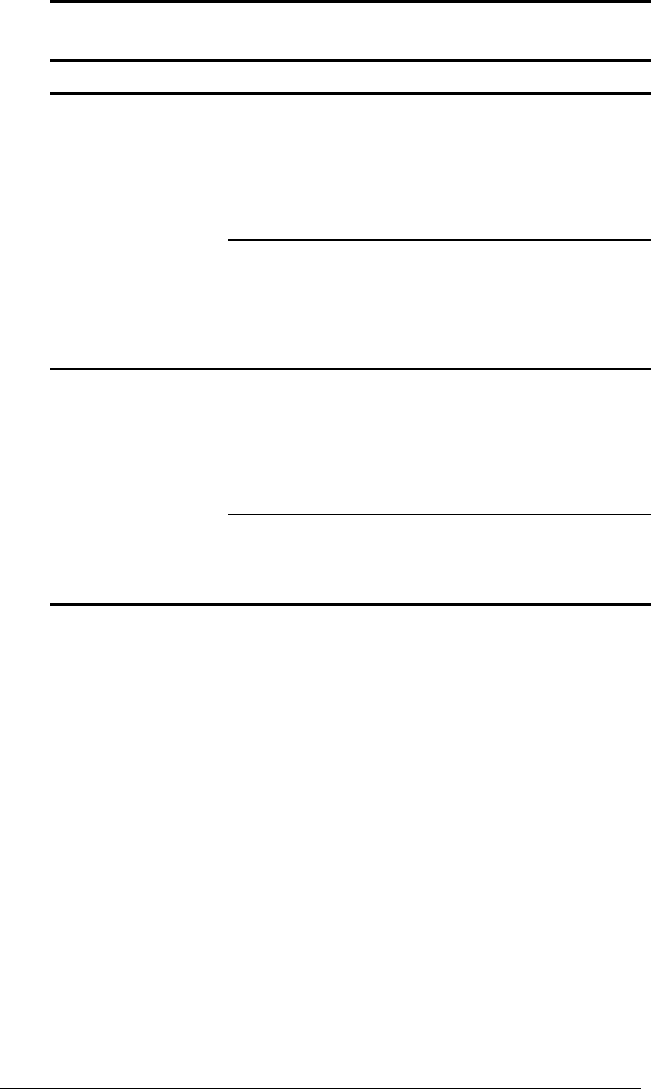
Troubleshooting 2-35
COMPAQ CONFIDENTIAL - NEED TO KNOW REQUIRED
Writer: David Calvert Saved by: The Integrity Group Saved date: 10/26/00 11:45 AM
Part Number: 128679-006 File name: Ch02
Table 2-17
Solving Power Problems
Problem Possible Cause Solution
Computer will not
turn on.
Battery is
discharged and
computer is not
connected to a
power source.
■
Charge the battery pack.
■
Replace the battery
pack.
■
Connect the computer to
an external power
source.
Battery is
discharged and
cables to the
external power
source are
unplugged.
Ensure that cables
connecting the computer and
the external power source
are plugged in properly.
Computer turned off
while it was left
unattended.
Computer initiated
power-down
because of a critical
low battery
condition.
■
Charge the battery pack.
■
Replace the battery
pack.
■
Connect the computer to
an external power
source.
The computer
initiated Hibernation
after a user-defined
timeout expired.
Turn on the computer.


















