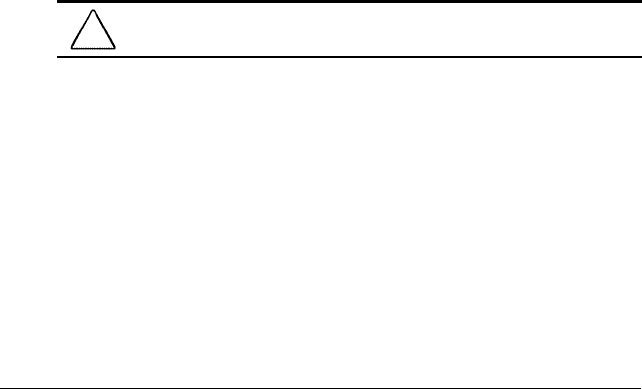
Product Description 1-29
COMPAQ CONFIDENTIAL - NEED TO KNOW REQUIRED
Writer: The Integrity Group Saved by: The Integrity Group Saved date: 10/26/00 12:32 PM
Part Number: 128679-006 File name: Ch01
1.4 Design Overview
This section presents a design overview of key parts and features of the
computer. Refer to Chapter 3 for the illustrated parts catalog and
Chapter 5 for removal and replacement procedures.
The system board provides the following device connections:
■
Memory expansion board
■
Hard drive
■
Display
■
Keyboard/TouchPad or pointing stick
■
Audio
■
Intel Pentium III, II, or Celeron processors
■
Fan
■
PC Cards
■
Modem or modem/NIC
The Armada E500, E500S, and Armada V300 computers use an
electrical fan for ventilation. The fan is controlled by a temperature
sensor and is designed to turn on automatically when high temperature
conditions exist. These conditions are affected by high external
temperatures, system power consumption, power management/battery
conservation configurations, battery fast charging, and software
applications. Exhaust air is displaced through the ventilation grill located
on the right side of the computer.
CAUTION: To properly ventilate the computer, allow at least a
3-inch (7.6 cm) clearance on the left and right sides of the computer.


















