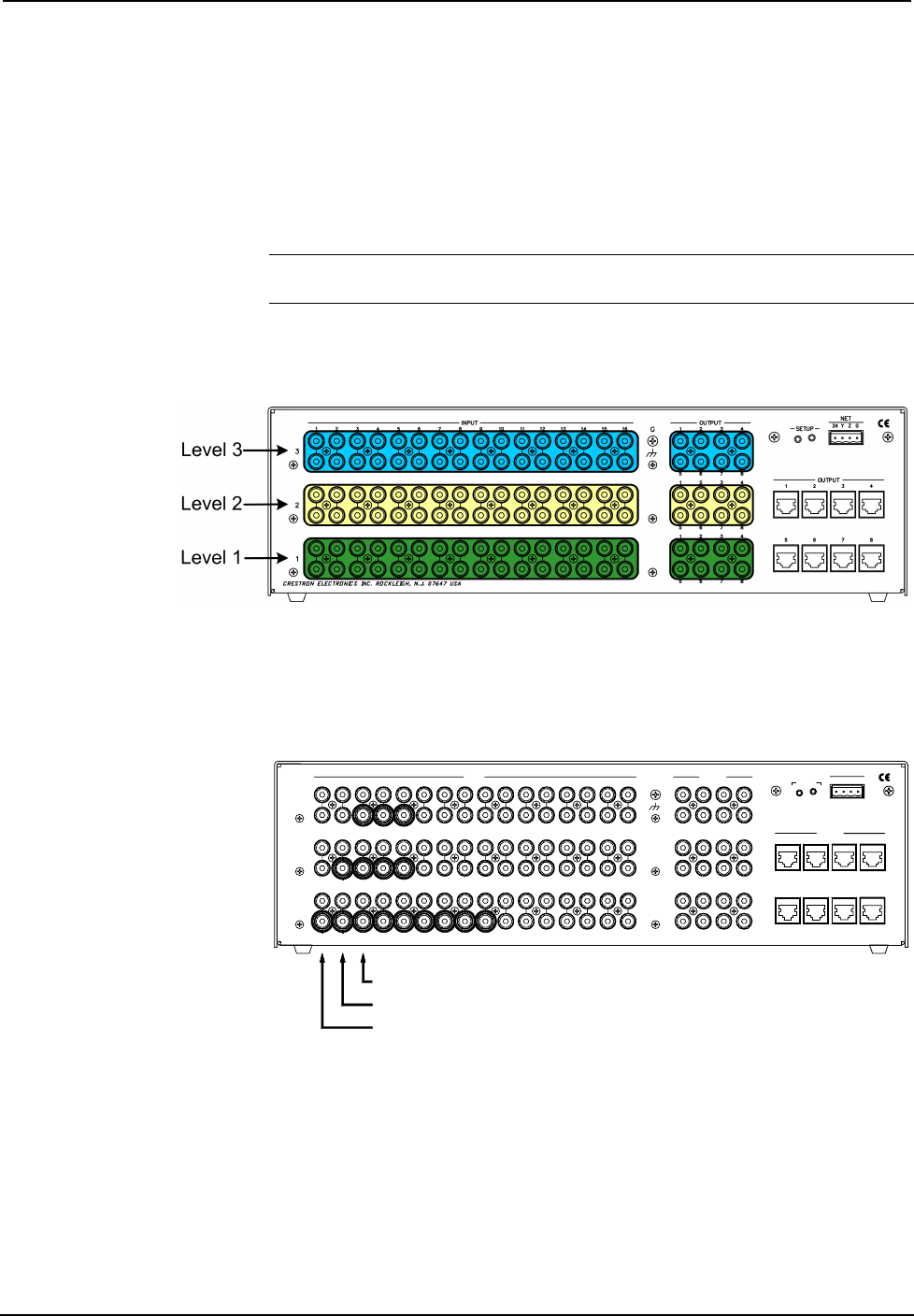
Crestron CNX-PVID8x3 Professional Video Distribution Switch
Operations Guide - DOC. 8159A Professional Video Distribution Switch: CNX-PVID8x3 • 17
Out-of-the-Box Configuration
AKA: 16 Sources of Any Type (Video, S-Video, Component)
This configuration is aptly named because the internal jumpers are intact, as shipped,
and the supplied cable assembly is not used. Therefore, the unit is ready for
immediate use and is capable of distributing a combination of up to 16 sources of
any type. The built-in versatility of this configuration makes it the most popular and
easiest to use.
NOTE: Installers only need to consider another configuration if the system consists
of more than 16 sources.
The following figure illustrates the out-of-the-box configuration—three 16X8
switchers in a stack. In this configuration as well as the others, the inputs connected
to a given level can only be routed to the outputs for that level.
The illustration after this paragraph depicts a system that utilizes the CNX-PVID8x3
and contains a combination of 16 or fewer composite, S-video, and component
sources. Notice that each input (labeled 1 through 16) can connect to a single source.
The sequence of video signal type is irrelevant. Levels 1 through 3 are always
switched together.
Illustration of Out-of-the-Box Configuration
Cabling and Jumpering of Internal
Boards:
Cable between level 1 and level 3
is not attached.
Nine jumpers remain in their
original location (no jumpers
on the jumper holder).
14
COMPONENT - CONNECTS TO 1, 2, & 3.
S-VIDEO - CONNECTS TO 1 & 2 ONLY.
COMPOSITE - CONNECTS TO 1 ONLY.
NOTES:
EACH SOURCE CONNECTS TO A SINGLE
INPUT (LABELED 1 THROUGH 16).
THE SEQUENCE OF SOURCES IS
INDEPENDENT OF VIDEO FORMAT.
MAXIMUM NUMBER OF SOURCES ALLOWED
WITH THIS CONFIGURATION IS 16.
N
2
C
1
ESTRONCRE LE HIGKLEROCINC.TRONICS ,
3
1 2345
7607 4J.. SAU
6789
INPUT
10 11 12 13
5 876
1234
5 876
15 16
G
1234
5 876
1234
OUTPUT
5678
NET
24Y Z G
OUTPUT
21
SETUP
43


















