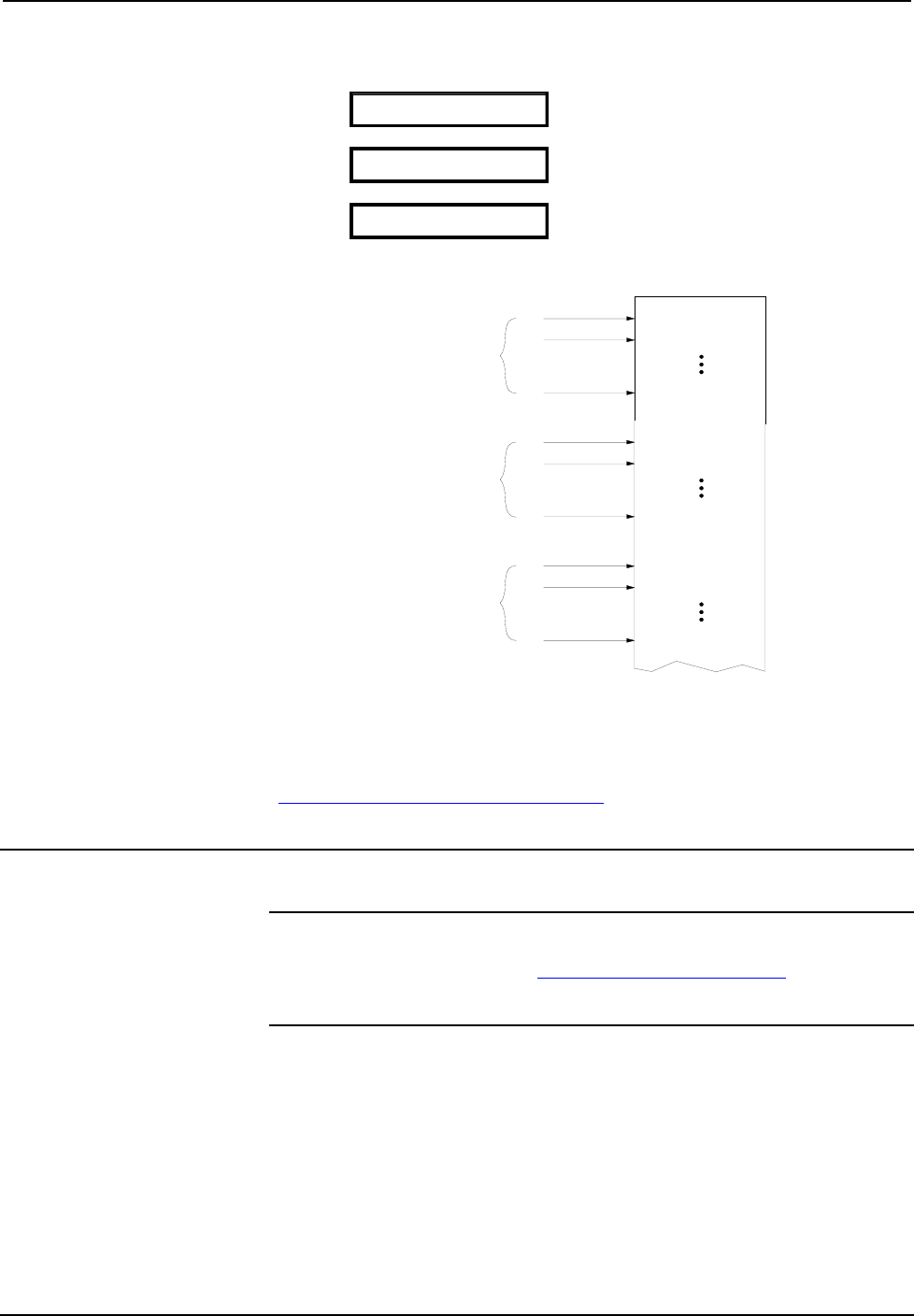
Crestron CNX-PVID8x3 Professional Video Distribution Switch
Operations Guide - DOC. 8159A Professional Video Distribution Switch: CNX-PVID8x3 • 33
Src-For-Out-8-Level-2
Src-For-Out-1-Level-3
Src-For-Out-2-Level-3
Src-For-Out-8-Level-3
Src-For-Out-1-Level-2
Src-For-Out-2-Level-2
Src-For-Out-8-Level-1
Src-For-Out-1-Level-1
Src-For-Out-2-Level-1
VIA THE ANALOG INITIALIZE
SYMBOL (DECIMAL FORMAT)
ASSIGN THE ANALOG EQUIVALENT
(1 - 8 FROM LEVEL 3) OF
AN INPUT TO A SPECIFIC
OUTPUT (1 - 8) ON LEVEL 3
24 X 8
DEPICTION OF SYMBOL IN SIMPL WINDOWS:
LEVEL 1
VIA THE ANALOG INITIALIZE
SYMBOL (DECIMAL FORMAT)
ASSIGN THE ANALOG EQUIVALENT
(1 - 16 FROM LEVEL 1 AND
17 - 24 FROM LEVEL 3) OF
AN INPUT TO A SPECIFIC
OUTPUT (1 - 8) ON LEVEL 1
VIA THE ANALOG INITIALIZE
SYMBOL (DECIMAL FORMAT)
ASSIGN THE ANALOG EQUIVALENT
(1 - 16 FROM LEVEL 2) OF
AN INPUT TO A SPECIFIC
OUTPUT (1 - 8) ON LEVEL 2
IN OUT
DEPICTION OF LEVELS ON BACK OF UNIT:
LEVEL 2
LEVEL 3
16 X 8
IN OUT
8 X 8
IN OUT
Example Program
An example program for the CNX-PVID8x3 is available from the “Example
Program” section of the Crestron website
(http://www.crestron.com/exampleprograms
). Search for CNX-PVID8X3 Example
Program (ZIP).
Uploading and Upgrading
NOTE: Crestron recommends that you use the latest software and that each device
contains the latest firmware to take advantage of the most recently released features.
Please check the Crestron website (http://www.crestron.com/updates
) for the latest
versions of software and firmware. New users are required to register to obtain
access to this site.
Assuming a PC is properly connected to the entire system, Crestron programming
software allows the programmer to upload programs and projects after their
development to the system and network devices. However, there are times when the
files for the program and projects are compiled and not uploaded. Instead, compiled
files may be distributed from programmers to installers, from Crestron to dealers,
etc. Even firmware upgrades are available from the Crestron website as new features
are developed after product releases. In those instances, one has the option to upload
via the programming software or to upload and upgrade via the Crestron Viewport.


















