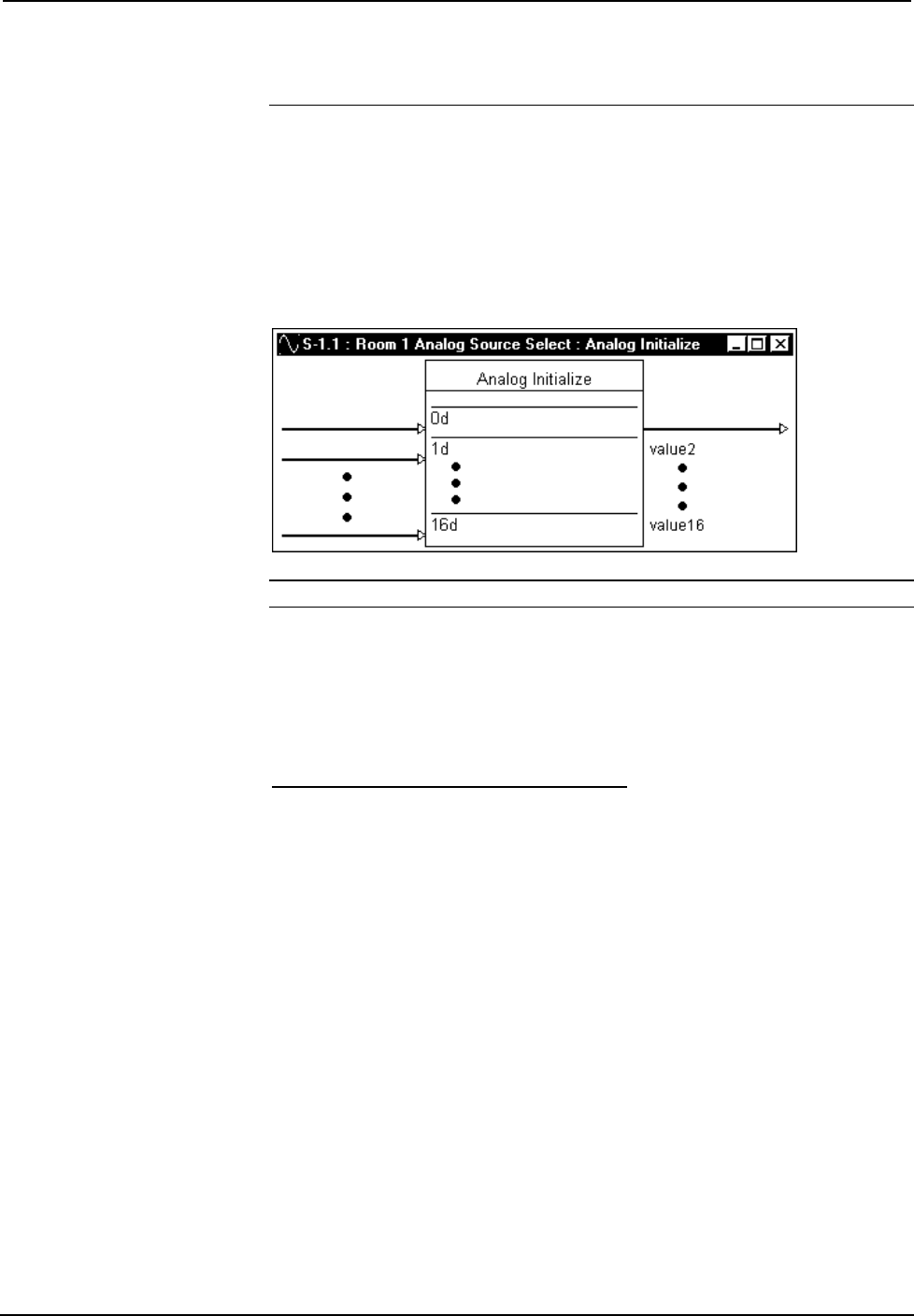
Professional Video Distribution Switch Crestron CNX-PVID8x3
26 • Professional Video Distribution Switch: CNX-PVID8x3 Operations Guide - DOC. 8159A
the program. Always ensure that the hardware and software settings of the Net ID
match. For Net ID hardware setting details, refer to “Identity Code” on page 9.
CNX-PVID8x3 Symbols
The inputs to the CNX-PVID8x3 symbol require the analog equivalent (typically 1
through 16, but could go up to 32) so that the video source physically connected to a
given input can be switched to the specified output. In SIMPL Windows, an Analog
Initialize logic symbol (decimal format), as shown below, should be used to provide
these analog inputs.
Detail View of the Analog Initialize Symbol in SIMPL Windows' Programming Manager
NOTE: The "0d" indicates no source.
Depending on how the three boards of the CNX-PVID8x3 are cabled and/or
jumpered, the unit can be used in different hardware configurations. The diagrams in
the next three sections show three CNX-PVID8x3 symbol designations that are
available in SIMPL Windows. A table accompanies each diagram and lists the inputs
and their functional descriptions.
Symbol Designation: CNX-PVID8x3
There is no cabling of boards or jumpers removed for this symbol designation.


















