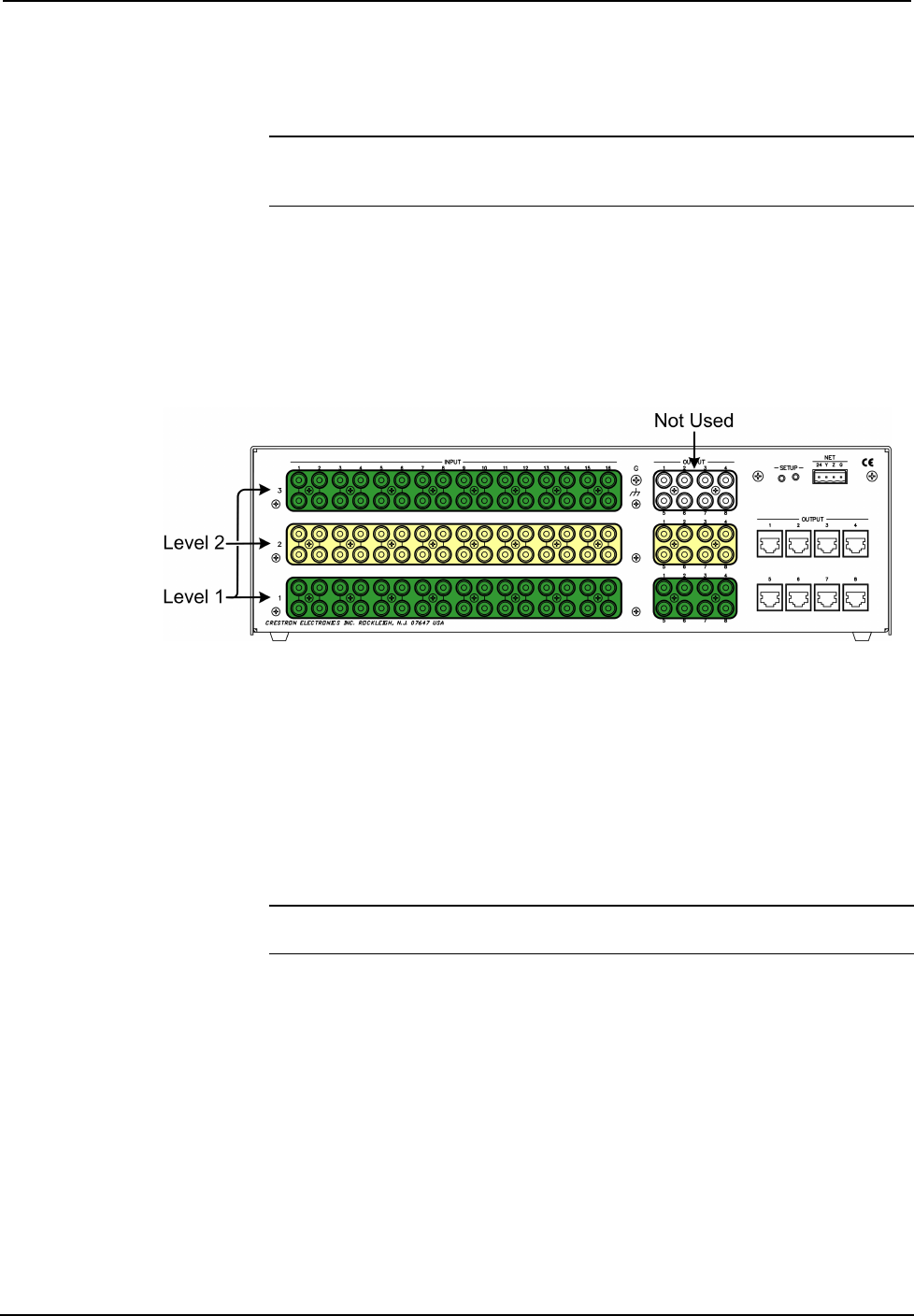
Professional Video Distribution Switch Crestron CNX-PVID8x3
18 • Professional Video Distribution Switch: CNX-PVID8x3 Operations Guide - DOC. 8159A
Cabled Configuration (Composite/S-Video Only)
AKA: 16 Video & Up to 16 S-Video or Video Sources
NOTE: Dealing with a system that contains more than 16 sources? This
configuration may be preferred as long as the system does not contain component
video.
To achieve this configuration, the unit must be opened and the cable assembly
attached. Refer to "Cabling and Jumpers" on page 12 for details. The internal
jumpers remain intact.
The following figure shows the effect of connecting the cable between the level 1
and level 3 boards. The level 3 inputs become an extension of the level 1 board,
resulting in a logical 32X8 switcher on level 1 and a 16X8 switcher on level 2; the
level 3 outputs are not used.
Conditions of this configuration;
p
lease read care
f
ull
y
!
This configuration allows for the greatest number of sources, 32. However, those
sources can only be composite (up to 32, when there is no S-video) and S-video (up
to 16, maximum). The illustration after this paragraph provides a visual depiction of
a system that utilizes the CNX-PVID8x3 in the composite/S-video only
configuration. Notice that S-video sources can only be connected to input 1 through
16 (connect Y to level 1 and C to level 2). Installation of the cable assembly
conceptually eliminates level 3 (thus component sources are not allowed with this
configuration) and extends level 1 with 16 composite-only connections. Of course, if
there are fewer than 16 S-video sources in the system, the number of composite
sources can increase as long as the total number of composite and S-video sources
does not exceed 32.
NOTE: The composite sources connected to level 3 are switchable to the output on
level 1.


















