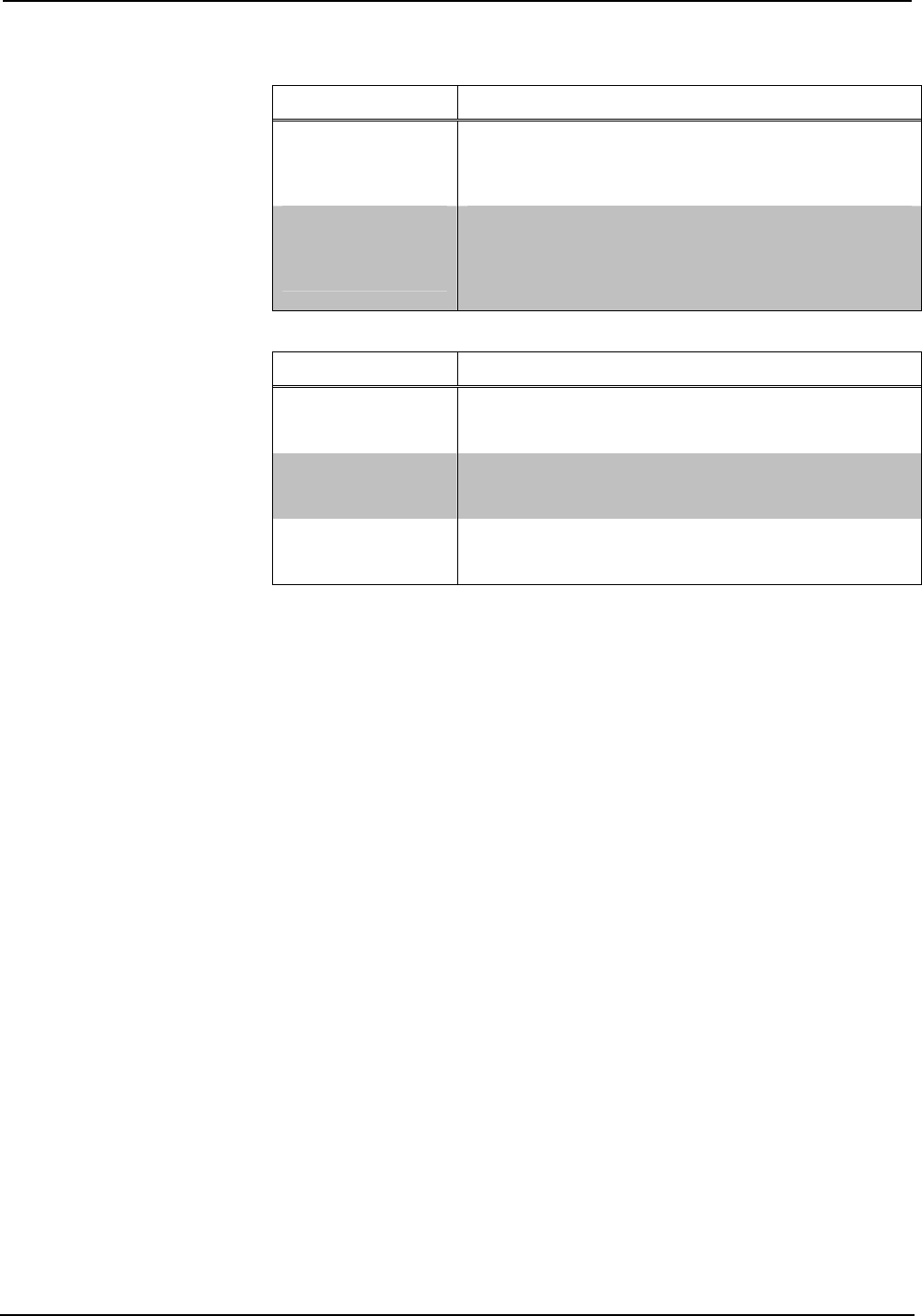
Professional Video Distribution Switch Crestron CNX-PVID8x3
32 • Professional Video Distribution Switch: CNX-PVID8x3 Operations Guide - DOC. 8159A
CNX-PVID8x3J13S Symbol Input Descriptions (continued)
INPUT(S) FUNCTION(S)
Src-For-Out-1-
Level-2 through
Src-For-Out-8-
Level-2
Provide the analog equivalent (1 through 16) via the
Analog Initialize symbol (decimal format) on this line so
that the video source connected to the given input (on
level 2) can be switched to the specified output on level 2.
Src-For-Out-1-
Level-3 through
Src-For-Out-8-
Level-3
Provide the analog equivalent (9 through 16) via the
Analog Initialize symbol (decimal format) on this line so
that the video source connected to the given input (on
half of level 3) can be switched to the specified output on
level 3.
CNX-PVID8x3J13S Symbol Digital Output Descriptions
OUTPUT(S) FUNCTION(S)
Sense-in-1-Level-1
through Sense-in-
16-Level-1
High if a video signal is detected on the specific input (1 –
16) on level 1 (including extension from level 3);
otherwise, 0 (zero).
Sense-in-1-Level-2
through Sense-in-
16-Level-2
High if a video signal is detected on the specific input (1 –
16) on level 2; otherwise, 0 (zero).
Sense-in-1-Level-3
through Sense-in-
16-Level-3
High if a video signal is detected on the specific input (1 –
16) on half of level 3; otherwise 0 (zero).
This symbol allows the programmer to attach inputs and outputs to the
CNX-PVID8x3 when it is configured as three levels with varying quantities of inputs
(one with 24 inputs to eight outputs, one with 16 inputs to eight outputs, and the
other with eight inputs to eight outputs). On level 1, the 24 inputs can be switched to
any of the eight outputs on the same level. Likewise, the 16 inputs on level 2 can be
switched to any of the eight outputs on level 2 and the eight inputs on level 2 can be
switched to any of the eight outputs on level 3. (Refer to the following figure.)


















