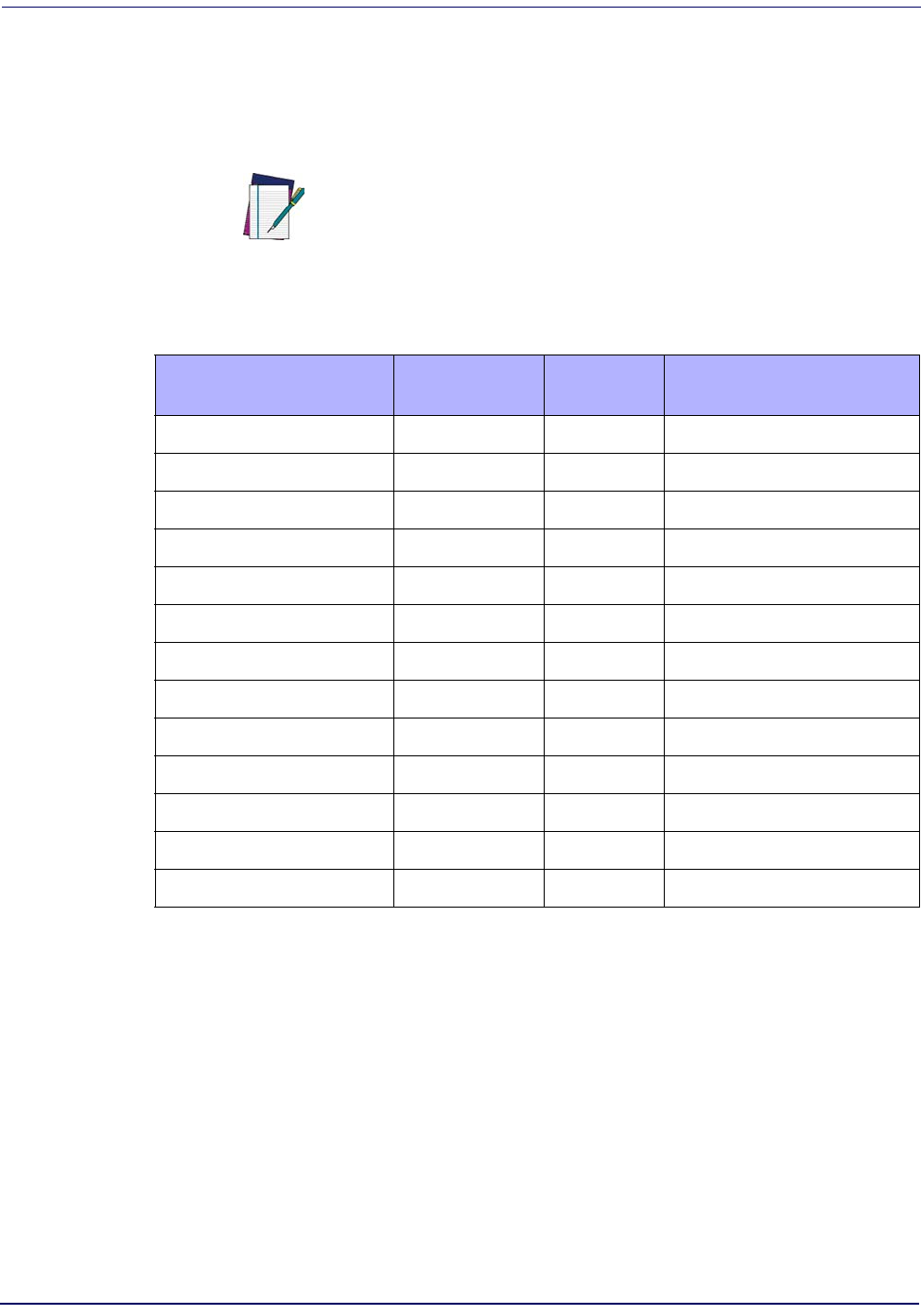
General Features
20 QuickScan
®
L
User General Feature Defaults
Table 4 lists the factory defaults for the general features described in this chapter, plus
provides a place for you to log any special requirements or user-preferred settings at your
installation. To change any option, scan the appropriate programming bar code(s) pro-
vided in this chapter.
Table 4. General Feature Defaults
NOTE
See Appendix B, Standard Defaults for a listing of all programmable
features.
General Feature
Standard Factory
Default
Page Number Record Your Setting
Beeper Tone Medium 22
Beeper Volume High 22
Power Mode Continuous On 23
Scanning Mode Trigger Single 23
Scan Line Width Full Width 25
Laser On Time 3.0 Sec 25
Beep After Good Decode Enable 26
Transmit Label ID Character None 26
Prefix Value 7013 <CR><LF> 27
Suffix Value 7013 <CR><LF> 27
Scan Data Transmission Format Data as is 26
FN1 Substitution Values Set 30
Transmit “No Read” Message Disable 30


















