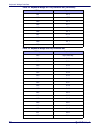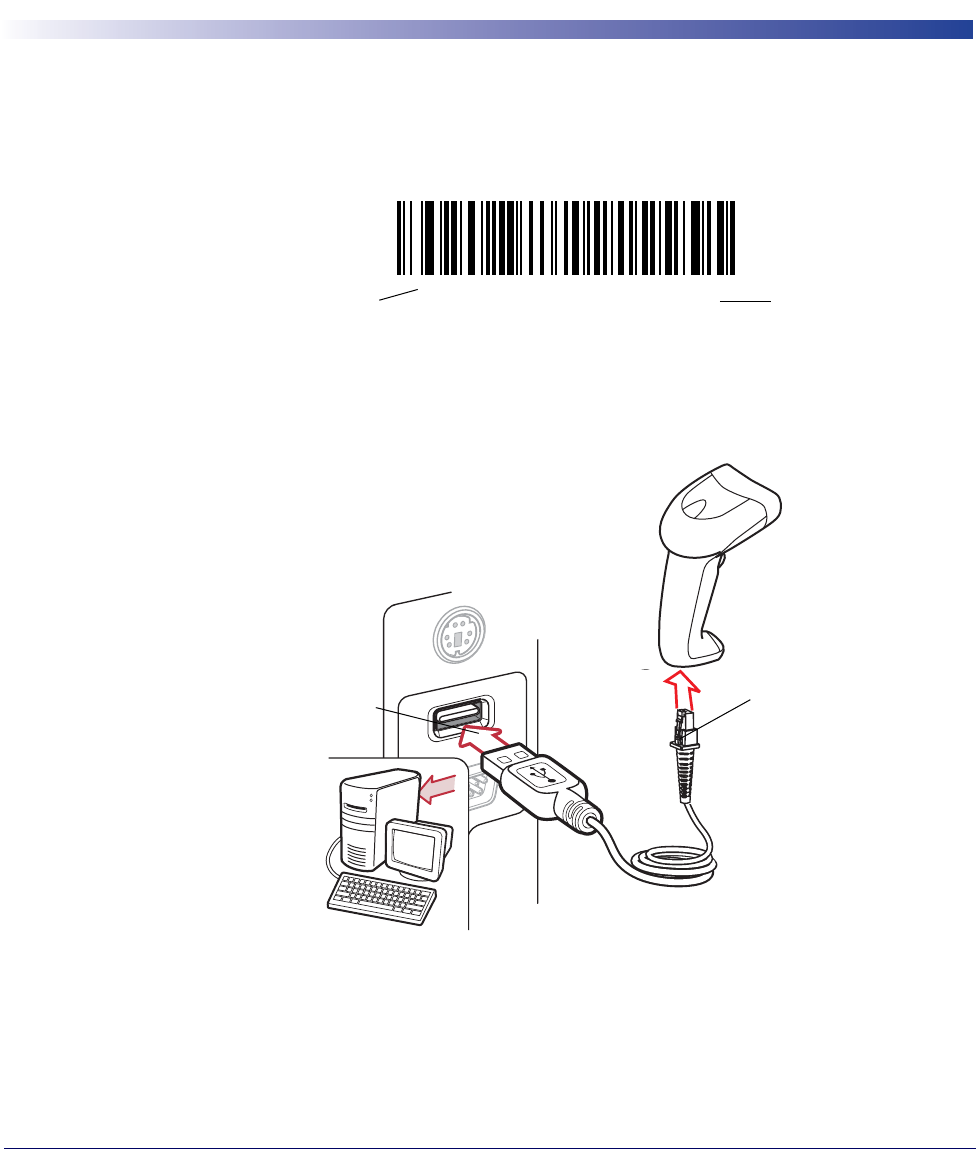
Product Reference Guide 75
Chapter 8
USB Interface
This chapter covers the connection and setup of the scanner to a USB host. The scanner
attaches directly to a USB host, or a powered USB hub, and is powered by it. No addi-
tional power supply is required.
Throughout the programming bar code menus, default values are indicated with asterisks
(*).
Connecting a USB Interface
Figure 12. USB Connection
The scanner connects with USB capable hosts including:
• Desktop PCs and Notebooks
• Apple™ iMac, G4, iBooks (North America only)
• IBM SurePOS terminals
*North American Standard USB Keyboard
Feature/Option
* Indicates Default
Interface cable
USB Series A
Connector