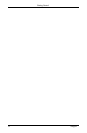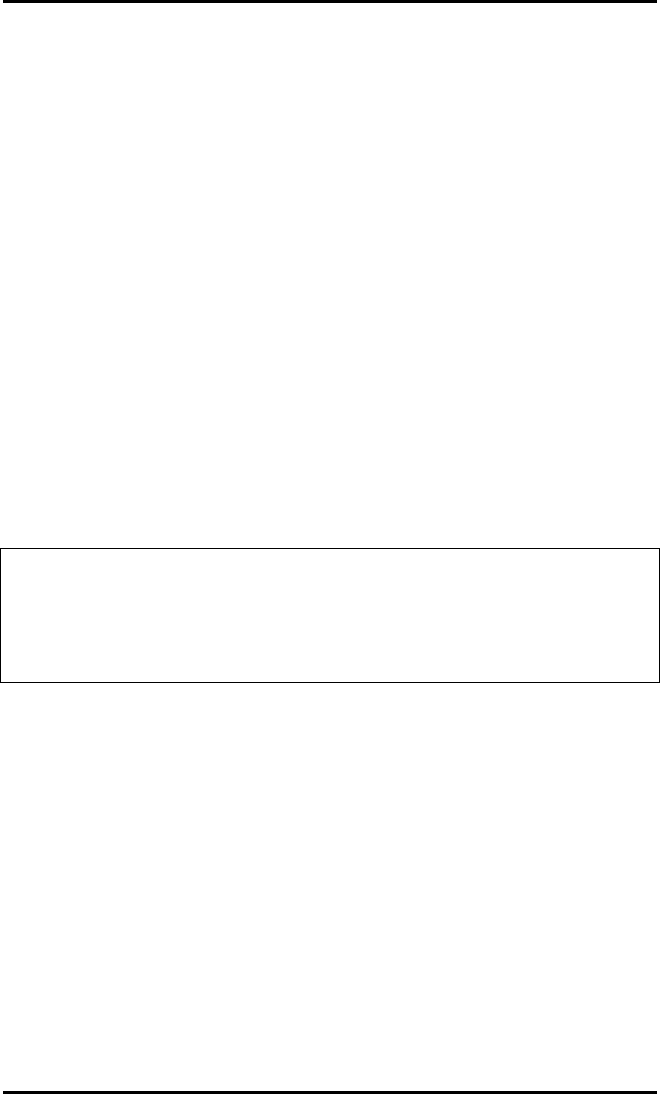
Getting Started
Allegro2 7
Paper/Ribbon This light is activated when:
Light: • No label and/or ribbon is detected.
• The Internal Rewinder (if installed) is not
rotating, (i.e., maximum rewind capacity has
been reached).
Ribbon For direct-thermal printing, (no ribbon), slide the
Switch: switch to the ‘off’ position. For thermal-transfer
printing, (ribbon installed), slide the switch to the
‘on’ position.
Darkness POT: This POT is used to fine adjust the print darkness
due to variations in different media’s and
printheads.
Note: Do not use this control for adjusting individual label printing
jobs, rather, use the software control with the ALT-P Print
Parameters Screen in the Internal Batch Mode (see Section 4),
or the proper command in RS-232 mode to vary darkness of
printing on a per-label-format basis.