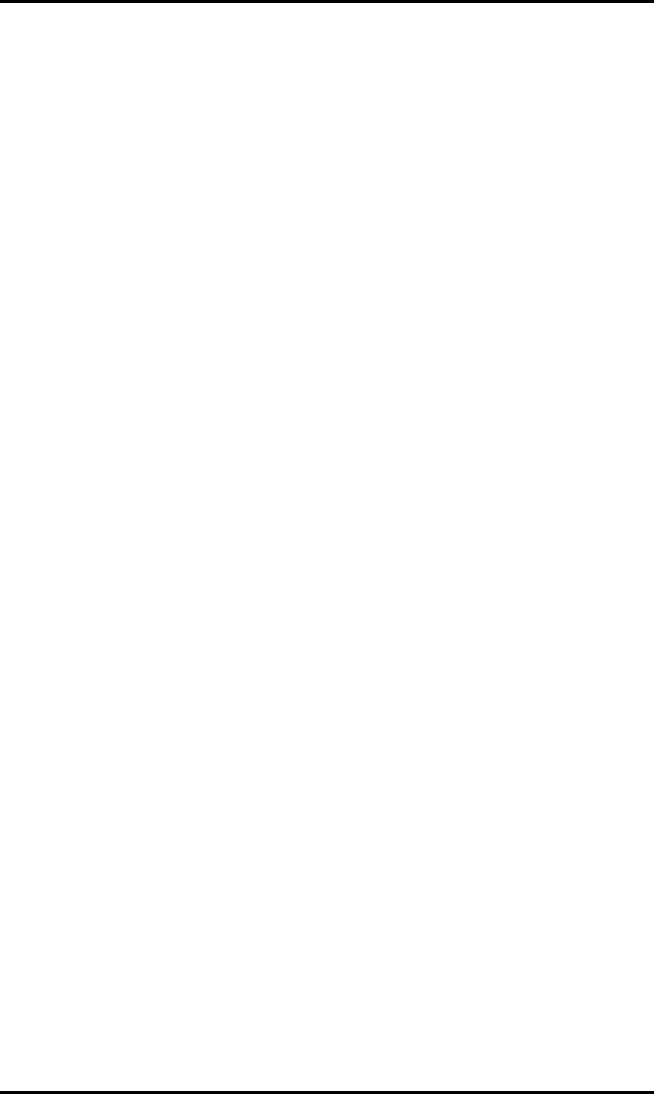
Troubleshooting
68 Allegro2
Erratic Printing
(Prints strange characters instead of the correct label format).
a. Printer is in the test mode. Reset the Printer via software, or
simultaneously press the Cancel and Pause Buttons, or turn the
Printer ‘off’ and then ‘on’ again.
b. Printer is set for 8-data bits but the transmitting device is set up
for seven data bits (or vice versa). Check the current data bits
setting from the Operators Panel.
Ribbon Does Not Advance
(Printer advances paper but ribbon does not advance).
a. Ribbon is installed incorrectly. Make sure the dull side (inked
side) of the ribbon is facing the paper.
b. A bad ribbon/paper combination is resulting in an insufficient
amount of friction between paper and ribbon. Ensure the correct
type of ribbon is being used.
Skips Every Other Label
(Print quality is good but skips every other label).
a. The label is formatted too close to top edge of the form. Leave
white space equal to 8-dot rows at the top of the label,
approximately .02" (.5mm).
b. Check operation of the Top-of-Form Sensor.
Unable to print in rotation 4
a. Characters are formatted outside the dimensions of the label.
Check that the row/column values provide enough room for the
height of the characters or barcode to be printed.


















