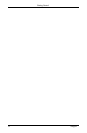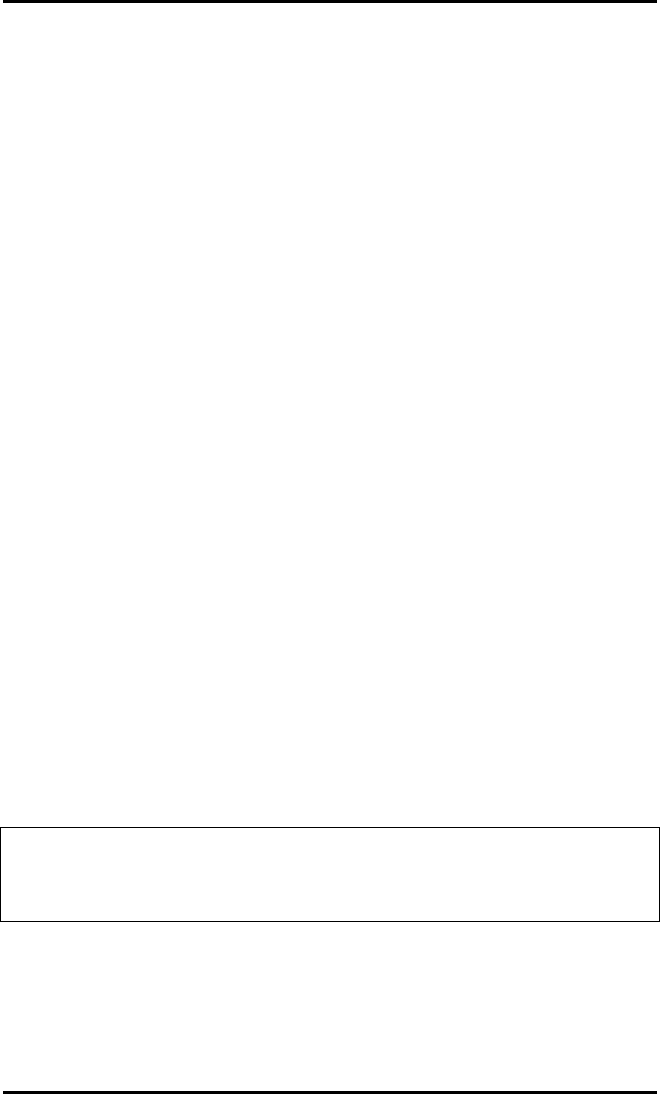
Getting Started
Allegro2 13
Peel and Present
The Printer can be ordered with an optional Peel and Present
Mechanism Kit, or the option can be purchased and installed at a
later date. The Peel and Present Option automatically separates the
label from the backing, the label then sets on the Printer until it is
removed while the backing material is sent to the Internal Rewind.
This mechanism can be used with or without the Present Sensor, but
must be used in conjunction with the Internal Rewind.
Present Sensor
The Printer can be ordered with the optional Present Sensor Kit or
the option can be purchased and installed at a later date. The Present
Sensor allows the Printer to be configured for “one up” printing.
With the sensor installed and enabled, the Printer will not print the
next label in its internal buffer until the last label printed has been
removed from the Printer.
Media Rewinder
The Media Rewinder is a factory-installed option that has a couple
of functions: it rewinds the backing from labels that have been
printed in conjunction with the Peel and Present Option; in addition,
it will rewind batches of labels that have been printed for use at a
later time.
Note: The Present Sensor and Cutter can not be installed and available
at the same time.
Batch Rewind Mode is not recommended for labels less than 2".