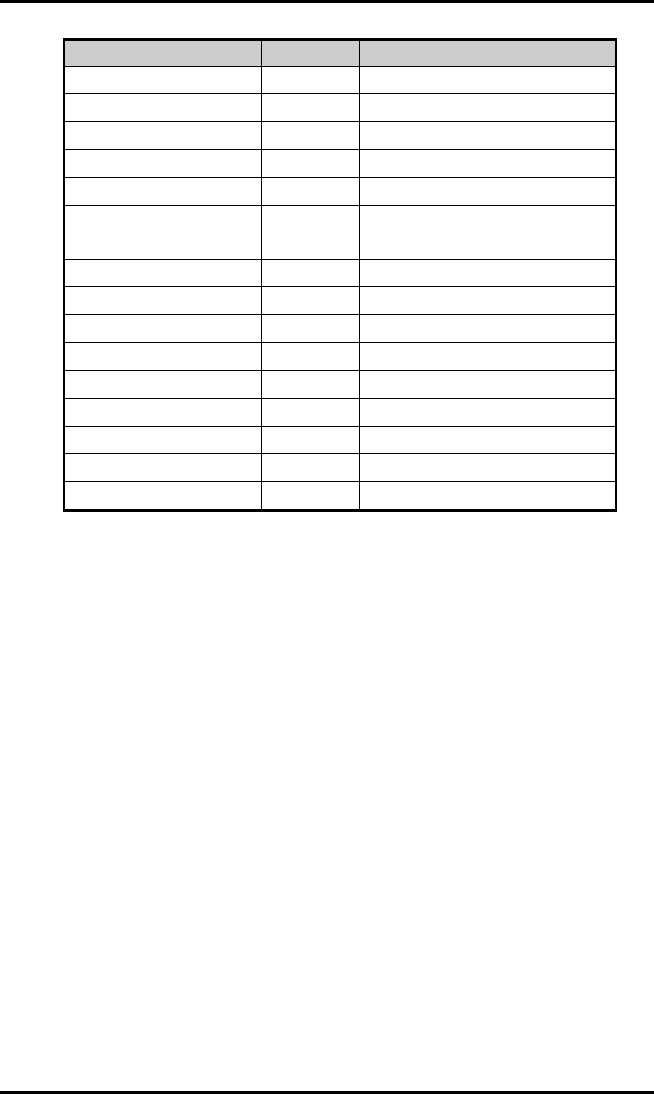
Creating Labels Using Internal Batch Software
38 Allegro2
Description Default Range
Heat Factor 10 0 to 20
Print Speed C C-E
Slew Speed C C-E
Dot Pattern Wide 1 1 or 2
Dot Pattern High 1 1 to 3
Label Advance
(Back Feed)
220 Form Edge Offset to
Form Edge Offset + 200
Form Edge Offset 220 050 to 999
Row Offset 000 000 to 999
Column Offset 000 000 to 410
Update Count on 01 01 to 99
Max. Label Width 410 050 to 410
Max. Label Length 1200 0500 to 9999
Active Buffers 1 1 or 2
Cut By Amount 0001 0001 to 9999
Edge/Reflective E E or R
Table 3-2 Print Parameters
If ALT-P parameters are changed while in the Create/Modify Label
Screen, the changes are saved with the label format. If they are
changed in the Print Label Screen, they are not saved and will affect
only the current print job. Changing parameters in the Print Label
Screen is useful when testing a new label to determine optimum
print parameter settings for that particular format.
F7 and ALT-I: This function is used in the Create/Modify Label
Screen to insert a new field description line between
existing field description lines on the screen. It is
especially useful when the Repeat Function is used and
other lines on the screen are already below the field to
be repeated.
F8 and ALT-X: May be pressed while the cursor is located at the ROT
field of the Create/Modify Label Screen. It will cause
the Print Screen to show a pre-set quantity of 1 for the
purposes of printing a test label.


















