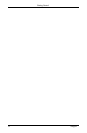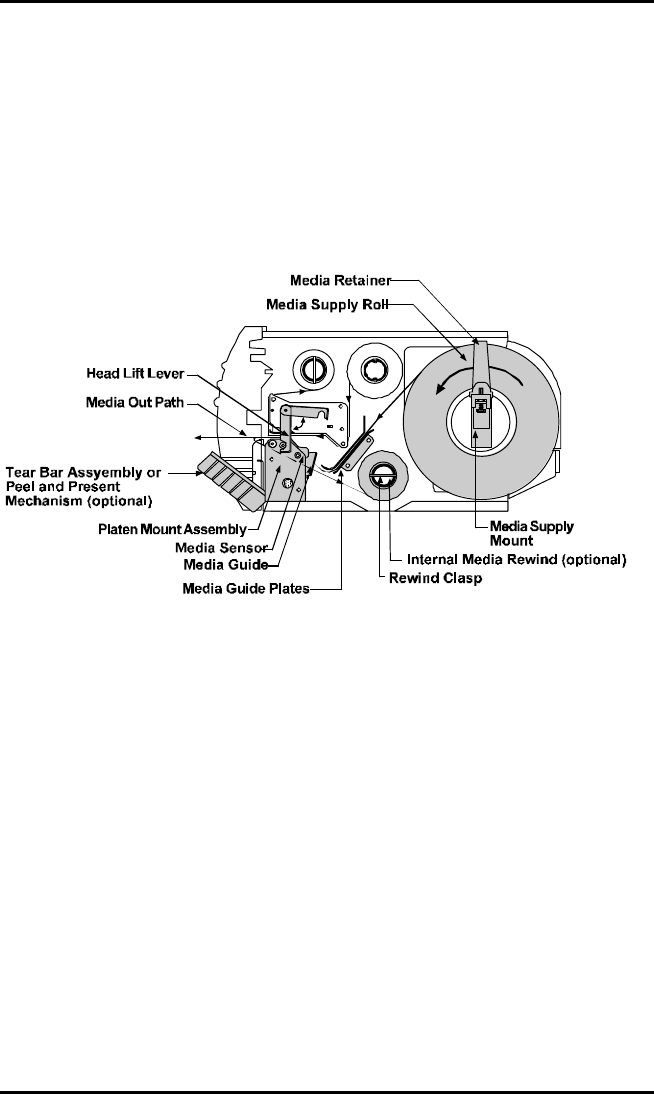
Getting Started
8 Allegro2
1.4 Media Installation
Installation
The Printer is designed for easy label stock and ribbon installation.
A diagram located under the cover of the Printer shows the feed
path for print media. Simply lift the cover of the Printer from the
right-hand side to locate the installation instructions.
Figure 1-6 Label Loading Diagram
Labels
The Printer uses labels up to 4.65" (118mm) wide. The maximum
diameter of a roll of labels used in the Printer is 8" (203mm). If a
label is narrower than 3.5" (89mm) then the Printhead must be
adjusted off the roller. Please refer to Section 4.2.2, “Adjusting
Printhead Pressure and Support,” for more information.