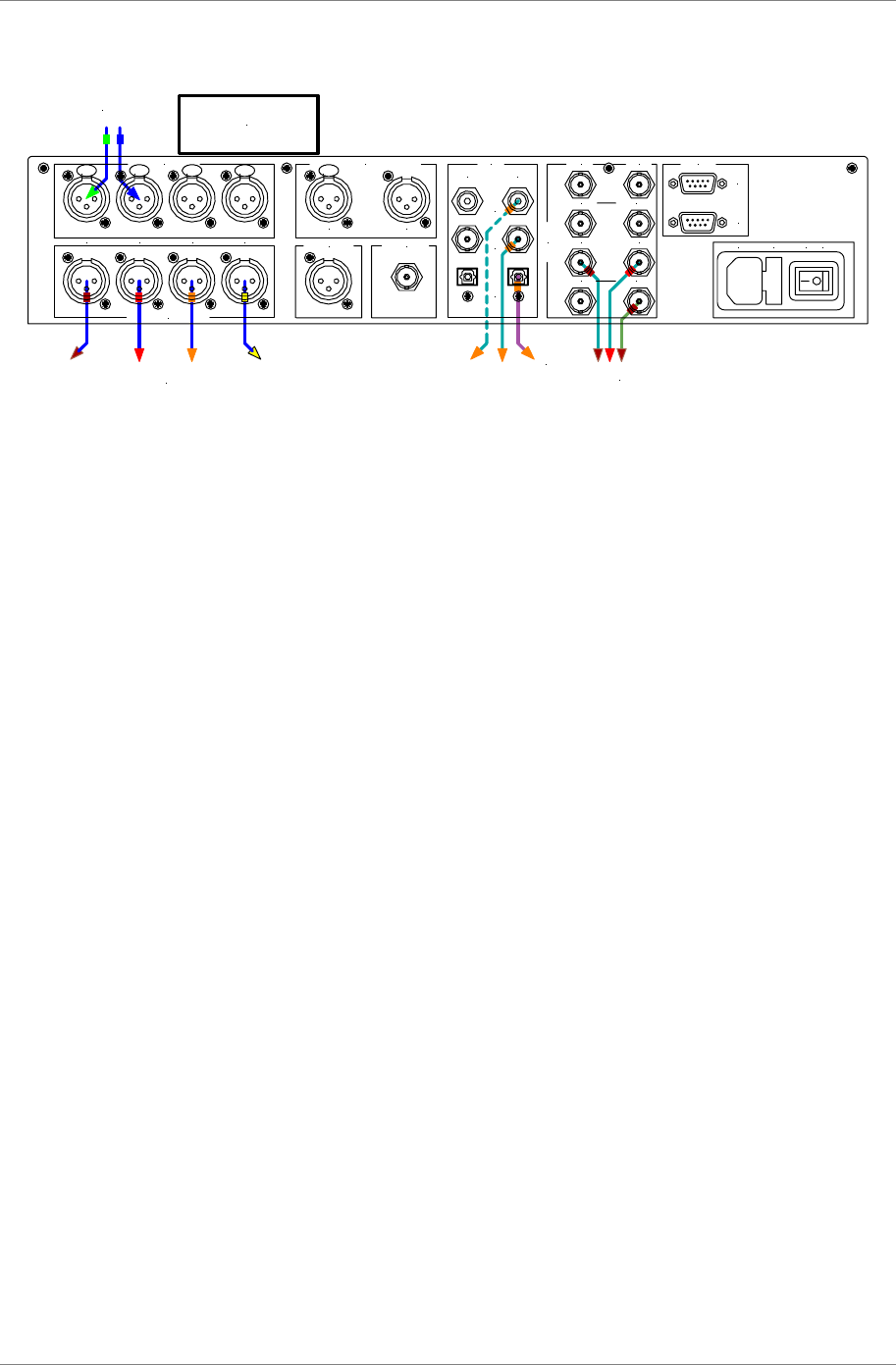
dCS 974 User Manual Manual for Software Version 1.0x
dCS Ltd May 2001
Manual part no: DOC1241121A1
Page 23
Document No: OS-MA-A0124-112.1A1
Contact
dCS
on + 44 1799 531 999 email to: more@dcsltd.co.uk
(inside the UK replace + 44 with 0) web site: www.dcsltd.co.uk
Demultiplexing a 24/96 Dual AES recording (Bit for Bit)
From 24 bit / 96kS/s
Dual AES source
24 bit / 96kS/s from
4 independent AES outputs
24 bit / 96kS/s
SDIF-2 output
24 bit / 96kS/s
from 3 independent
SPDIF outputs
Ensure AES 1 & AES 2
are connected correctly
AES 1 = Left data
AES 2 = Right data
PUSH PUSH PUSH PUSH PUSH
AES / EBU INPUTS
AES / EBU OUTPUTS
AES 1 AES 2 AES 3 AES 4
IN OUT
AES CLK OUT SYNC INPUT
AES / EBU REFERENCE LOOP SPDIF
IN OUT
RCA
BNC
TOS
CH1 IN
WCLK IN
CH1 OUT
LOOP IN
CH2 IN
LOOP OUT
CH2 OUT
WCLK OUT
REMOTE
IN
LOOP
OUT
MAINSFUSE (2AT) ON OFF
DSD / SDIF
Figure 7 – Converting dual AES 24/96 to a single wire double speed one
The dCS 974 converts a 96 kS/s 24 bit Dual AES input to a double speed
96 kS/s 24 bit signal available from any or all of the 4 AES, 2 electrical SPDIF,
optical SPDIF or SDIF-2 outputs. When using the Format Conversion menu,
the operation is bit for bit on the audio data (messages can be edited).
do this: Connect Nagra-D, Genex G-8000, SADIE, Lake DSP, etc dual AES source to
inputs AES 1 and AES 2 on the dCS 974.
do this: Load the setup from Store J and set Pure Format Conversion to On, or use
settings below.
do this: Output from any AES output or any of the SPDIF outputs or, using two data
cables and one clock, via the SDIF-2 outputs. The outputs will all be at “double”
speed.
Format Conversion settings:
Pure Format Conversion: On
Audio Input Select: Dual AES
Sync Source: Audio Input
Input Sample Rate: Auto (96 kS/s)
Output Sample Rate: 96 kS/s
Output Mode: Normal
AES Message Edit: Professional On, Non-Audio Off
Mode: Stereophonic
SPDIF Message Edit: Professional On, Non-Audio Off, Copy
Permit On
Format: 2-Ch Gen Format


















