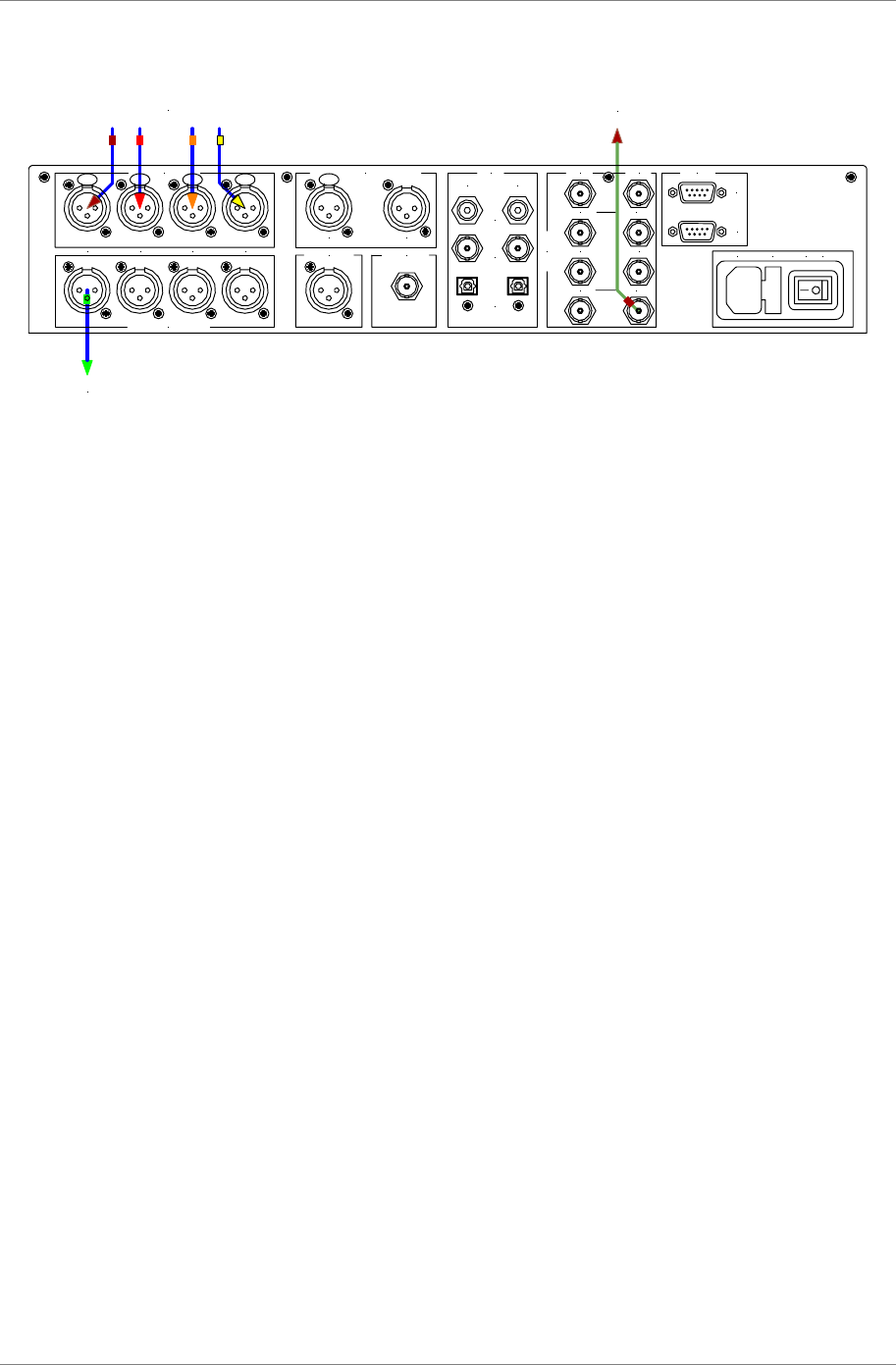
dCS 974 User Manual Manual for Software Version 1.0x
dCS Ltd May 2001
Manual part no: DOC1241121A1
Page 28
Document No: OS-MA-A0124-112.1A1
Contact
dCS
on + 44 1799 531 999 email to: more@dcsltd.co.uk
(inside the UK replace + 44 with 0) web site: www.dcsltd.co.uk
Converting Quad AES to CD Format
16 bit / 44.1kS/s
(CD format)
24 bit / 176.4kS/s Quad AES
from 8-track recorder
Optional 44.1kS/s Wordclock
to 8-track recorder
PUSH PUSH PUSH PUSH PUSH
AES / EBU INPUTS
AES / EBU OUTPUTS
AES 1 AES 2 AES 3 AES 4
IN OUT
AES CLK OUT SYNC INPUT
AES / EBU REFERENCE LOOP SPDIF
IN OUT
RCA
BNC
TOS
CH1 IN
WCLK IN
CH1 OUT
LOOP IN
CH2 IN
LOOP OUT
CH2 OUT
WCLK OUT
REMOTE
IN
LOOP
OUT
MAINS FUSE (2AT) ON OFF
DSD / SDIF
Figure 12 – Converting Quad AES to CD format
You can archive in 24 bit / 176.4kS/s or 192kS/s Quad AES format using a
standard 8-track digital recorder, then convert to other formats such as Red
Book CD.
Sample Rate Conversion settings:
Sample Rate Conversion: On
Audio Input Select: Quad AES
Sync Source: Audio Input
Input Sample Rate: Auto
Output Sample Rate: 44.1kS/s
Output Mode: Normal
Filter:Any
Output Wordlength: 16
Noise Shaping: 9th Order
Dither: NS Triangular
Detect Silence: On
Provided the Output Sample Rate is set to one quarter of the Input Sample
Rate (i.e 176.4kS/s ⇒ 44.1kS/s or 192kS/s ⇒ 48kS/s), you can reduce jitter by
using the dCS 974 as the master clock and locking the recorder to it. Change
Sync Source to Internal, connect WCLK OUT (lower block) to the recorder’s
Wordclock input and set the recorder to slave.
Archive at 176.4kS/s for audio-based material, archive at 192kS/s for video-
based material. Ensure the sample rates match the source material.


















