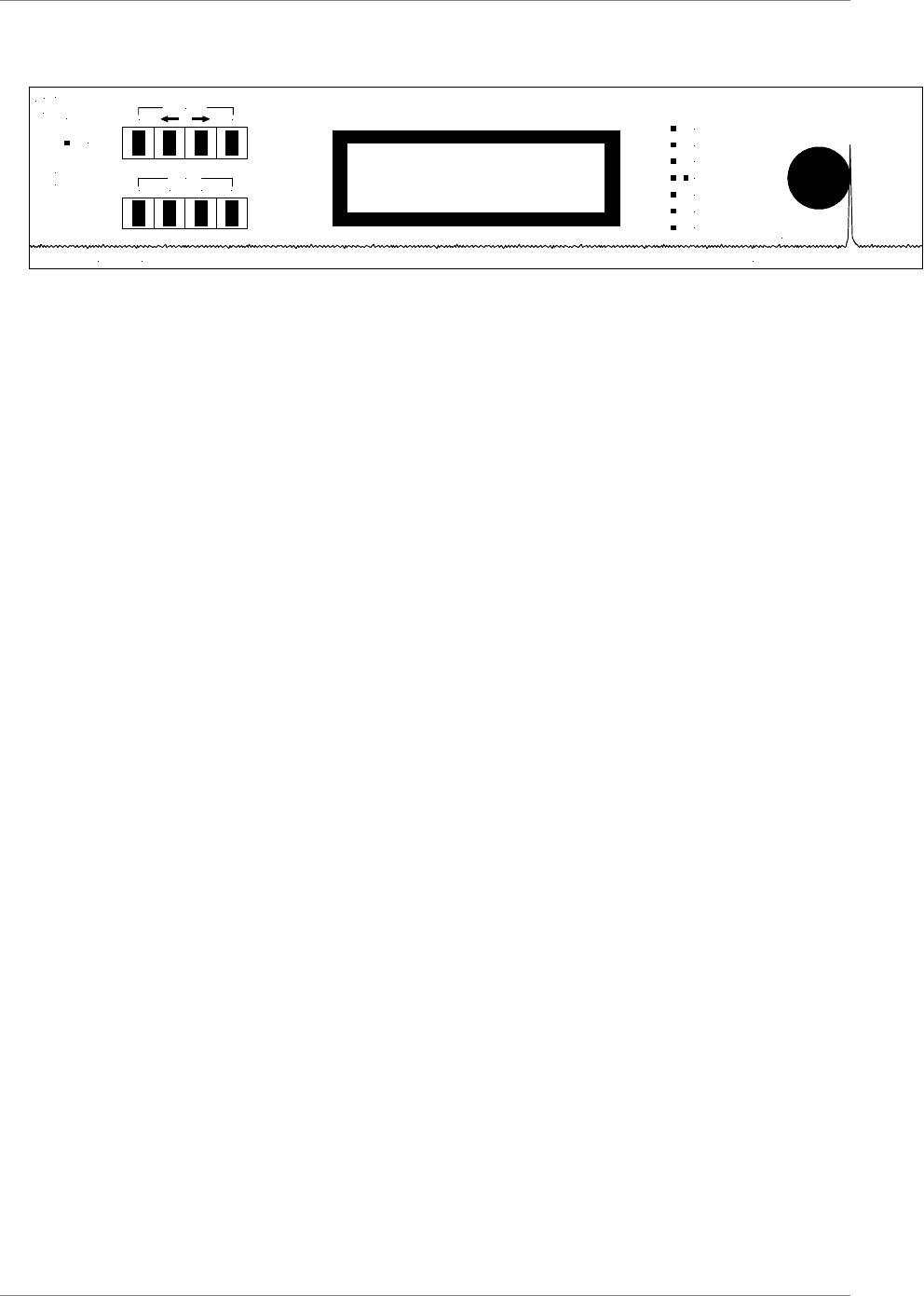
dCS 974 User Manual Manual for Software Version 1.0x
dCS Ltd May 2001
Manual part no: DOC1241121A1
Page 68
Document No: OS-MA-A0124-112.1A1
Contact
dCS
on + 44 1799 531 999 email to: more@dcsltd.co.uk
(inside the UK replace + 44 with 0) web site: www.dcsltd.co.uk
Front Panel
Recall Edit Store Enter
Status Set
OPERATION
MEMORY
Power
D to D Converter
dCS 974
Phase
Gain
Balance
Unlocked
Dither
Noise shaping
L/R flip
Data Conversion Systems
2
4
192
dC S
BIT
kS/s
DSD
Direct Stream Digital
Figure 18 – Front Panel
Because of the many options on the dCS 974, we have used a menu based
system to control it. The hardware buttons and knobs below navigate you
through it.
Power Indicator
The LED in the top left hand corner lights when power is applied.
OPERATION buttons
The bank of 4 buttons in the top left hand corner are the Operation buttons and
are used for navigating around the menu tree:
Status returns the display to the status information screen
to allow a rapid check of key settings.
←
←←
←
selects the previous (higher) menu level.
→
→→
→ selects the next (lower) menu level.
Set implements the selected menu item.
MEMORY buttons
The bank of 4 buttons in the lower left hand corner are the Memory buttons and
are used for storing and retrieving setups:
Recall allows one of ten stored setups to be selected
ready for loading.
Store allows one of ten locations to be selected as the
location for saving the current setup.
Edit is used to change the name of a saved setup.
Enter loads or saves a setup.
LCD display
The backlit LCD display in the centre of the panel can display up to 8 lines of
information.


















