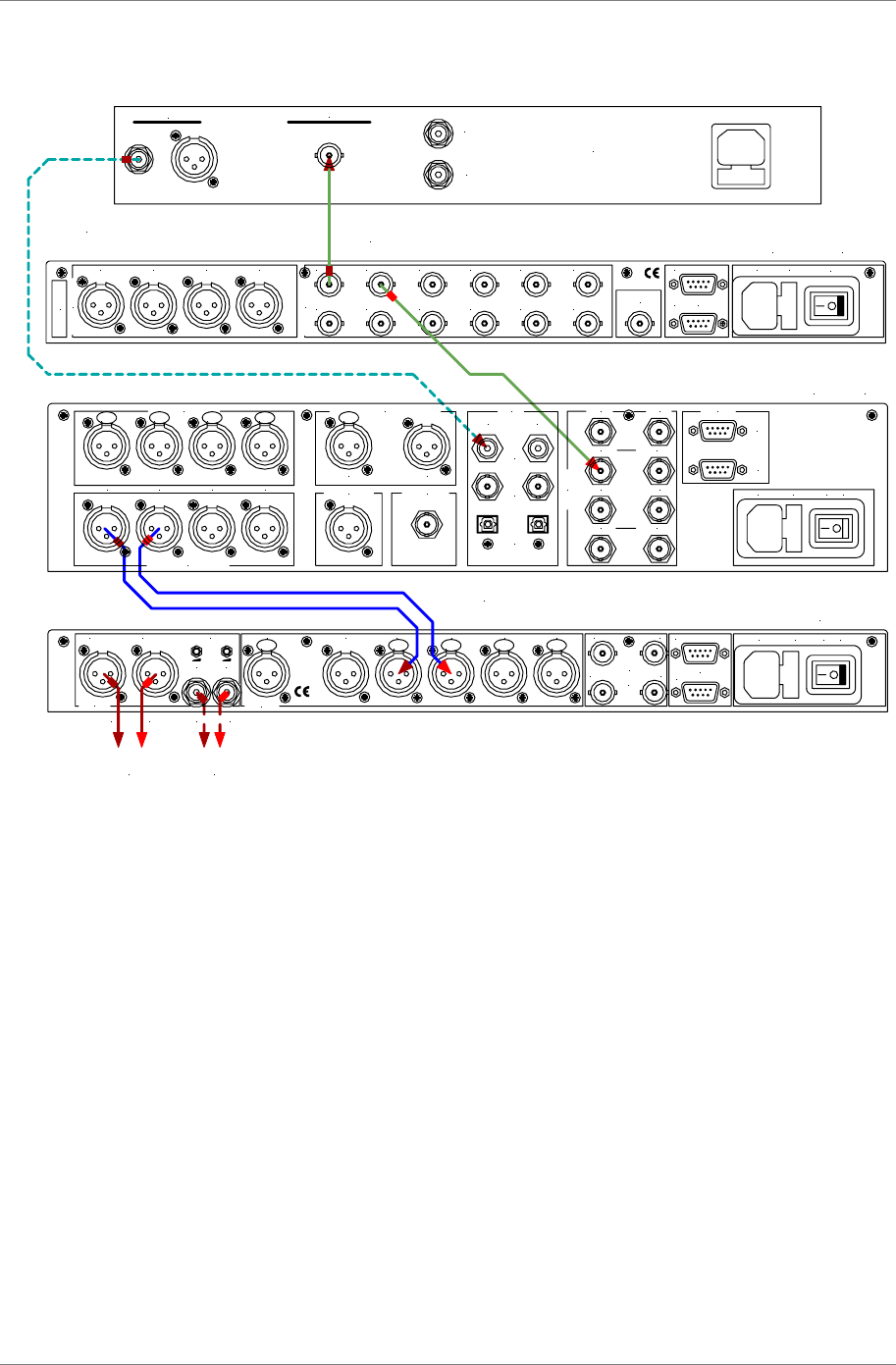
dCS 974 User Manual Manual for Software Version 1.0x
dCS Ltd May 2001
Manual part no: DOC1241121A1
Page 27
Document No: OS-MA-A0124-112.1A1
Contact
dCS
on + 44 1799 531 999 email to: more@dcsltd.co.uk
(inside the UK replace + 44 with 0) web site: www.dcsltd.co.uk
Using a Master Clock
16 bit / 44.1kS/s
digital audio
Dual AES up to
24 bit / 192kS/s
dCS 992
Master Clock
dCS 954 24/192 DAC
Balanced
Analogue
Outputs
Unbalanced
Analogue
Outputs
PUSH PUSH PUSH PUSH PUSH
Analogue
CH1(L) CH2(R) Sensitivity
CH1(L) CH2(R)
Digital I/O
Reference In Reference Out AES1 AES2 AES3 AES4 CH1 CH2
In Out
SDIF-2/DSD
75R
Clk
Remote
In
Out
MAINS FUSE 2A(T)ON OFF
DIGITAL OUT
L
R
Hand Crafted by
The Red Hot CD Player Co.
WORDCLOCK IN
AES 1 AES 2 AES 3 AES 4
AES/EBU Outputs
Wordclock Outputs
1 2 3 4 5 6
7 8 9 10 11 12
External
Sync
Remote
In
Loop
Out
Mains Fuse (2AT)
On Off
more@dcsltd.co.uk
LL R R
44.1kS/s
Wordclock
dCS 974
DDC
PUSH PUSH PUSH PUSH PUSH
AES / EBU INPUTS
AES / EBU OUTPUTS
AES 1 AES 2 AES 3 AES 4
IN OUT
AES CLK OUT SYNC INPUT
AES / EBU REFERENCE LOOP SPDIF
IN OUT
RCA
BNC
TOS
CH1 IN
WCLK IN
CH1 OUT
LOOP IN
CH2 IN
LOOP OUT
CH2 OUT
WCLK OUT
REMOTE
IN
LOOP
OUT
MAINSFUSE (2AT) ON OFF
DSD / SDIF
Figure 11 – Using a Master Clock
If a Master Clock such as a dCS 992 is available and the driving source is locked
to it, the dCS 974 may be locked to it. Either:
do this: connect the Master Clock to the AES Ref Loop In and select AES Loop Term
as the Sync Source,
or:
do this: connect the Master Clock to the SDIF-2 WCLK IN and select Wordclock as the
Sync Source.
IMPORTANT!
Since the Output Sample Rate of the dCS 974 is different to the Master Clock
rate, the DAC would be unable to lock to the data from the dCS 974 if it were
sync’ed to the Master Clock. So, slave the DAC to the dCS 974, NOT to the
Master Clock.


















