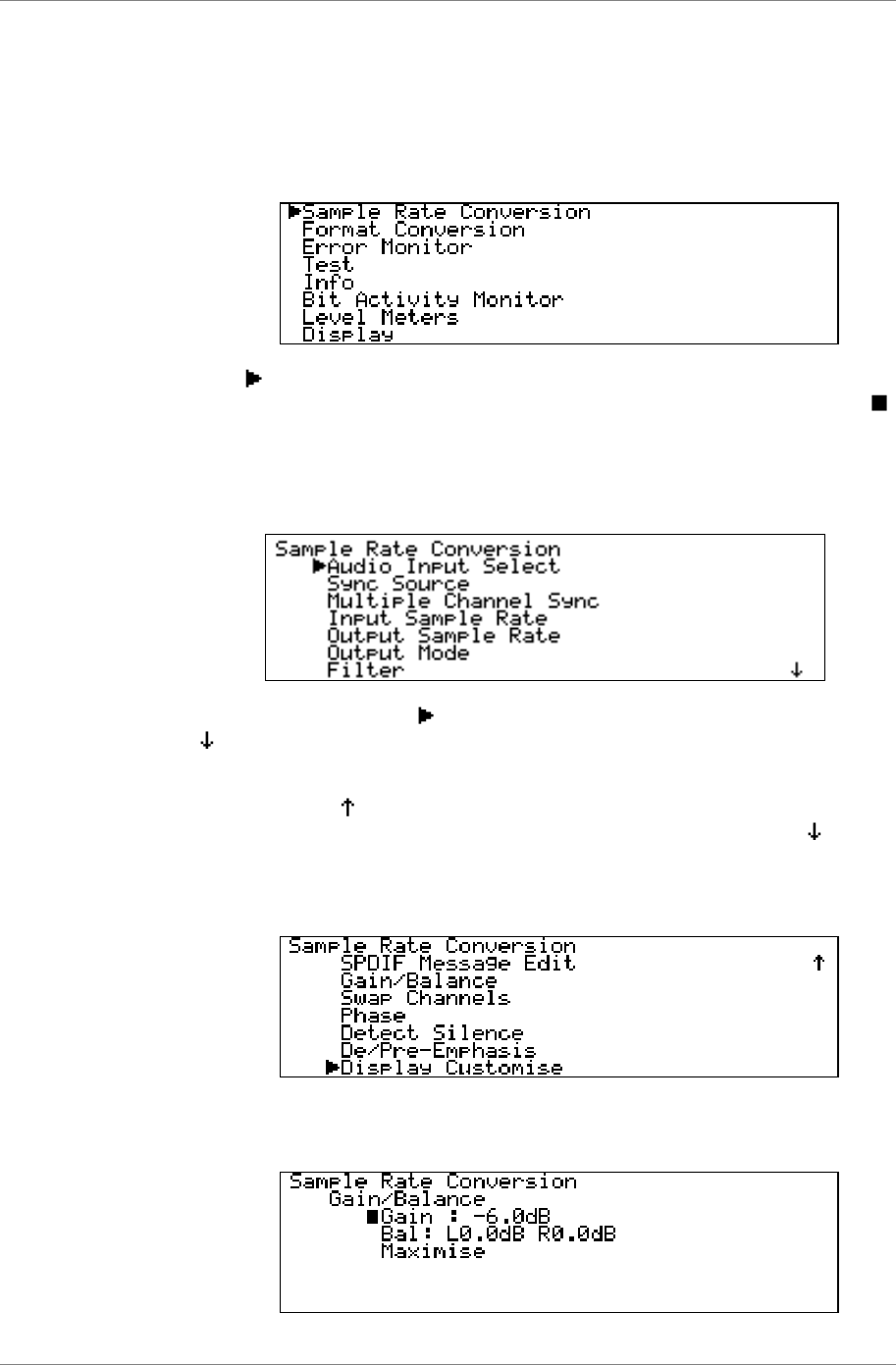
dCS 974 User Manual Manual for Software Version 1.0x
dCS Ltd May 2001
Manual part no: DOC1241121A1
Page 36
Document No: OS-MA-A0124-112.1A1
Contact
dCS
on + 44 1799 531 999 email to: more@dcsltd.co.uk
(inside the UK replace + 44 with 0) web site: www.dcsltd.co.uk
Navigating through the Menu – what the On-Screen symbols mean
Once the unit has powered up and the Status screen is displayed, you can start
navigating through the menu. This section explains how the keys operate, and
what the various on-screen indications mean. To start, pressing either the ←
←←
← or
→
→→
→ button brings up the top level of the Menu:
The symbol is the cursor and an indication that there are sub-menus
available below this level. If there are no more submenus, it changes to
.
Turn the rotary control clockwise and the cursor will move down the list. Turn
the rotary control counter clockwise and the cursor will move back up. To
access the Sample Rate Conversion menu, set the cursor adjacent to
Sample Rate Conversion and press the →
→→
→ button. The screen will change to:
The cursor shape is still because the option selected has a lower level. The
symbol in the lower right hand corner indicates that there are more options
available than can be displayed. Use the rotary control to move the cursor down
the list. When the cursor reaches the bottom of the screen, the list will scroll
upwards and a
appear in the upper right hand corner to indicate that there
are more options above. When the bottom of the list is reached, the
symbol
disappears.
The screen displays:
Move the cursor back up to Balance/Gain and press the →
→→
→ button to display
the bottom level:


















