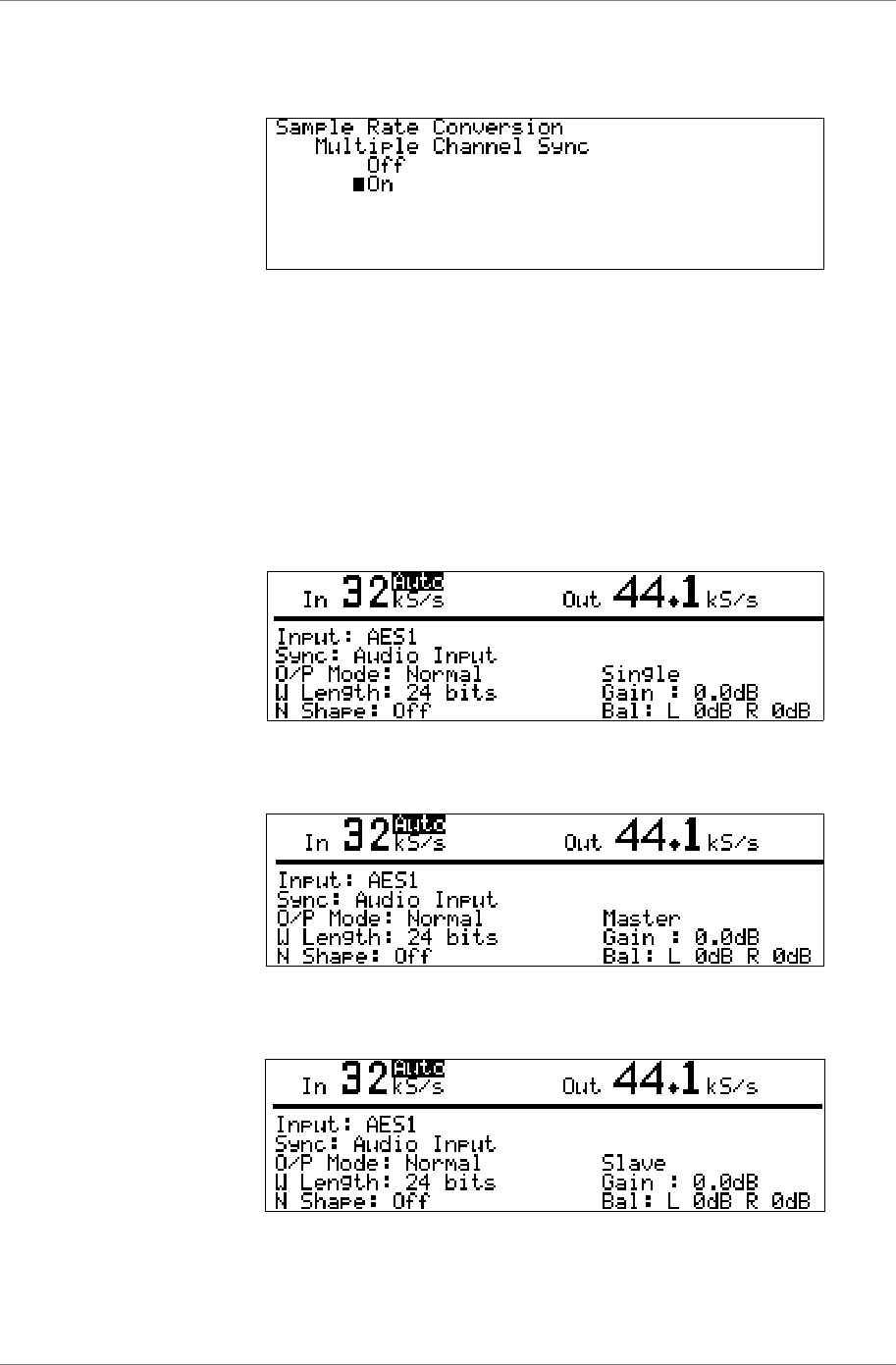
dCS 974 User Manual Manual for Software Version 1.0x
dCS Ltd May 2001
Manual part no: DOC1241121A1
Page 42
Document No: OS-MA-A0124-112.1A1
Contact
dCS
on + 44 1799 531 999 email to: more@dcsltd.co.uk
(inside the UK replace + 44 with 0) web site: www.dcsltd.co.uk
Multiple Channel Sync
This option is either On or Off.
The unit uses the AES Ref Loop In as a sync link. When On, if the unit detects
a sync signal into the AES Ref Loop In, it will sync to it and set up as a Slave.
If there is no sync signal coming into the AES Ref Loop In, it will set up as a
Master. See section Multiple Channel Sync’ing, page 81 for an explanation, or
the multi-channel applications from page 29 for wiring. Do not feed a signal with
active User bits into AES Ref Loop In with Multiple Channel Sync turned on!
When the option is On, the Status display informs you about the unit’s
configuration. If an active signal is connected to the AES Ref Loop In, but it
does not carry User bits, the unit thinks it is a Single unit, and the Status
display is as follows:
If no signal is connected into the AES Ref Loop In (there is no sync link going
in), the unit thinks it is a Master and the Status display is as follows:
If the sync link is connected and active, the unit thinks it is a Slave, and the
Status display shows:
For multi channel syncing on DSD to DSD, the sync link does not synchronise
all the output Wordclocks. Each unit will have a different phase. Just use the
Wordclock from one unit and ignore the rest – the group delays for the signals
will not be affected.


















