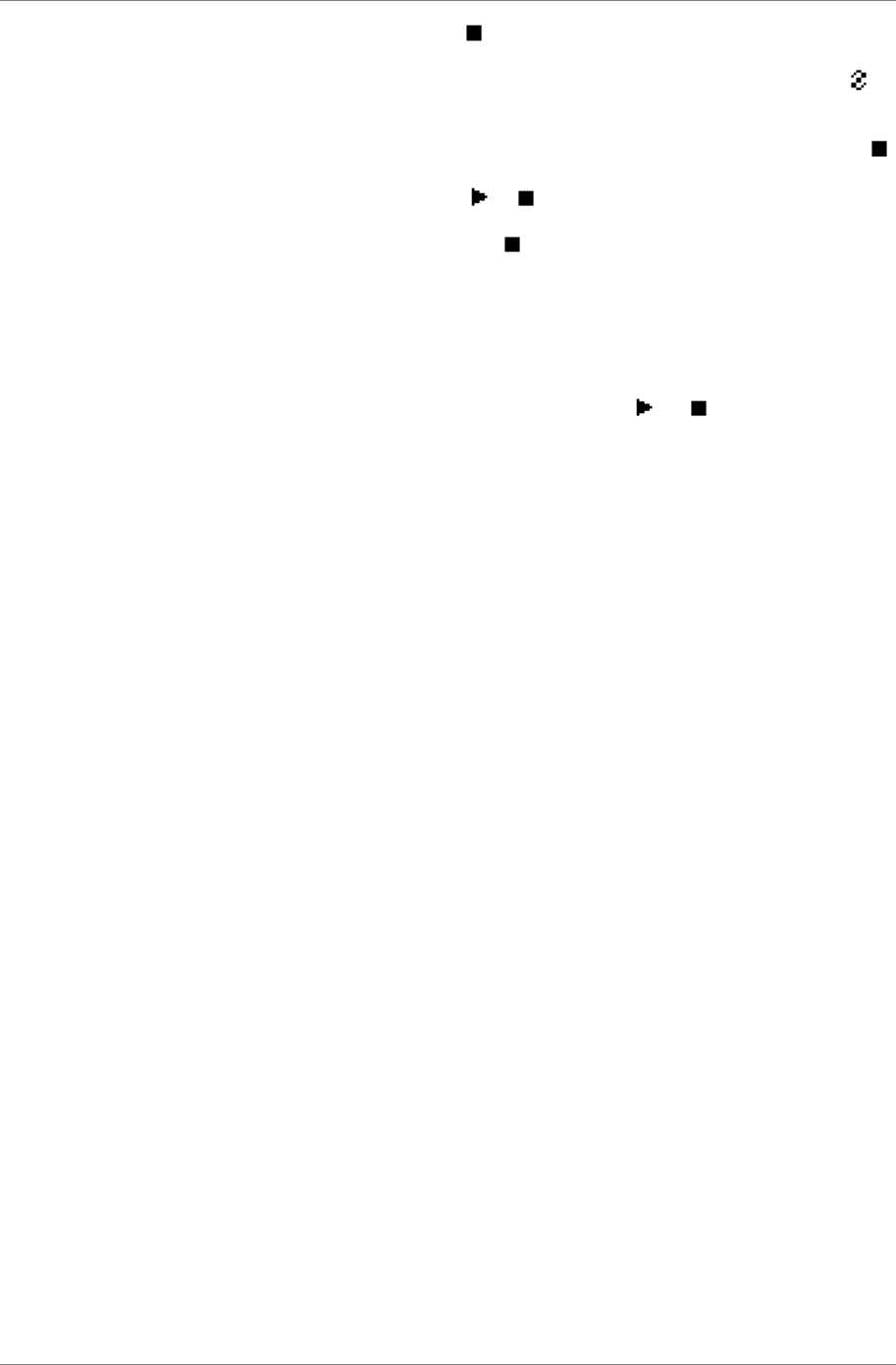
dCS 974 User Manual Manual for Software Version 1.0x
dCS Ltd May 2001
Manual part no: DOC1241121A1
Page 37
Document No: OS-MA-A0124-112.1A1
Contact
dCS
on + 44 1799 531 999 email to: more@dcsltd.co.uk
(inside the UK replace + 44 with 0) web site: www.dcsltd.co.uk
The cursor has changed to to indicate that the bottom level has been
reached. Turning the rotary control will move the cursor up and down the list.
Now press the Set button to accept Gain and the cursor changes to
to
indicate that this parameter (Gain) may now be adjusted using the rotary
control. Turn the control either way and the Gain changes in 0.1dB steps. When
the required setting is reached, press Set and the cursor will change back to
.
Pressing ←
←←
← when the cursor is
or returns to the previous menu level.
Pressing Set when the cursor is
and the option cannot be adjusted (e.g.
AES 1 in the Audio Input Select menu) selects that option and returns to the
previous menu level.
From the Status screen, pressing any of the four Operation buttons displays
the last menu level used.
Pressing the Status button when the cursor is
or displays the Status
screen for the selected menu.


















