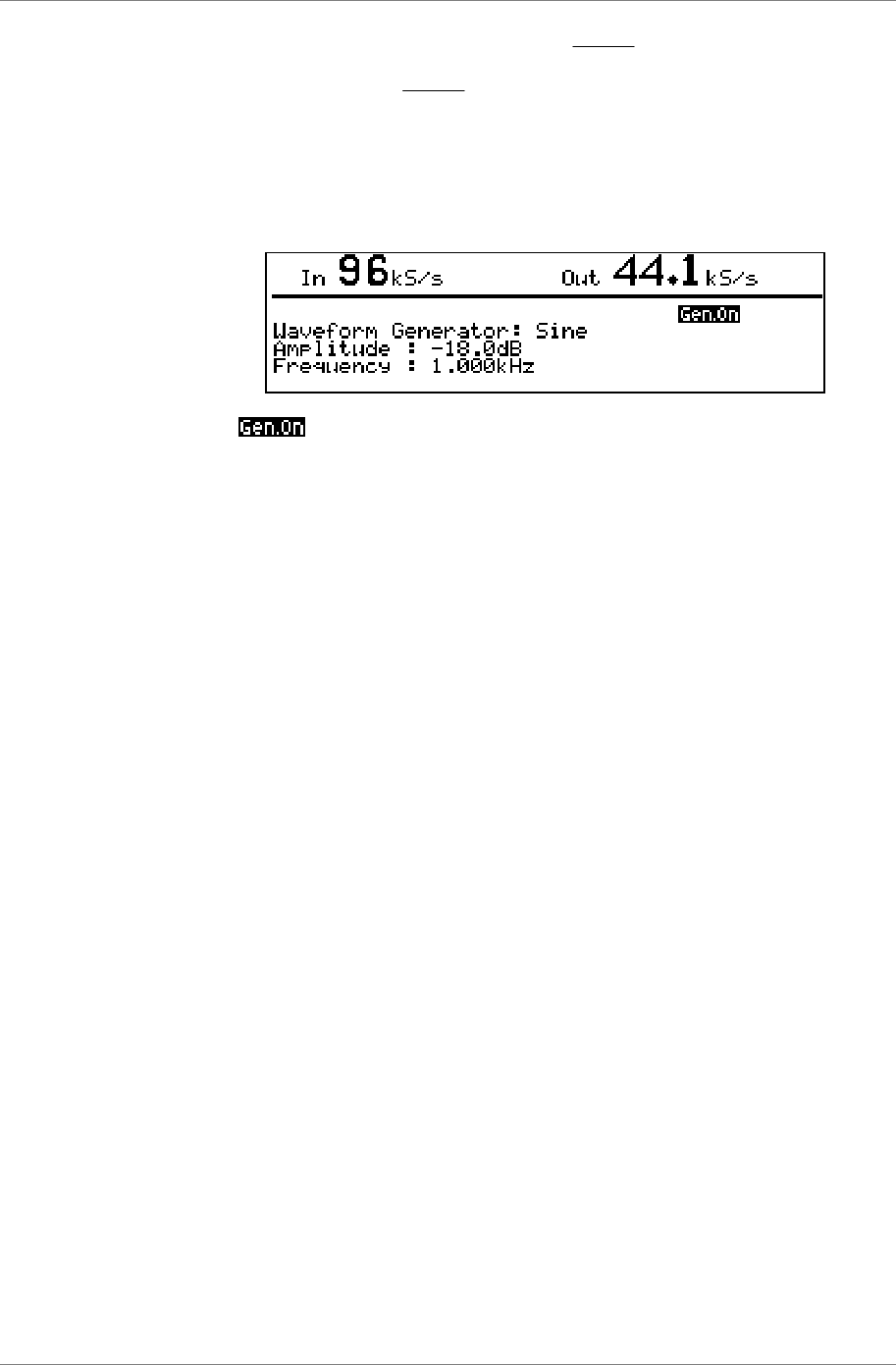
dCS 974 User Manual Manual for Software Version 1.0x
dCS Ltd May 2001
Manual part no: DOC1241121A1
Page 55
Document No: OS-MA-A0124-112.1A1
Contact
dCS
on + 44 1799 531 999 email to: more@dcsltd.co.uk
(inside the UK replace + 44 with 0) web site: www.dcsltd.co.uk
If you select a frequency that is more than
2
outputFs
, the frequency generator will
automatically be set to
2
outputFs
.
Select Generator: Off and press Set - it will toggle to Generator: Sine. Wait
several seconds for the code to load up, then press again and it will change to
Generator: Square. Press again and it will return to Generator: Off. Press
Status to display the Test Mode screen:
The label appears on all status screens while the generator is on.
IMPORTANT!
With the Generator On, the signal path from the selected input is disabled
and replaced by the Test Generator signal.
The Generator is turned off and reset to -18.0dB, 1kHz at power down.
Self Test
The last option on the test menu is Self Test - this exercises the LEDs and the
LCD display. Select this and press Set. If all is well, the LEDs will flash in
sequence and the LCD will display a pattern of flashing columns. Press any
button to exit from this.


















