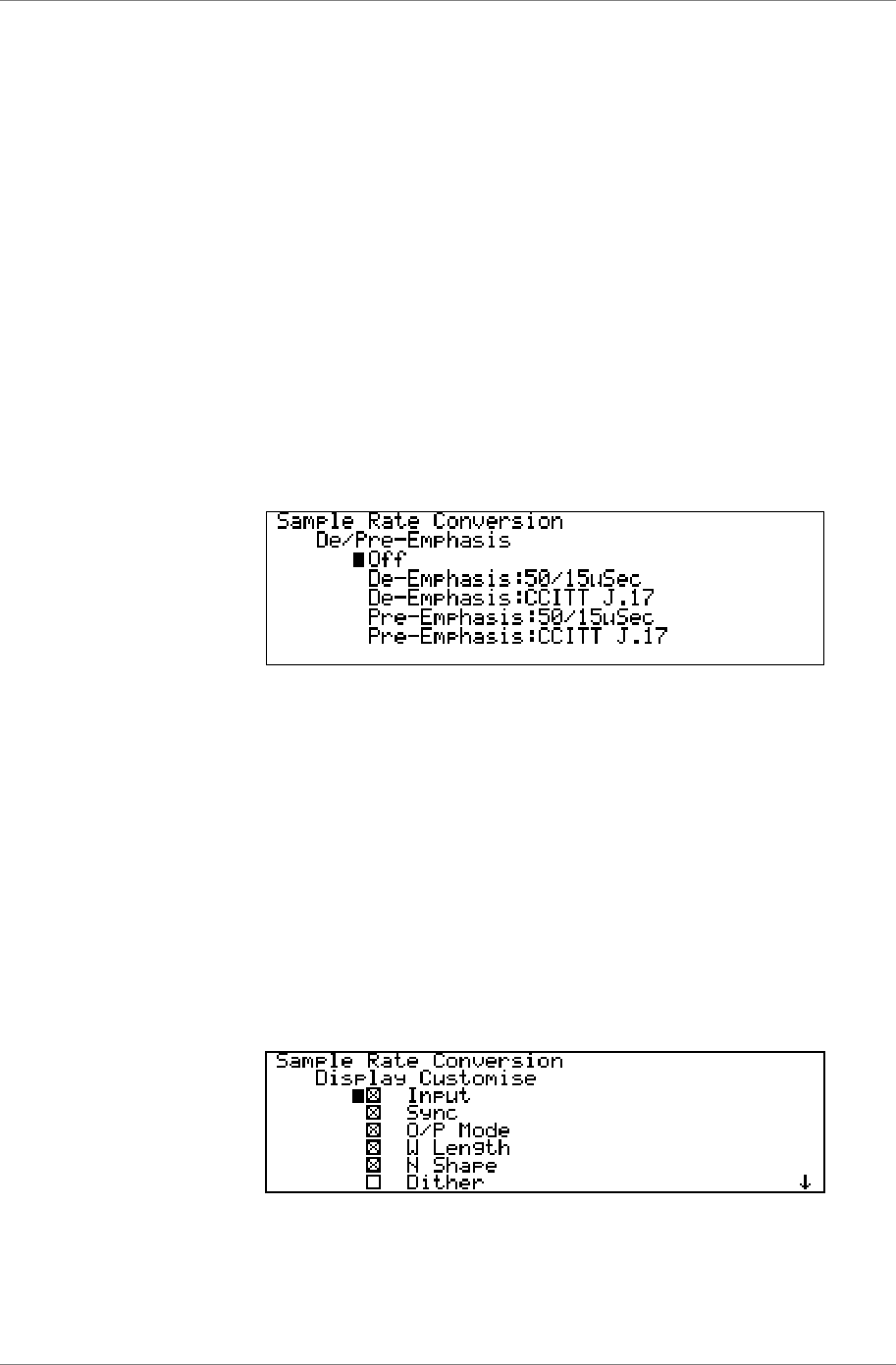
dCS 974 User Manual Manual for Software Version 1.0x
dCS Ltd May 2001
Manual part no: DOC1241121A1
Page 50
Document No: OS-MA-A0124-112.1A1
Contact
dCS
on + 44 1799 531 999 email to: more@dcsltd.co.uk
(inside the UK replace + 44 with 0) web site: www.dcsltd.co.uk
Detect Silence
Detect Silence is a PCM only option that gives digital silence out if the unit
detects digital silence in. This is useful where dither, and/or noise shaped
truncation are being used – without it, even if the signal in goes to digital
silence, the output will continue to output low level noise. It allows some
automation further along the CD preparation chain. The options are:
On Select then press Set. Output goes silent after
about 25 ms of silence in. Output recovers
immediately when the input goes live, although it
takes about 25 ms for the dither to turn back on if
this is used.
Off Select then press Set
IMPORTANT!
Digital Silence detection does not currently operate in DSD modes.
De/Pre-Emphasis
For Output Sample Rates of 32kS/s to 96kS/s, Emphasis may be applied or
removed using this menu. The menu displays:
Select the appropriate function, and press Set.
IMPORTANT!
Note that the unit drops the signal level by 12dB when applying pre-
emphasis, to prevent overloads occurring.
When removing pre-emphasis (de-emphasising) there is no signal drop. When
units are run back to back, therefore – in any order – applying and removing
pre-emphasis, there will always be a 12 dB signal drop.
Display Customise
This menu allows the user to determine which five parameters are displayed on
the status screen in addition to input and output sample rates. The active
parameters in the list are indicated by the
x
sign in the box next to it. For
example:
indicates that the five displayed parameters are Input, Sync, O/P Mode,
W Length and N Shape. Dither and the options further down the list are not
displayed.


















