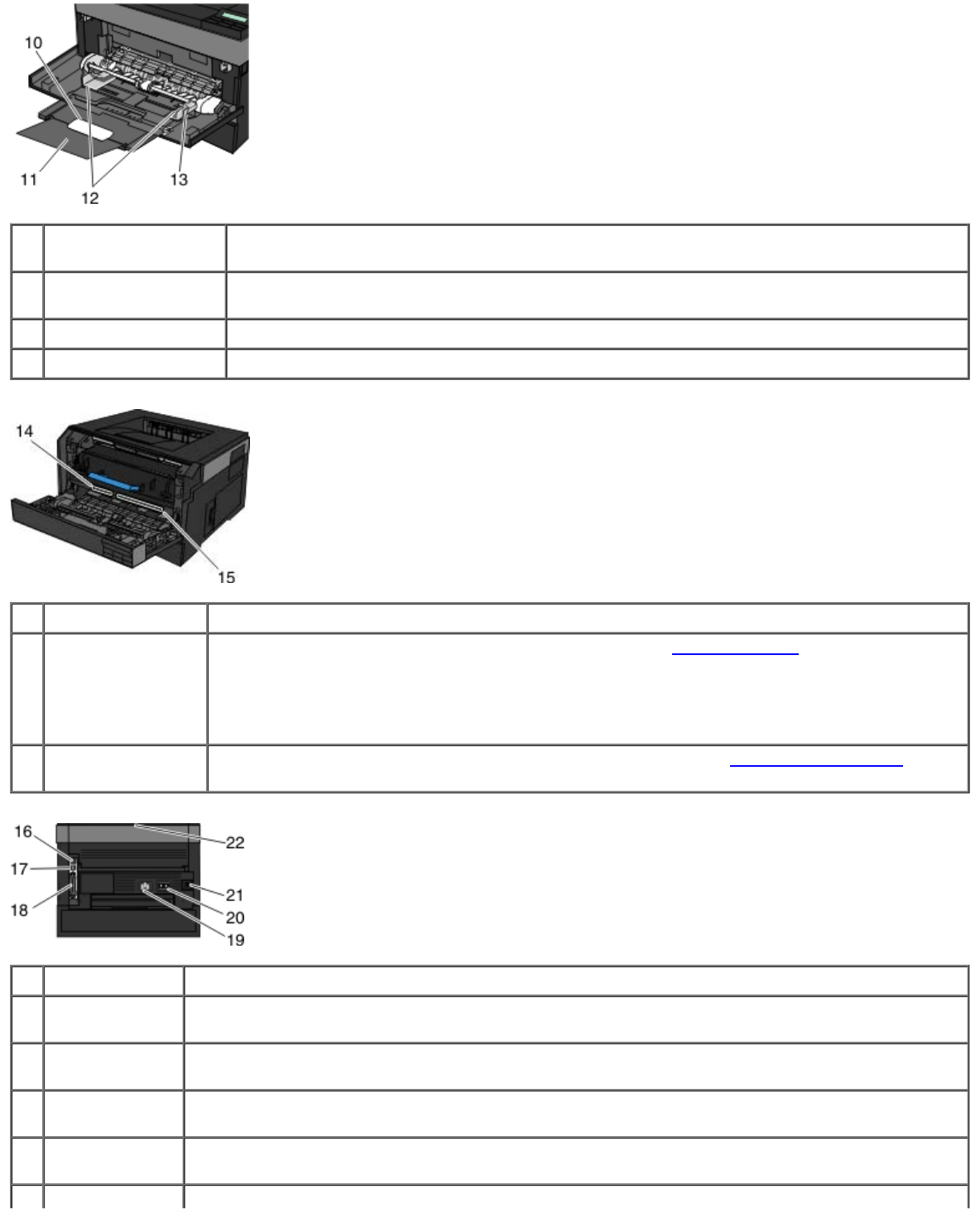
10 Multipurpose feeder
tray
Support for the paper as it is loaded into the multipurpose feeder.
11 Extension tray Additional support for print media other than paper, such as envelopes, to prevent bending or
wrinkling.
12 Width guides Guides for the print media loaded into the multipurpose feeder.
13 Width guide tab Slide the tab to adjust the width guides.
Part Description
14 Express service
code
A series of numbers that identify your printer when you use support.dell.com or contact technical
support.
Enter the Express Service Code to direct your call when contacting technical support.
NOTE: The Express Service Code is not available in all countries.
15 Supplies reorder
label
Information on where you can order toner cartridges or paper: visit www.dell.com/supplies
.
Part Description
16 USB port Slot into which you plug the USB cable (sold separately). The other end of the USB cable plugs into
your computer. Locally attaches printer to the computer.
17 Network port
(2330dn only)
Slot into which you plug the Ethernet cable (sold separately). The other end of the Ethernet cable
plugs into the network port. Attaches printer to the network.
18 Parallel port Slot into which you plug the parallel cable (sold separately). The other end of the parallel cable plugs
into your computer. Locally attaches printer to the computer.
19 Power cord
connector
Connects the printer to the power outlet using the supplied country-specific power cord.
20 Power switch Switch to turn the printer on or off.


















