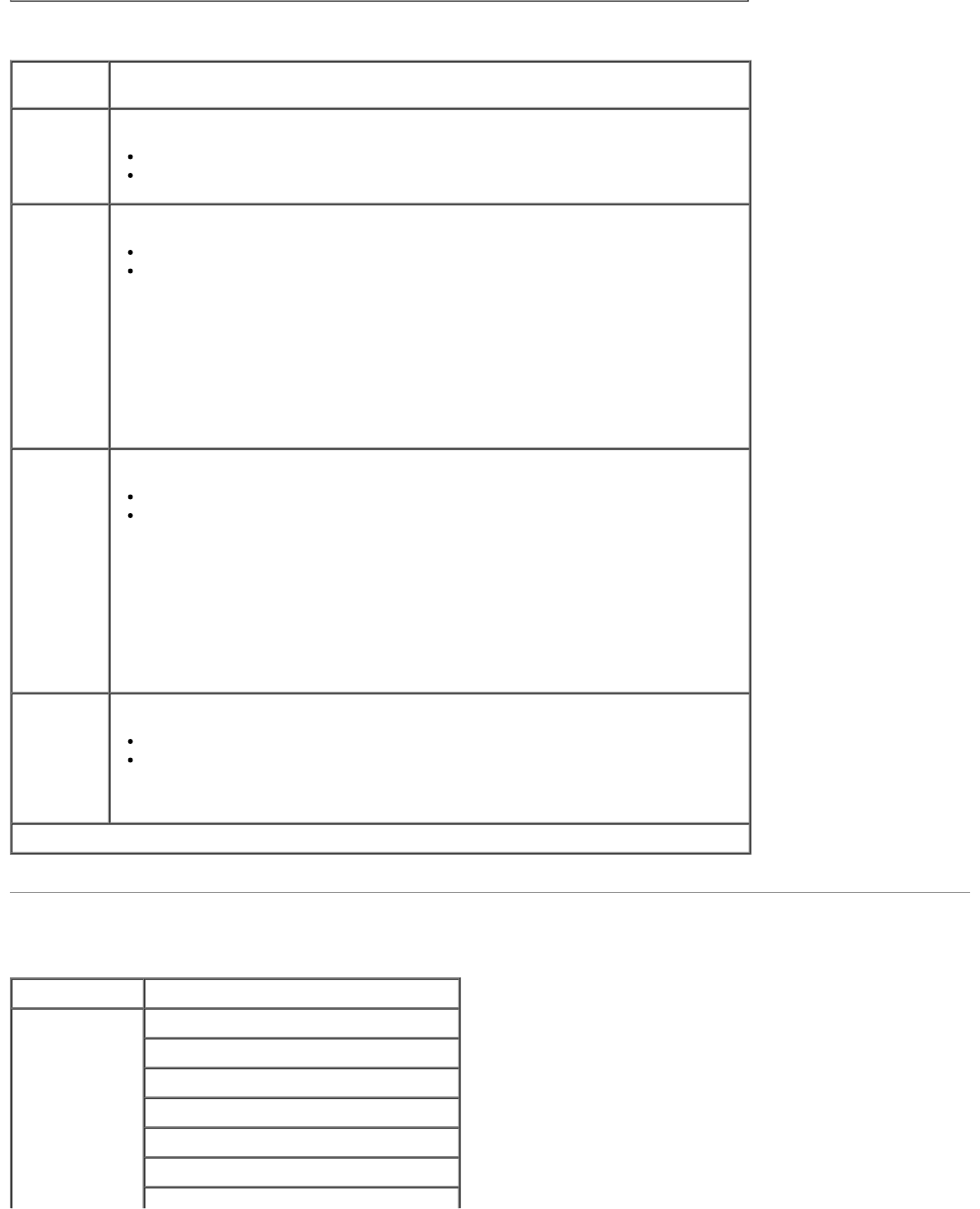
Reports
Universal Setup
From this
menu:
You can:
*Factory default setting
Units of
Measure
Specify the height, width, and feed direction of the Universal Paper Size.
Inches* (US)
Millimeters* (non-US)
Portrait
Width
Set the portrait width of the universal media.
3–48 inches
76–1219 mm
NOTE: If the width exceeds the maximum, the printer uses the maximum
width allowed.
NOTE: 12 inches is the US factory default setting. Inches can be increased in
0.01-inch increments.
NOTE: 305 mm is the international factory default setting. Millimeters can be
increased in 1-mm increments.
Portrait
Height
Set the portrait height of the universal media.
3–48 inches
76–1219 mm
NOTE: If the height exceeds the maximum, the printer uses the maximum
height allowed.
NOTE: 19 inches is the US factory default setting. Inches can be increased in
0.01-inch increments.
NOTE: 483 mm is the international factory default setting. Millimeters can be
increased in 1-mm increments.
Feed
Direction
Specify the feed direction of the Universal Paper Size.
Short Edge*
Long Edge
NOTE: Feed Direction only appears if the longest edge of the media is shorter
than the Maximum Physical Width of the printer.
Mode Mode Main Menu
Reports Menu Settings Page
Device Statistics
Network Setup Page
Profiles List
Print Fonts
Print Directory


















