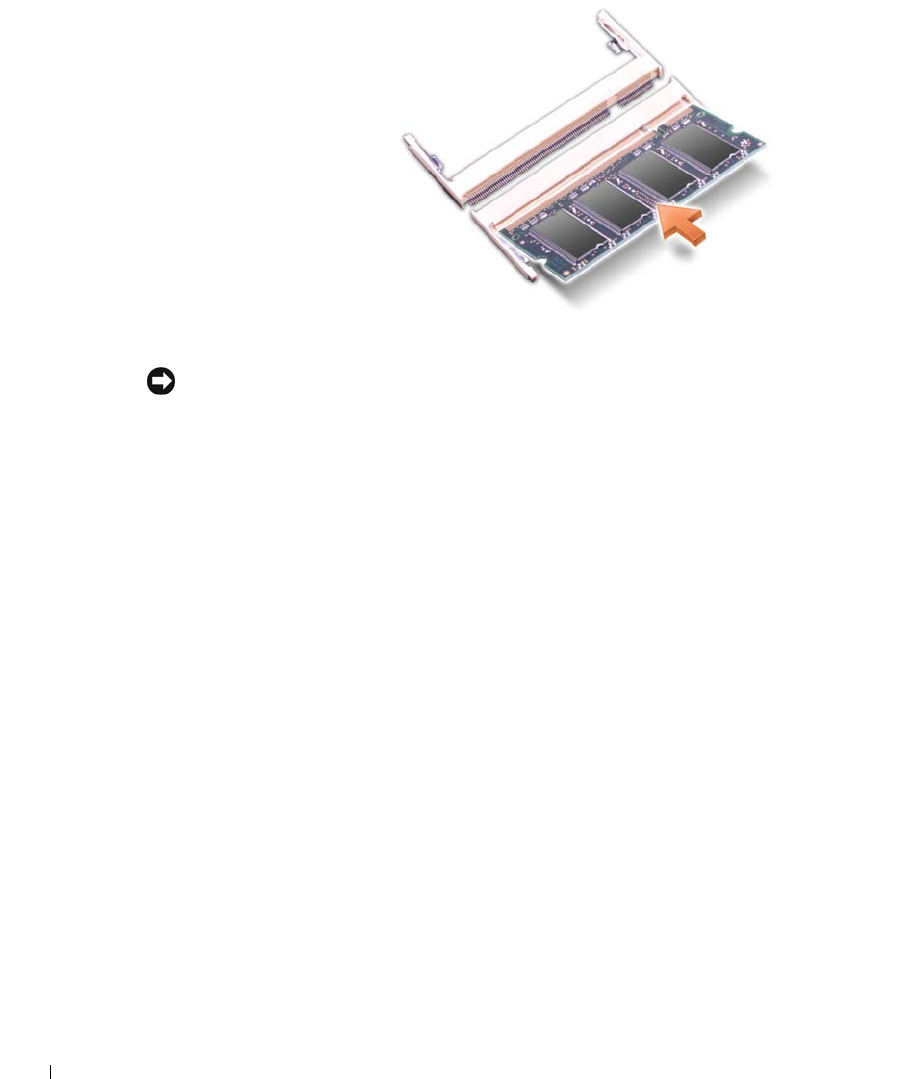
102 Adding and Replacing Parts
www.dell.com | support.dell.com
5 Replace the cover.
NOTICE: If the memory module cover is difficult to close, remove the module and reinstall it.
Forcing the cover to close may damage your computer.
6
Insert the battery into the battery bay, or connect the AC adapter to your computer
and an electrical outlet.
7 Turn on the computer.
As the computer boots, it detects the additional memory and automatically updates the
system configuration information.
To confirm the amount of memory installed in the computer, click the Start button, click
Help and Support, and then click Computer Information.
Modem and Mini PCI Card
1 Complete the instructions in "Before You Add or Replace Parts" on page 100.
2 Turn the computer over, loosen the captive screw on the modem/Mini PCI card cover,
and lift the cover away from the computer.


















