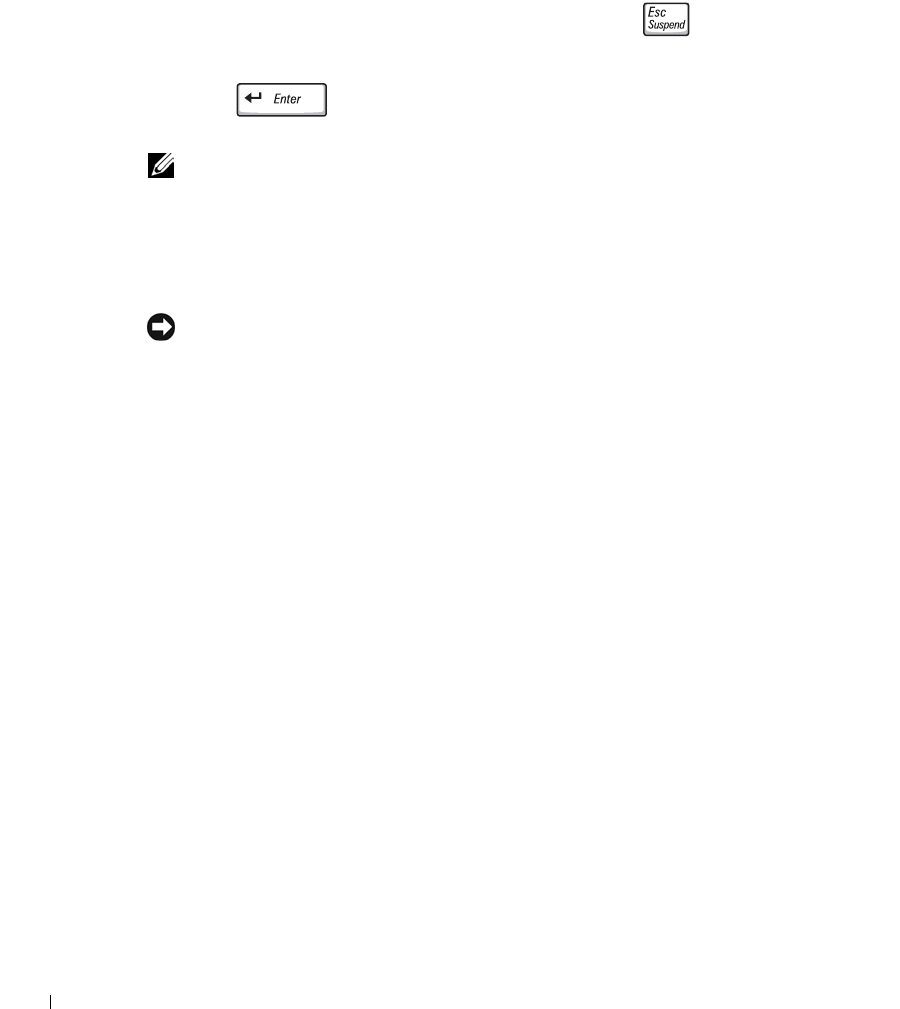
96 Solving Problems
www.dell.com | support.dell.com
3 If your computer already has Windows XP installed and you want to recover your
current Windows XP data, type
r to select the repair option, and then remove the CD
from the drive.
4 If you want to install a new copy of Windows XP, press to select the fresh copy
option.
5 Press to select the highlighted partition (recommended), and then follow
the instructions on the screen.
NOTE: The time required to complete the setup depends on the size of the hard drive and the
speed of your computer.
The Windows XP Setup screen appears, and the operating system begins to copy files
and install the devices. The computer restarts multiple times.
Completing the GUI Setup
NOTICE: When the computer restarts, do not press a key when the following message appears:
Press any key to boot from the CD.
1
When the Regional and Language Options screen appears, select the settings for your
location and click Next.
2 Enter your name and organization (optional) in the Personalize Your Software screen
and click Next.
3 If you are reinstalling Windows XP Home Edition, at the What's your computer's name
window, enter a name for your computer (or accept the name provided) and click
Next.
If you are reinstalling Windows XP Professional, at the Computer Name and
Administrator Password window, enter a name for your computer (or accept the one
provided) and a password, and then click Next.
4 If you have a modem installed, enter the requested information and click Next when
the Modem Dialing Information screen appears.
5 Enter the date, time, and time zone in the Date and Time Settings window and click
Next.
6 If your computer has a network adapter, click Ty p ic al in the Networking Settings screen
and click Next.
If your computer does not have a network adapter, this option does not appear.


















