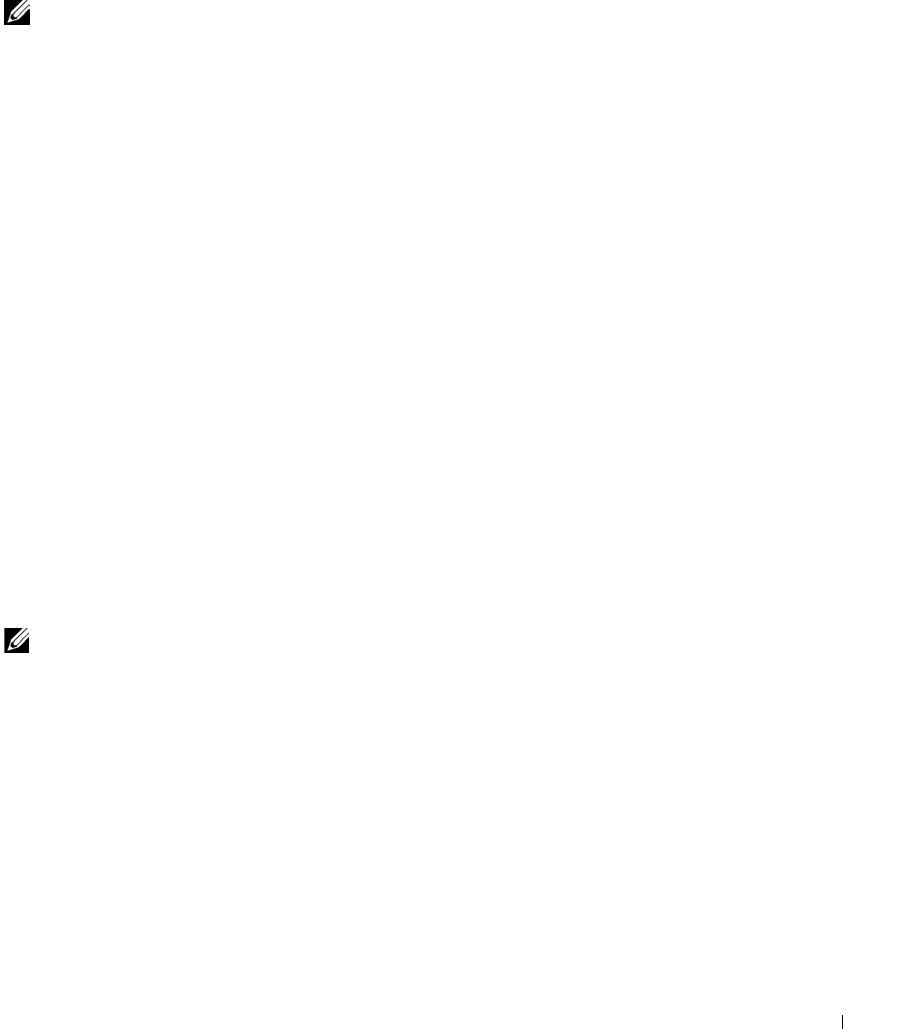
Setting Up a Home and Office Network 67
2 On the welcome screen, click Next.
3 Click Checklist for creating a network.
NOTE: Selecting the connection method This computer connects directly to the Internet enables
the integrated firewall provided with Windows XP.
4
Complete the checklist and required preparations, and return to the Network Setup
Wizard.
5 Follow the instructions on the screen.
Network Problems
CHECK THE NETWORK CABLE CONNECTOR — Ensure that the network cable connector is
firmly connected to the connector on the computer and the network wall jack.
C
HECK THE NETWORK LIGHTS ON THE NETWORK CONNECTOR — Green indicates that the
network connection is active. If the status light is not green, try replacing the network cable. Amber
indicates that the network adapter driver is loaded and the adapter is detecting activity.
R
ESTART THE COMPUTER — Try to log on to the network again.
C
ONTACT YOUR NETWORK ADMINISTRATOR — Verify that your network settings are correct
and that the network is functioning.
Connecting to Wireless Local Area Networks
Before you can connect to a wireless Local Area Network (LAN), you must have specific
information about your network. Be sure to get the name of your wireless network along
with any special security settings from your network administrator. These settings are
unique to your network and cannot be provided by Dell.
NOTE: These networking instructions do not apply to Bluetooth™ or cellular products.


















