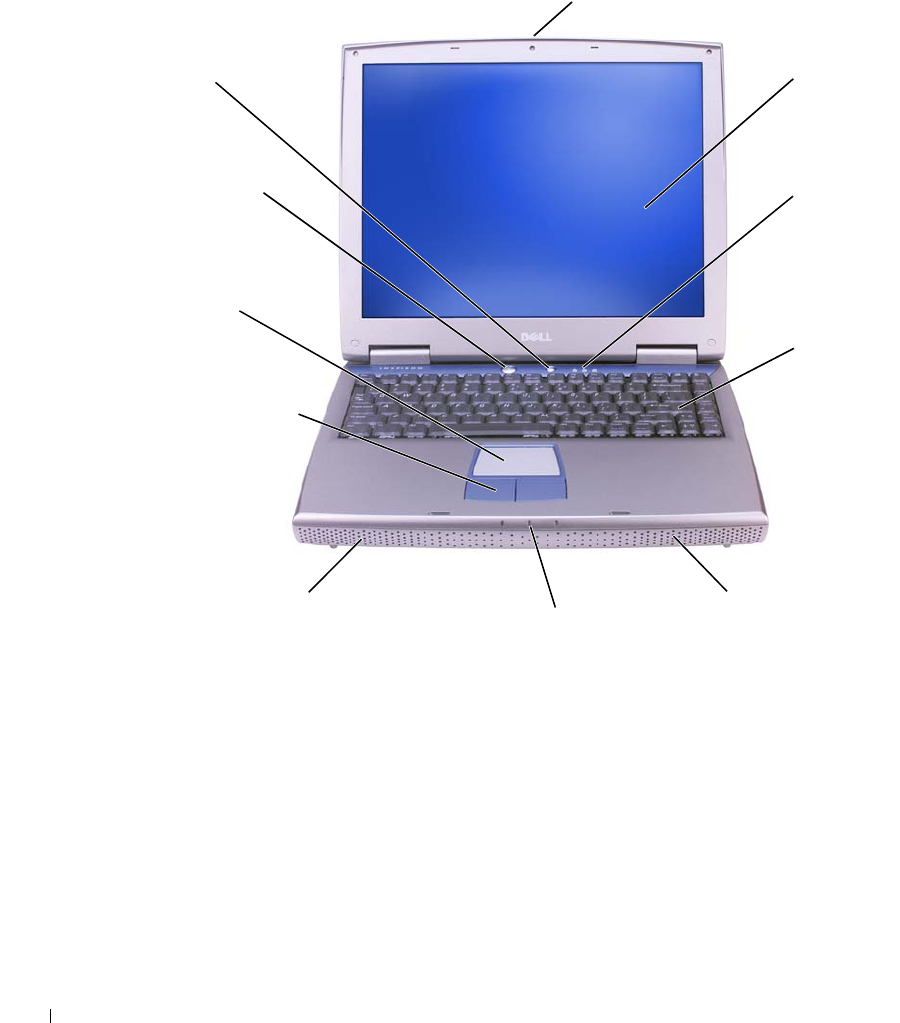
20 A Tour of Your Computer
www.dell.com | support.dell.com
Front View
DISPLAY LATCH — Keeps the display closed.
D
ISPLAY — For more information about your display, see "Using the Display" in the Tell Me How
help file. To access the help file, see page 80. For information about adjusting font and icon sizes, see
page 32.
display latch
display
speaker
keyboard
status lights
keyboard
device status lights
touch pad
speaker
touch pad buttons
power button
Dell™ AccessDirect™
button


















