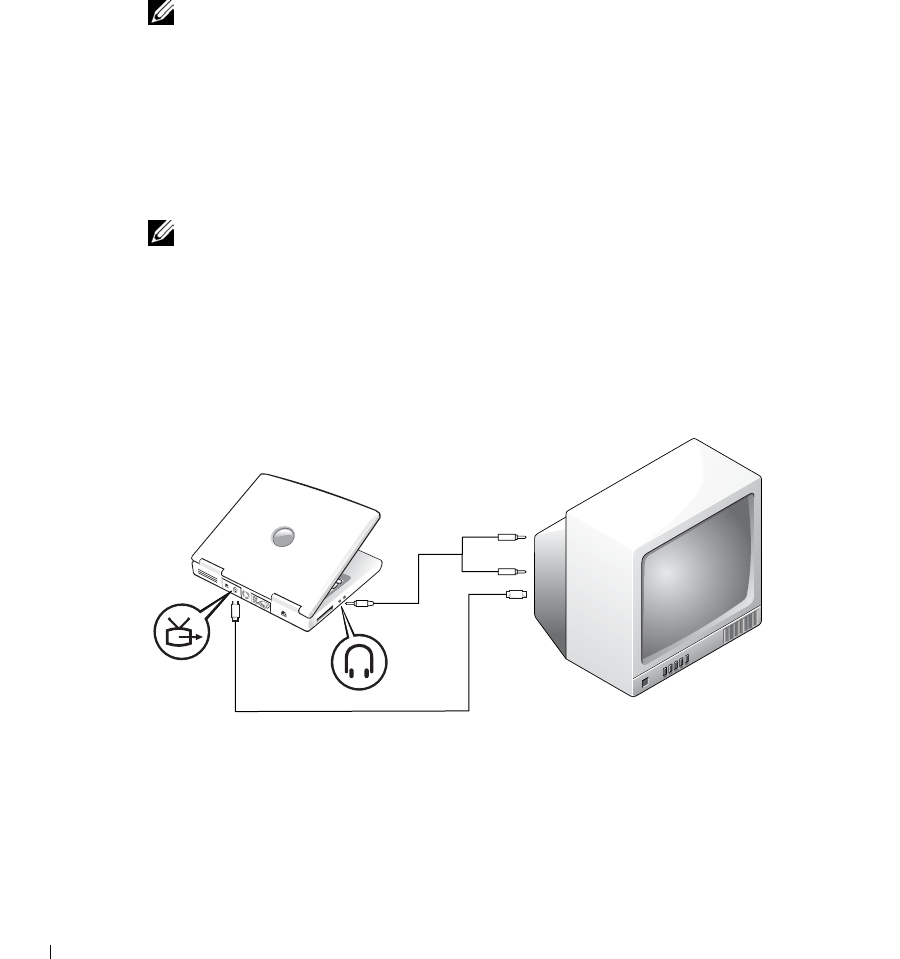
58 Using CDs, DVDs, and Other Multimedia
www.dell.com | support.dell.com
Connecting a Television to the Computer
Your computer has an S-video TV-out connector that enables you to connect the computer
to a television. Using a commercially available S-video cable or composite video cable, you
can connect the computer to a television in one of two ways:
NOTE: Video and audio cables for connecting your computer to a television are not included
with your computer. Cables may be purchased at most consumer electronics stores.
• S-video (for a television with S-video input)
• Composite video (for a television with only a composite video input; also uses a
composite TV-out adapter cable)
The audio connector on the side of the computer enables you to connect the computer to
your television or audio device, using a commercially available audio cable.
NOTE: Diagrams for each connection combination appear at the beginning of each subsection
to help you determine which method you should use.
When you complete the cable connection, see "Enabling the Display Settings for a
Television" on page 62 to ensure that the computer recognizes and works properly with the
television.
S-Video Connection


















