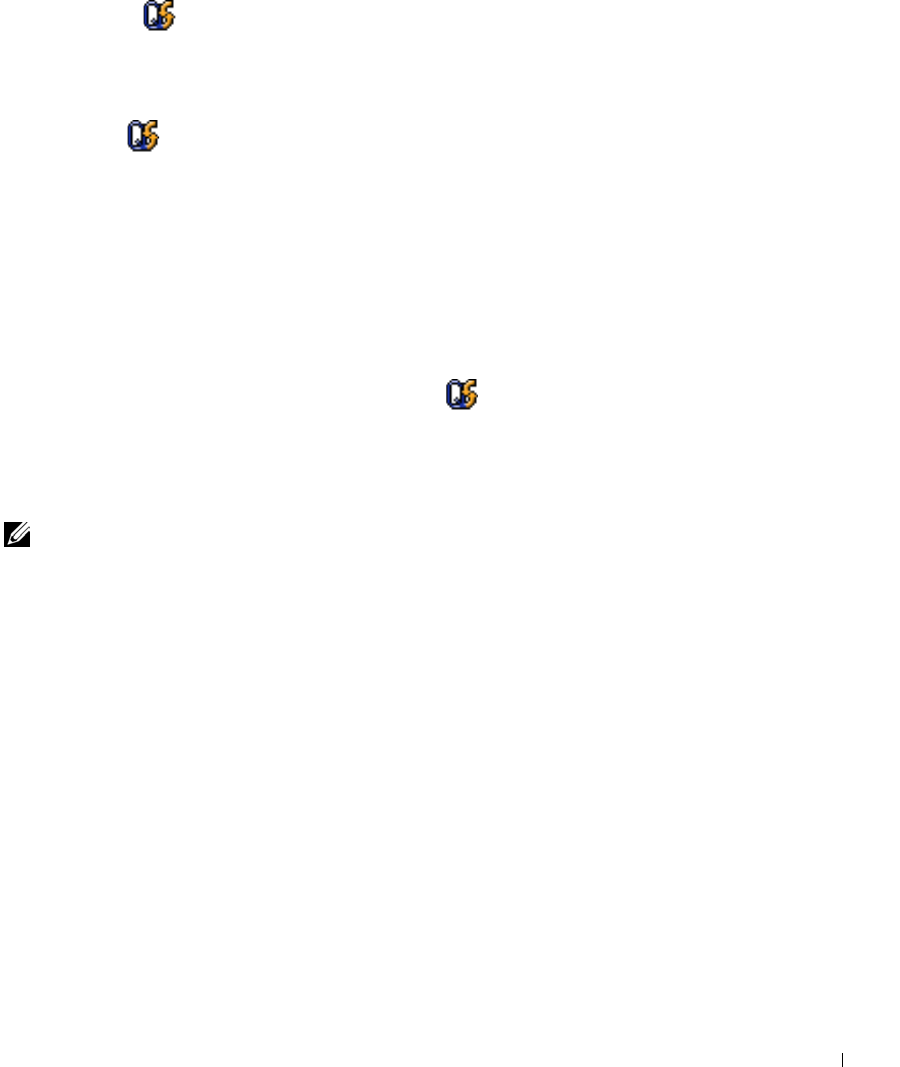
Setting Up Your Computer 33
Double-Clicking the QuickSet Icon
Double-click the icon to adjust power management settings using the Power
Management Wizard.
Right-Clicking the QuickSet Icon
Right-click the icon to perform the following tasks:
• Enable or disable the Brightness Meter on the screen.
• Enable or disable the Volume Meter on the screen.
• Turn wireless activity on or off.
•View Dell QuickSet Help.
• View the version and copyright date of the QuickSet program installed on your
computer.
For more information about QuickSet, right-click the icon in the taskbar and click
Help.
Connecting to the Internet
NOTE: ISPs and ISP offerings vary by country.
To connect to the Internet, you need a modem or network connection and an Internet
service provider (ISP), such as AOL or MSN. Your ISP will offer one or more of the
following Internet connection options:
• Dial-up connections that provide Internet access through a phone line. Dial-up
connections are considerably slower than DSL and cable modem connections.
• DSL connections that provide high-speed Internet access through your existing phone
line. With a DSL connection, you can access the Internet and use your phone on the
same line simultaneously.
• Cable modem connections that provide high-speed Internet access through your local
cable TV line.
If you are using a dial-up connection, connect a telephone line to the modem connector on
your computer and to the telephone wall jack before you set up your Internet connection. If
you are using a DSL or cable modem connection, contact your ISP for setup instructions.


















