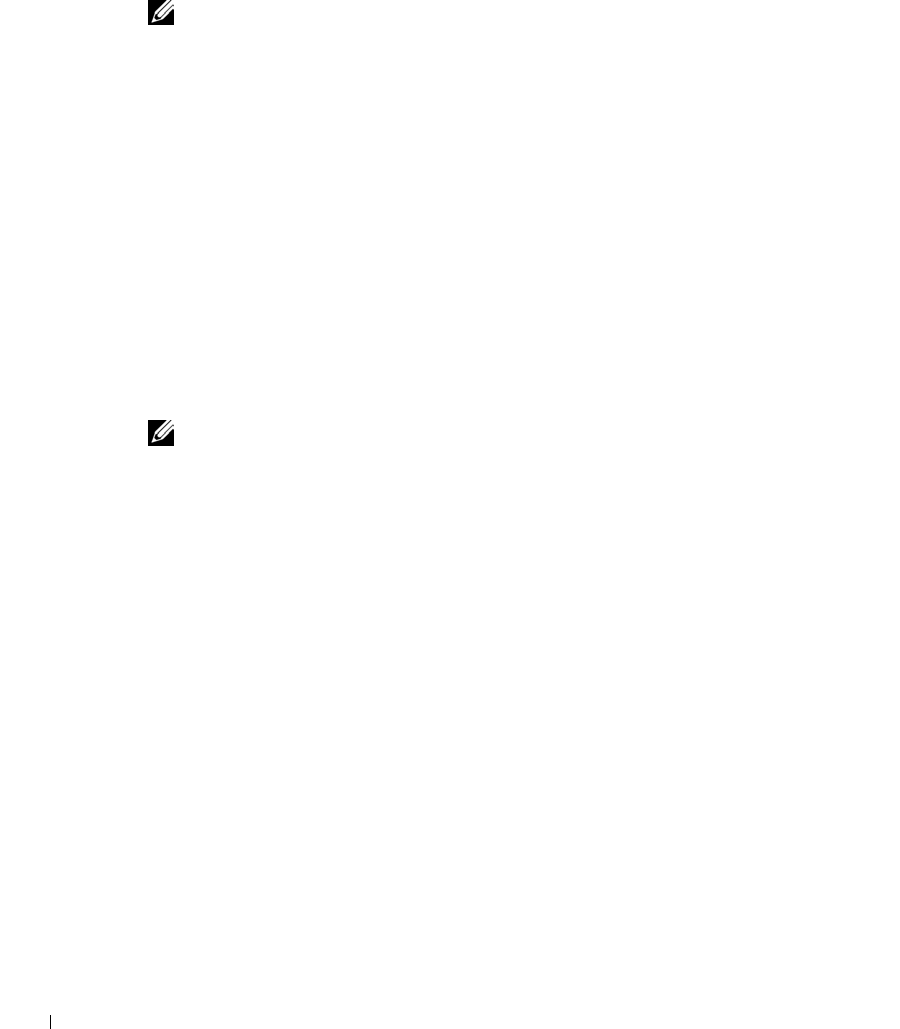
88 Solving Problems
www.dell.com | support.dell.com
15 Replace the battery.
16 Turn on the computer and verify that it is working properly.
NOTE: See "Limited Warranties and Return Policy" on page 145 for information on your
warranty coverage.
If the computer does not start, or if you cannot identify the damaged components, contact
Dell (see page 126).
If You Drop or Damage Your Computer
1 Save and close any open files, exit any open programs, and shut down the computer
(see page 40).
2 Disconnect the AC adapter from the computer and from the electrical outlet.
3 Turn off any attached external devices, and disconnect them from their power sources
and then from the computer.
4 Remove and reinstall the battery.
5 Turn on the computer.
NOTE: See "Limited Warranties and Return Policy" on page 145 for information on your
warranty coverage.
If the computer does not start, or if you cannot identify the damaged components, contact
Dell (see page 126).
Drivers
What Is a Driver?
A driver is a program that controls a device such as a printer, mouse, or keyboard. All devices
require a driver program.
A driver acts like a translator between the device and the programs that use the device. Each
device has its own set of specialized commands that only its driver recognizes.


















