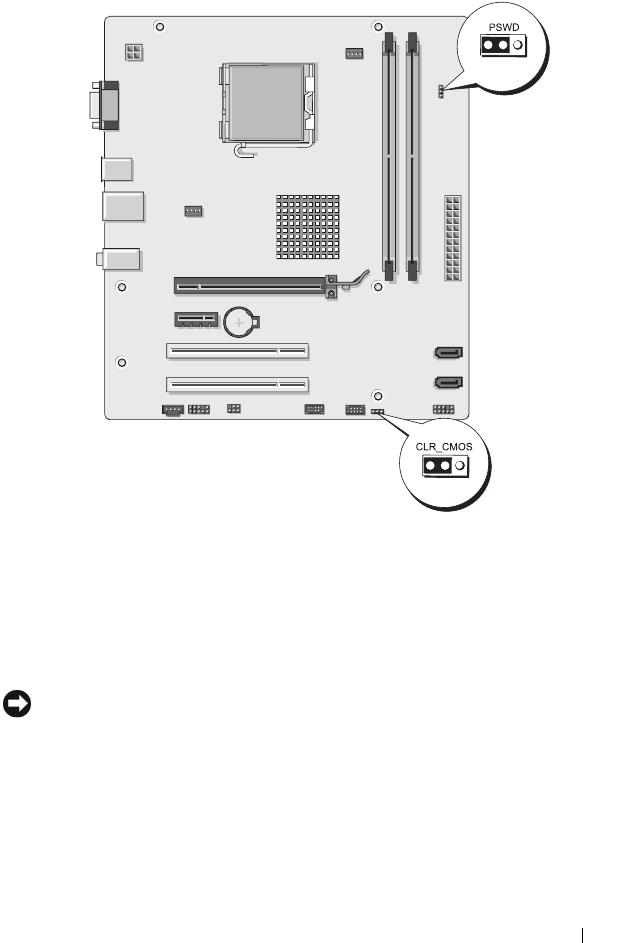
Appendix 193
Inspiron 530sd
4
Remove the 2-pin jumper plug from pins 2 and 3 and fix it on pins 1 and 2.
5
Wait for approximately five seconds to clear the password.
6
Remove the 2-pin jumper plug from pins 1 and 2 and replace it on pins 2
and 3 to enable the password feature.
7
Replace the computer cover (see "Replacing the Computer Cover" on
page 174).
NOTICE: To connect a network cable, first plug the cable into the network device
and then plug it into the computer.
8
Connect your computer and devices to electrical outlets, and turn them
on.
123
123
book.book Page 193 Monday, October 6, 2008 11:38 AM


















