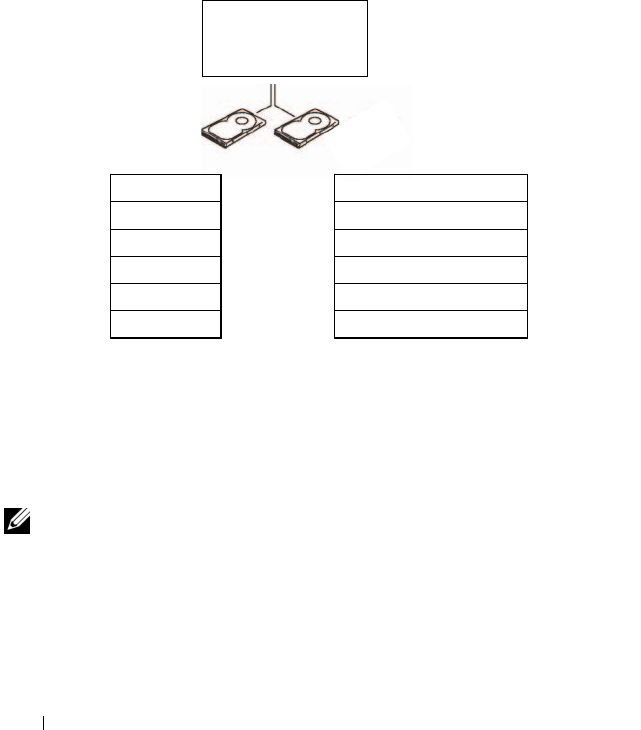
48 Setting Up and Using Your Computer
present in your computer, then each pair of drives can be set as a RAID level 1
volume. The drives should be the same size in order to ensure that the larger
drive does not contain unallocated (and therefore unusable) space.
RAID Level 1 Configuration
RAID level 1 uses a data-redundancy storage technique known as "mirroring."
When data is written to the primary drive, it is also duplicated, or mirrored,
on the other drive. A RAID level 1 configuration sacrifices high data access
rates for its data redundancy advantages.
If a drive failure occurs, subsequent read and write operations are directed to the
surviving drive. A replacement drive can then be rebuilt using the data from the
surviving drive. Also, because data is duplicated on both drives, two 120-GB RAID
level 1 drives collectively have a maximum of 120-GB on which to store data.
NOTE: In a RAID level 1 configuration, the size of the configuration is equal to the
size of the smallest drive in the configuration.
hard drive 1
segment 1
segment 2
segment 3
hard drive 2
segment 4
segment 5
segment 6
segment 1 duplicated
segment 2 duplicated
segment 3 duplicated
segment 4 duplicated
segment 5 duplicated
segment 6 duplicated
serial ATA RAID
configured for
RAID level 1
book.book Page 48 Monday, October 6, 2008 11:38 AM


















