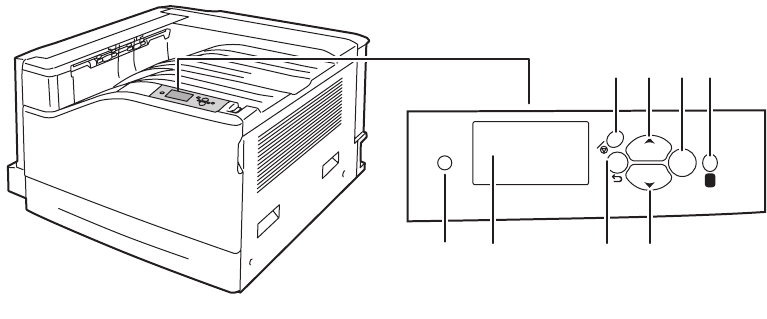
Features
Dell 7130cdn Professional Color Printer
User Guide
12
Control Panel
This section includes:
• Control Panel Layout on page 12
• Information Pages on page 13
Control Panel Layout
1. Indicator Light
Blinks when the printer is receiving and
printing a job.
2. Graphic display
Indicates status messages and menus.
3. Cancel button
Cancels the current printing job.
4. Back button
Returns to the previous menu item.
5. Up Arrow button
Scrolls upward through the menus.
6. Down Arrow button
Scrolls downward through the menus.
7. OK button
Selects the current setting.
8. Help (?) button
Displays a help message with information
about the printer, such as printer status, error
messages, and maintenance information.
7130-029
OK
?
C
12
3
5
4
6
7 8


















