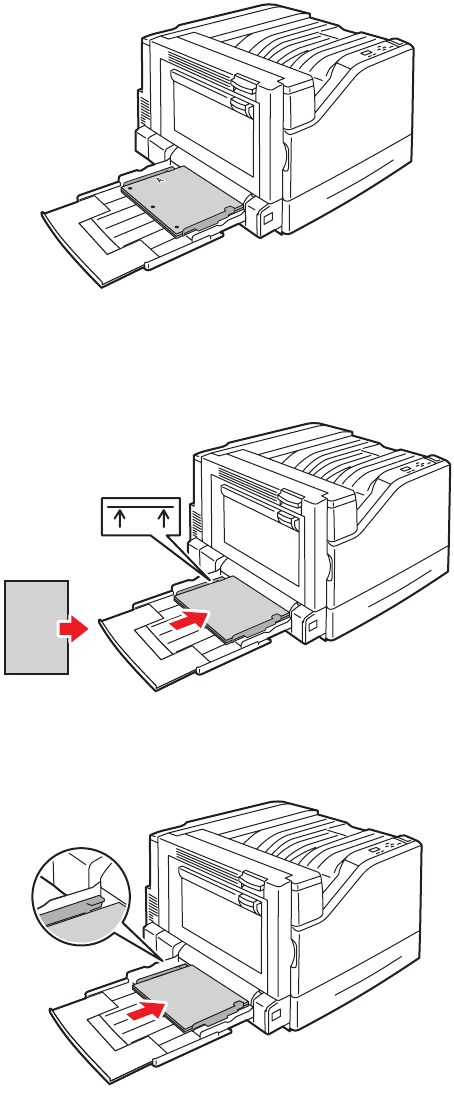
Printing
Dell 7130cdn Professional Color Printer
User Guide
47
• For automatic 2-sided printing, place side one faceup, with the top of the page towards
the rear of the printer. Prepunched holes should enter the printer last.
Caution: Do not load paper or media above the fill line indicated on the tray. Overloading the
tray may cause jams.
3. Adjust the paper guides to fit the paper loaded in the tray.
7130 125
7130-042
MAX
7130-043


















