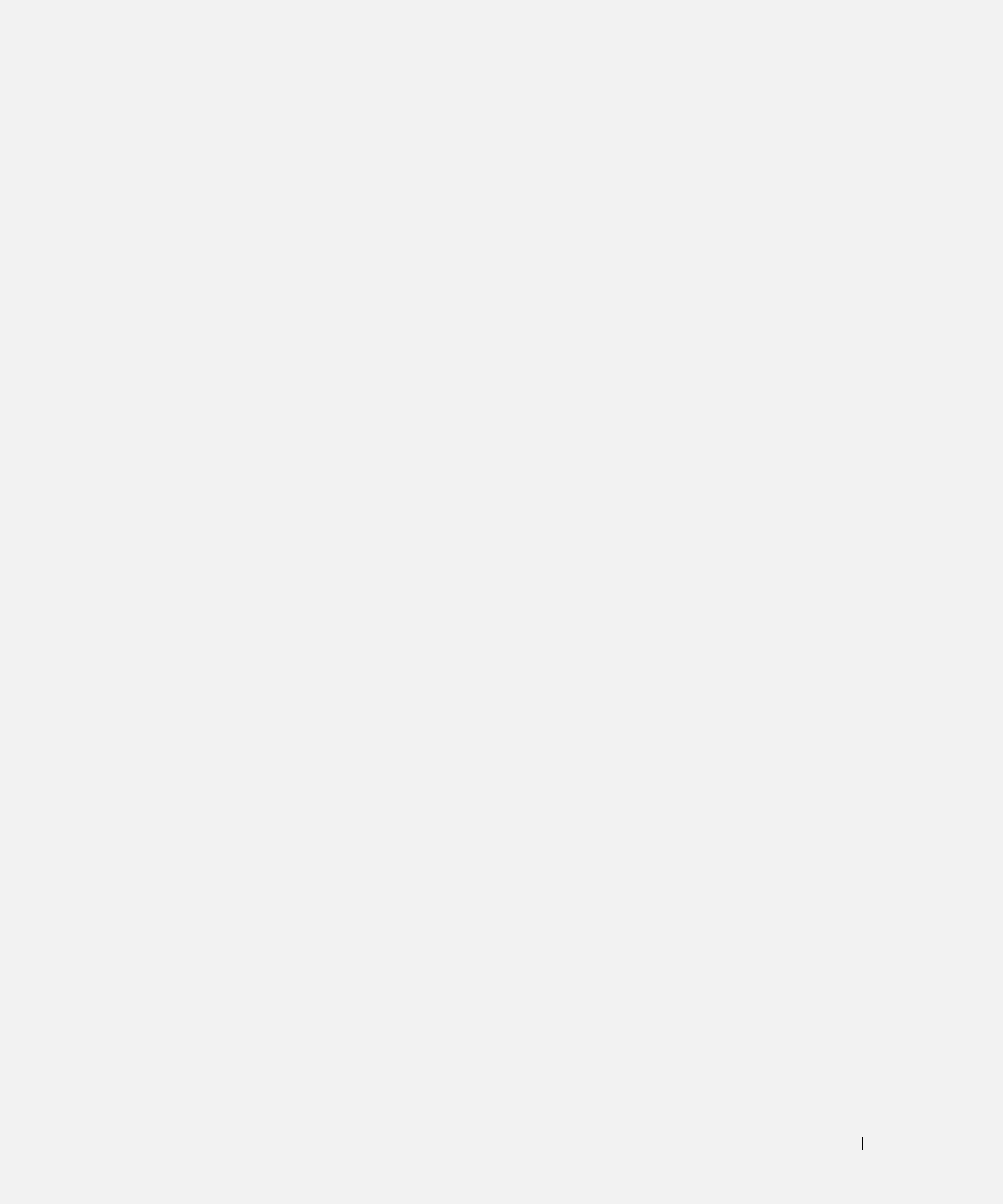
Index 139
R
RAID controller card. See
expansion cards.
recommended tools, 43
removing
bezel, 45
CD drive, 50
control panel, 73
cooling shroud, 47
expansion cards, 65
hard drives, 52
memory modules, 70
optical drive, 50
PCI fan assembly, 59
power supply, 61
processor fan assembly, 57
riser card, 66
system board, 75
replacing
processor, 71
system battery, 49
riser card
connectors, 99
installing, 67
removing, 66
S
safety, 79
SAS controller card. See
expansion cards.
SAS hard drives. See hard
drives.
SATA hard drives. See hard
drives.
securing your system, 38
serial I/O device
troubleshooting, 82
setup password
assigning, 39
changing, 40
features, 37
working with, 40
startup
accessing system features, 10
support
contacting Dell, 108
system battery
replacing, 49
troubleshooting, 86
system board
connectors, 98
installing, 76
jumpers, 97
removing, 75
system cooling
troubleshooting, 87
system features
accessing, 10
system identification
button, 13
system messages, 15
system password
assigning, 38
changing, 39
deleting, 39
features, 37
System Security screen, 36
system setup program
Console Redirection
screen, 35
CPU Information screen, 33
entering, 29
Integrated Devices screen, 34
main screen, 30
navigation keys, 30
System Security screen, 36
system status indicator, 13
T
troubleshooting
basic I/O, 82
battery, 86
CD drive, 89
cooling fan, 87
damaged system, 85
expansion cards, 91
external connections, 81
hard drives, 90
keyboard, 81
memory, 88
mouse, 82
NIC, 83
power supply, 86
processor, 92
serial I/O device, 82
start-up routine, 79
system cooling, 87
USB device, 83
video, 81
wet system, 84


















