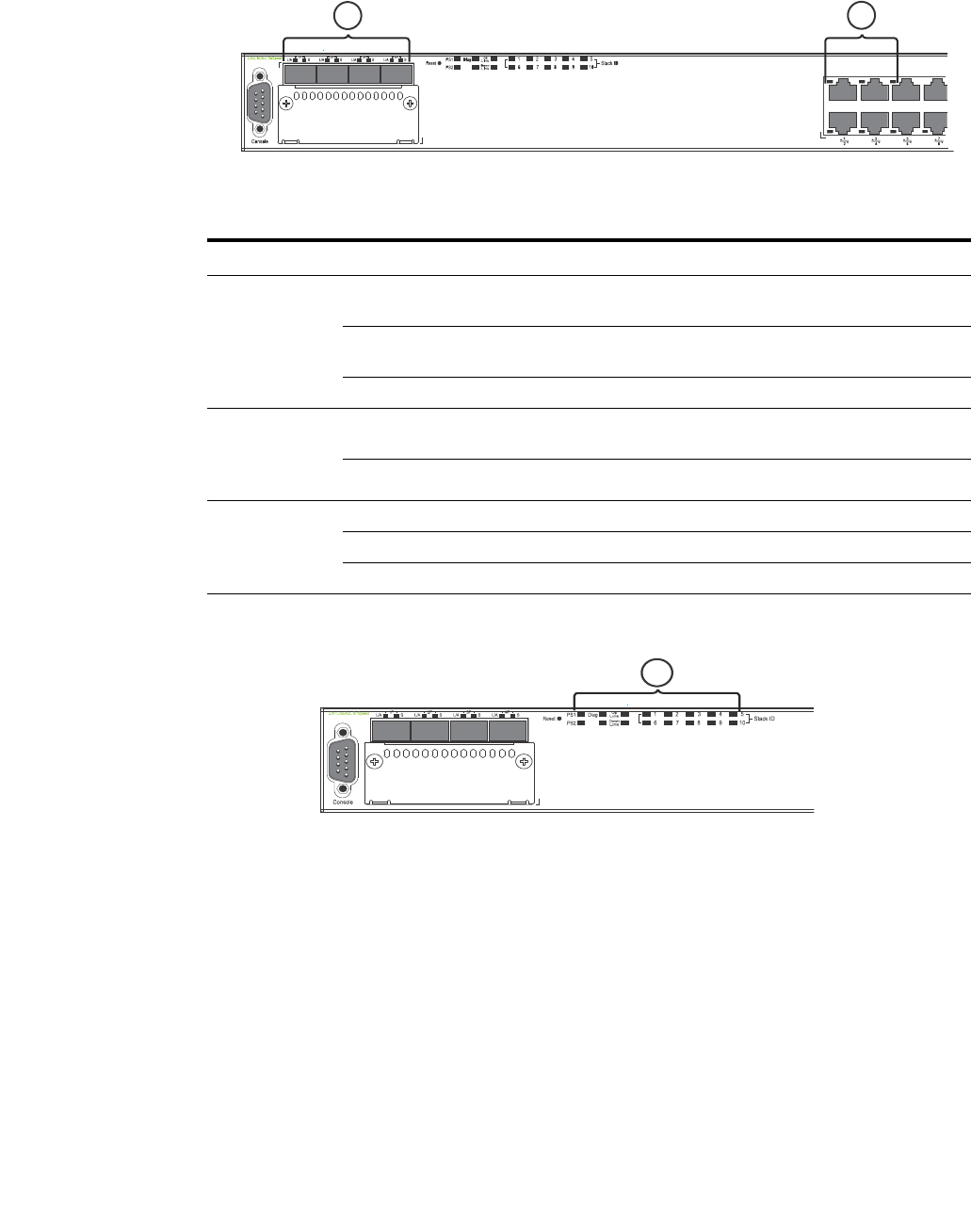
PowerConnect B-FCX Switch Hardware Installation Guide 9
53-1002267-01
Hardware features
1
FIGURE 10 Port status LEDs
FIGURE 11 System status LEDs
1, 2 Port status LEDs
TABLE 7 Port status LEDs
LED Condition Status
Ethernet
(1~24/48)
Link or
Activity or Speed
On/Flashing Green The port has established a valid link at 1000 Mbps. Flashing
indicates the port is transmitting and receiving user packets.
On/Flashing Amber The port has established a valid link at 10 or 100 Mbps. Flashing
indicates the port is transmitting and receiving user packets.
Off A link is not established with a remote port.
SFP
(1F~4F)
Link or
Activity
On/Flashing Green The SFP port has established a valid link. Flashing indicates the
port is transmitting and receiving user packets.
Off A link is not established with a remote port.
SFP
(1F~4F)
Speed
On Green The SFP port is operating at 1000 Mbps.
On Amber The SFP port is operating at 100 Mbps.
Off A link is not established with a remote port.
1System status LEDs
Slot 3
2
1
A/S
Slot 3
1
A/S


















