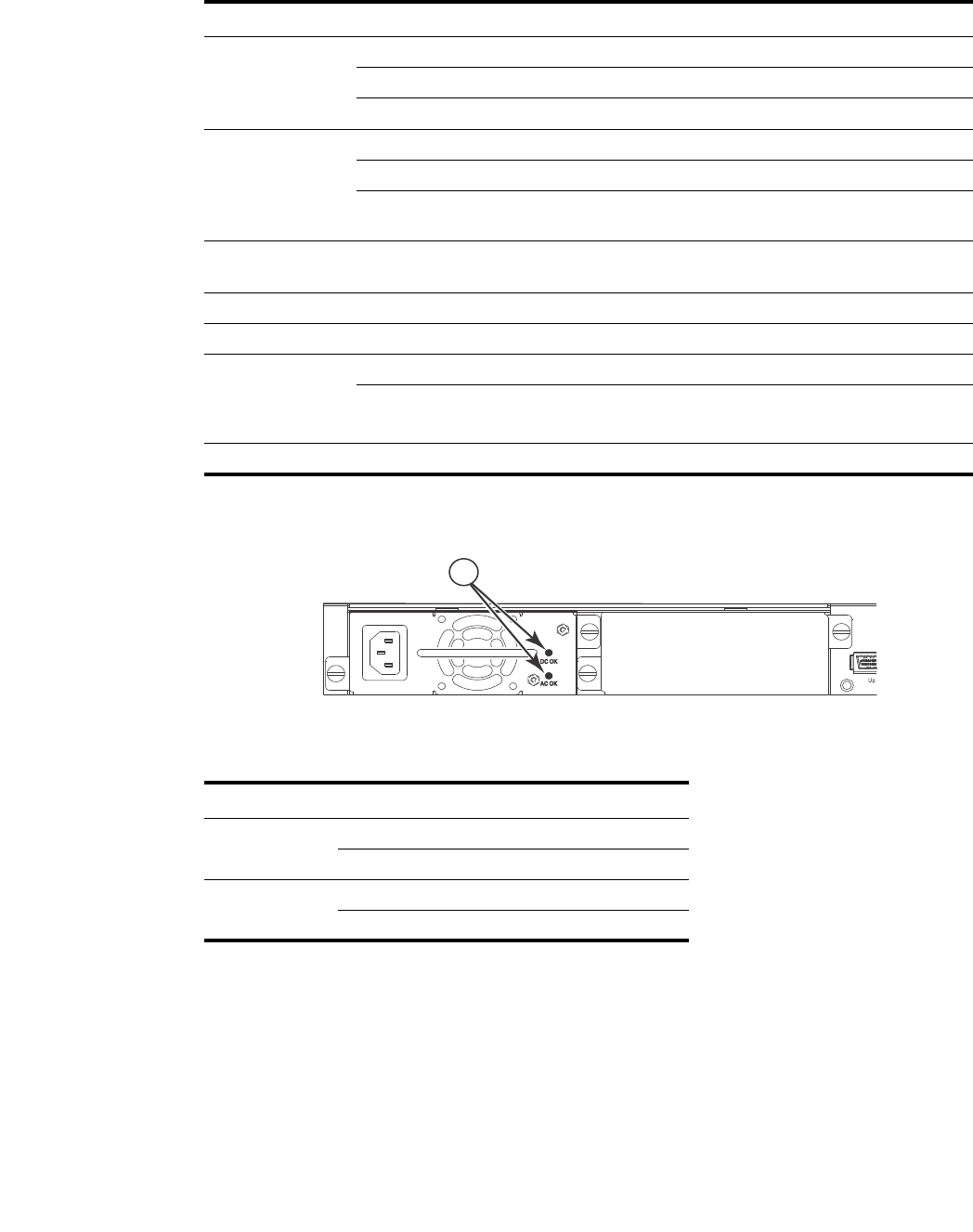
10 PowerConnect B-FCX Switch Hardware Installation Guide
53-1002267-01
Hardware features
1
FIGURE 12 Power status LEDs
TABLE 8 System status LEDs
LED Condition Status
PS1
PS2
(Power Supply
Status)
Green Power supply is operating normally.
Amber Power supply fault.
Off Power off or failure.
Diag
(Diagnostic)
Flashing Green System self-diagnostic test in progress.
Green System self-diagnostic test successfully completed.
Amber System self-diagnostic test has detected a fault. (Blower, thermal or any
interface fault.)
A or S
(Active or Standby)
Green The device is the Active controller. If this LED is flashing green, the
system is initializing.
Amber Indicates the device is the Standby controller.
Off Device is operating as a stack member, or is in standalone mode.
Up Link or Down
Link (Stacking
uplink or downlink
port status)
Green Uplink is operating normally.
Off Uplink has failed or there is no link.
Stack ID (1-8) Green Indicates the device stack ID.
1Power status LEDs
TABLE 9 Power status LEDs
LED Condition Status
DC OK Green DC output ok
Red DC output fail
AC OK Green AC input ok
Off AC input fail
1


















