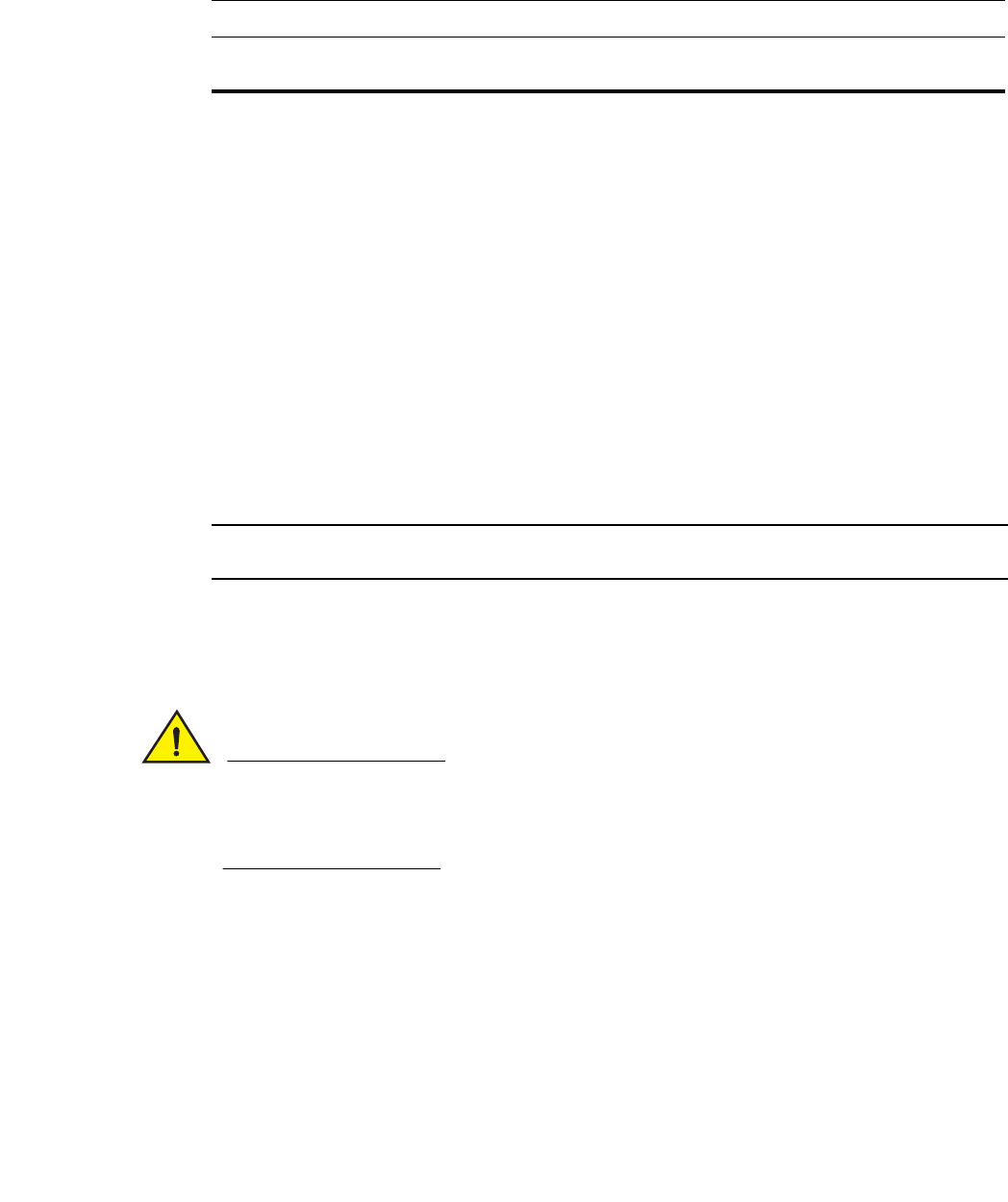
58 PowerConnect B-FCX Switch Hardware Installation Guide
53-1002267-01
Hardware specifications
5
Storage environment
Table 23 provides the storage environment specifications.
Cooling system and fans
The fans cool the CPU, main memory, and voltage regulators. For the PowerConnect B-FCX624s
and PowerConnect B-FCX648s switches, the fans use either a push or pull configuration to move
the air from the right side of the device to the left side of the device.
• Total cooling capacity: 80 to 130 watts
• Total air flow: 34.3 CFM
• Operating noise: ideal 51 dB-A
For the PowerConnect B-FCX624E and PowerConnect B-FCX648E models, the air flows from the
front to the back (FtB) of the device. For the PowerConnect B-FCX624I and PowerConnect
B-FCX648I models, the air flows from the back to the front (BtF) of the device.
• Total cooling capacity: 180 Watts
• Total air flow: 85.2 CFM
• Operating noise: ideal 60 dB-A
NOTE
Operating noise is based on the ISO 7779 standard.
Figure 39 shows the airflow for the PowerConnect B-FCX624s and PowerConnect B-FCX648s
models. Figure 40 shows airflow for PowerConnect B-FCX624-E and PowerConnect B-FCX648-E
devices and Figure 41 shows airflow for PowerConnect B-FCX624-I and PowerConnect B-FCX648-I
devices.
CAUTION
For the PowerConnect B-FCX624E, PowerConnect B-FCX624I, PowerConnect B-FCX648E, and
PowerConnect B-FCX648I devices, be sure that the airflow direction of the power supply unit
matches that of the installed fan tray. The power supplies and fan trays are clearly labeled with
either a green arrow with an “E”, or an orange arrow with an “I” as shown in Table 1 on page 3.
For an illustration of the fan tray labels, see “Power supply and fan tray labels for PowerConnect
B-FCX624-E, PowerConnect B-FCX624-I, PowerConnect B-FCX648-E, and PowerConnect
B-FCX648-I devices” on page 3.
TABLE 23 Storage environment specifications
Storage Temperature Storage Humidity Storage Altitude
40× to 70× C
(-40× to 158× F)
95% maximum,
non-condensing
3,000 meter (10,000 feet)
maximum


















