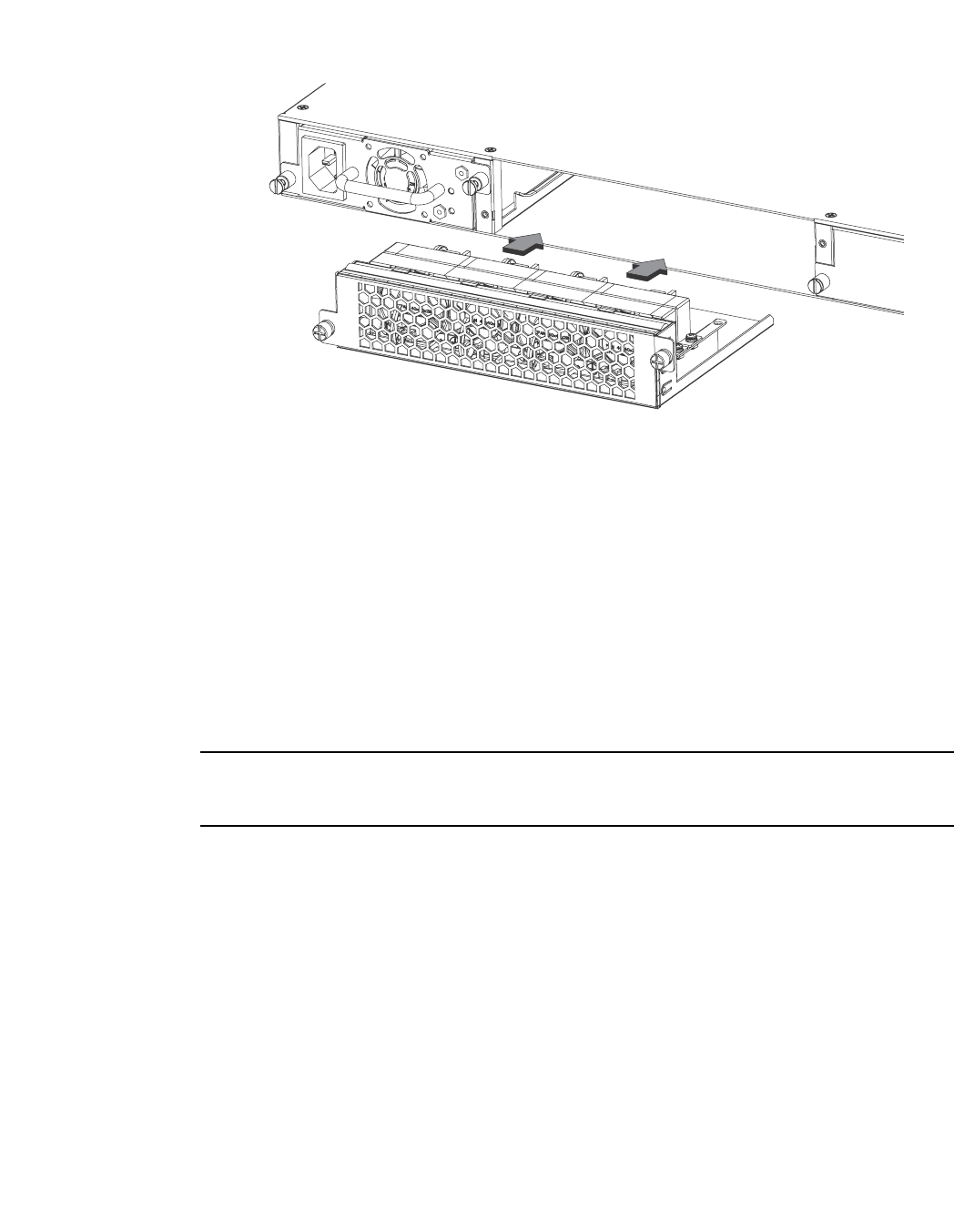
PowerConnect B-FCX Switch Hardware Installation Guide 29
53-1002267-01
Installing or replacing fan trays on PowerConnect B-FCX624 and PowerConnect B-FCX648 devices
2
FIGURE 29 Installing a fan tray on a PowerConnect B-FCX624-E, PowerConnect B-FCX624-I,
PowerConnect B-FCX648-E, and PowerConnect B-FCX648-I device
Fan trays are hot-swappable. Perform the following steps to install a fan tray in the switch.
1. Remove the installed fan tray from the slot by removing the two screws with a crosshead or
Philips screwdriver.
2. Before opening the package that contains the new fan tray, touch the bag to the switch casing
to discharge any potential static electricity. It is recommended that you wear an ESD wrist strap
during installation.
3. Remove the fan tray from the anti-static shielded bag.
4. Holding the fan tray level, guide it into the carrier rails on each side and gently push it all the
way into the slot, ensuring that it firmly engages with the connector.
5. When you are sure the fan tray has properly engaged the connector, tighten the retainer screws
to secure the fan tray in the slot.
NOTE
The fans are controlled by software, and their speed is set according to the environmental
temperature surrounding the switch.


















