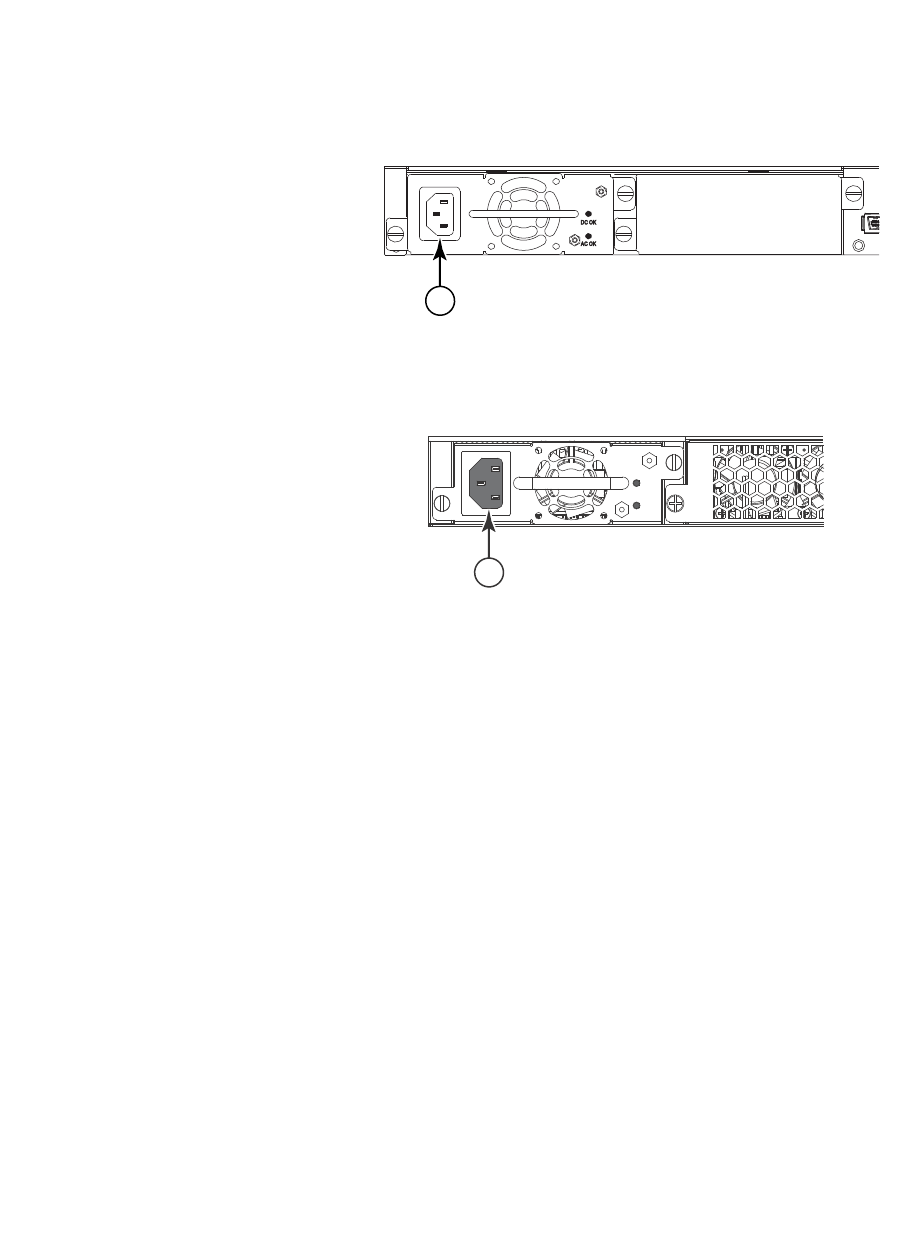
14 PowerConnect B-FCX Switch Hardware Installation Guide
53-1002267-01
Hardware features
1
Each power supply has one standard power receptacle for the AC power cable, and AC and DC
status LEDs for easy monitoring and troubleshooting.
A secondary power supply can be installed to provide backup power in case of a failure and for
load-balancing when both power suppies are operational.Load-balancing gives the power supplies
a longer life span. 210W PSU is hot-swappable.
For instructions on installing and replacing a power supply refer to “Installing and replacing a power
supply unit” on page 26. For information on LED status refer to Table 9.
FIGURE 16 PowerConnect B-FCX624s and PowerConnect B-FCX648s AC power supply receptacle
FIGURE 17 PowerConnect B-FCX624 and PowerConnect B-FCX648 AC power supply receptacle
Power supply unit operation
When only one PSU is installed, both "AC OK" and "DC OK" LEDs on the installed PSU must be green
for the PowerConnect B-FCX device to function normally.
When two PSUs are installed, both "AC OK" and "DC OK" LEDs for one of the installed PSUs must be
green for the PowerConnect B-FCX device to function normally.
1 AC power receptacle
1 AC power receptacle
1
1


















