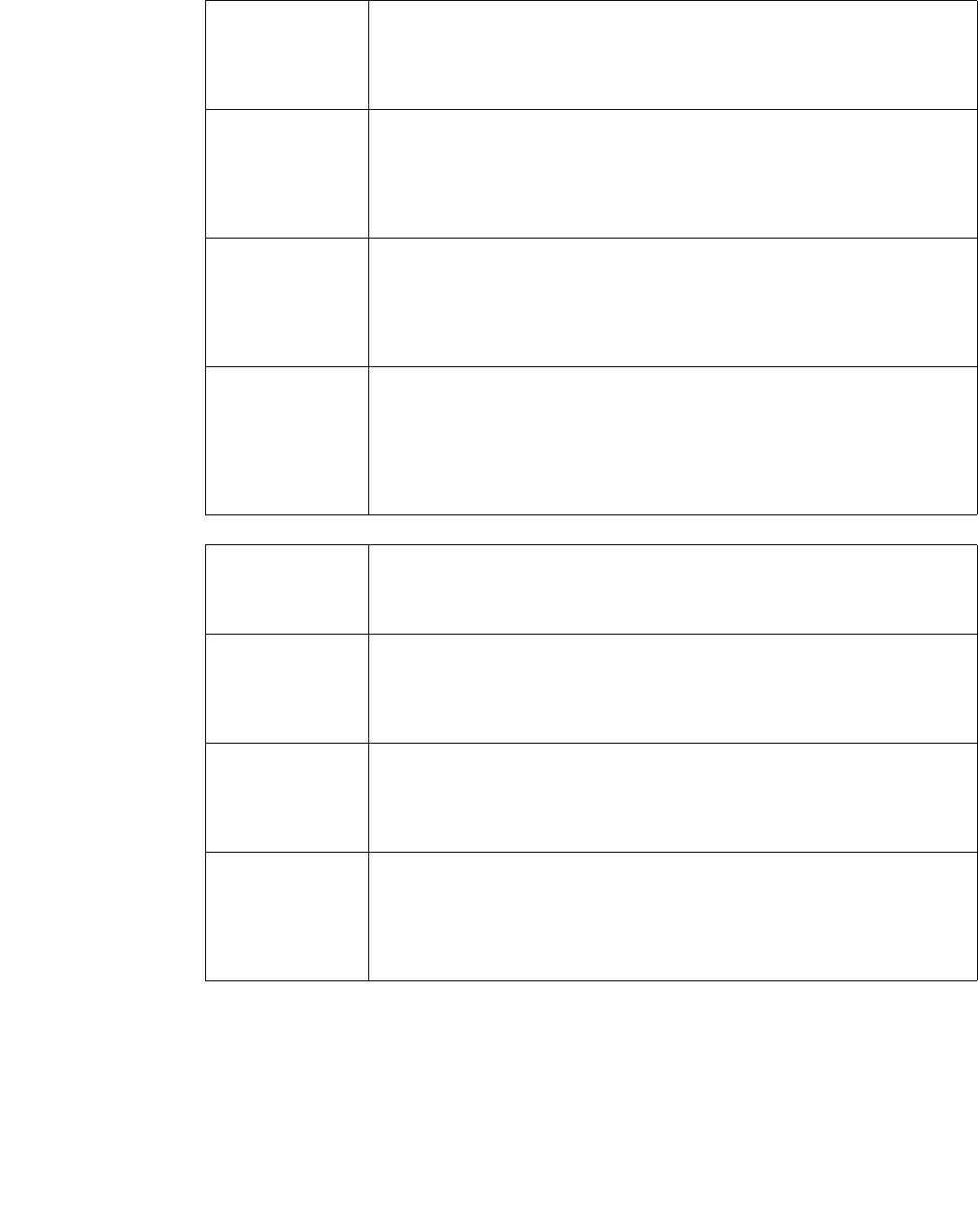
72 PowerConnect B-FCX Switch Hardware Installation Guide
53-1002267-01
Cautions
B
CAUTION
Ensure that the device does not overload the power circuits, wiring, and over-current
protection. To determine the possibility of overloading the supply circuits, add the ampere
(amp) ratings of all devices installed on the same circuit as the device. Compare this total
with the rating limit for the circuit. The maximum ampere ratings are usually printed on
the devices near the input power connectors.
VORSICHT
Stromkreise, Verdrahtung und Überlastschutz dürfen nicht durch das Gerät überbelastet
werden. Addieren Sie die Nennstromleistung (in Ampere) aller Geräte, die am selben
Stromkreis wie das Gerät installiert sind. Somit können Sie feststellen, ob die Gefahr
einer Überbelastung der Versorgungsstromkreise vorliegt. Vergleichen Sie diese Summe
mit der Nennstromgrenze des Stromkreises. Die Höchstnennströme (in Ampere) stehen
normalerweise auf der Geräterückseite neben den Eingangsstromanschlüssen.
MISE EN GARDE
Assurez-vous que le dispositif ne risque pas de surcharger les circuits d'alimentation, le
câblage et la protection de surintensité. Pour déterminer le risque de surcharge des
circuits d'alimentation, additionnez l'intensité nominale (ampères) de tous les dispositifs
installés sur le même circuit que le dispositif en question. Comparez alors ce total avec la
limite de charge du circuit. L'intensité nominale maximum en ampères est généralement
imprimée sur chaque dispositif près des connecteurs d'entrée d'alimentation.
PRECAUCIÓN
Verifique que el instrumento no sobrecargue los circuitos de corriente, el cableado y la
protección para sobrecargas. Para determinar la posibilidad de sobrecarga en los
circuitos de suministros, añada las capacidades nominales de corriente (amp) de todos
los instrumentos instalados en el mismo circuito que el instrumento. Compare esta suma
con el límite nominal para el circuito. Las capacidades nominales de corriente máximas
están generalmente impresas en los instrumentos, cerca de los conectores de corriente
de entrada.
CAUTION
Use the erase startup-config command only for new systems. If you enter this command
on a system you have already configured, the command erases the configuration. If you
accidentally do erase the configuration on a configured system, enter the write memory
command to save the running configuration to the startup-config file.
VORSICHT
Verwenden Sie den Befehl "Erase startup-config" (Löschen Startup-Konfig) nur für neue
Systeme. Wenn Sie diesen Befehl in ein bereits konfiguriertes System eingeben, löscht
der Befehl die Konfiguration. Falls Sie aus Versehen die Konfiguration eines bereits
konfigurierten Systems löschen, geben Sie den Befehl "Write Memory" (Speicher
schreiben) ein, um die laufende Konfiguration in der Startup-Konfig-Datei zu speichern.
MISE EN GARDE
N'utilisez la commande erase startup-config que pour les nouveaux systèmes. Si vous
entrez cette commande sur un système que vous avez déjà configuré, elle efface la
configuration. Si vous effacez la configuration par accident sur un système configuré,
entrez la commande write memory pour enregistrer la configuration actuelle dans le
fichier startup-config.
PRECAUCIÓN
Use el comando erase startup-config (borrar configuración de inicio) para sistemas
nuevos solamente. Si usted introduce este comando en un sistema que ya ha
configurado, el comando borrará la configuración. Si usted borra accidentalmente la
configuración en un sistema ya configurado, introduzca el comando write memory
(escribir memoria) para guardar la configuración en ejecución en el archivo
startup-config.


















