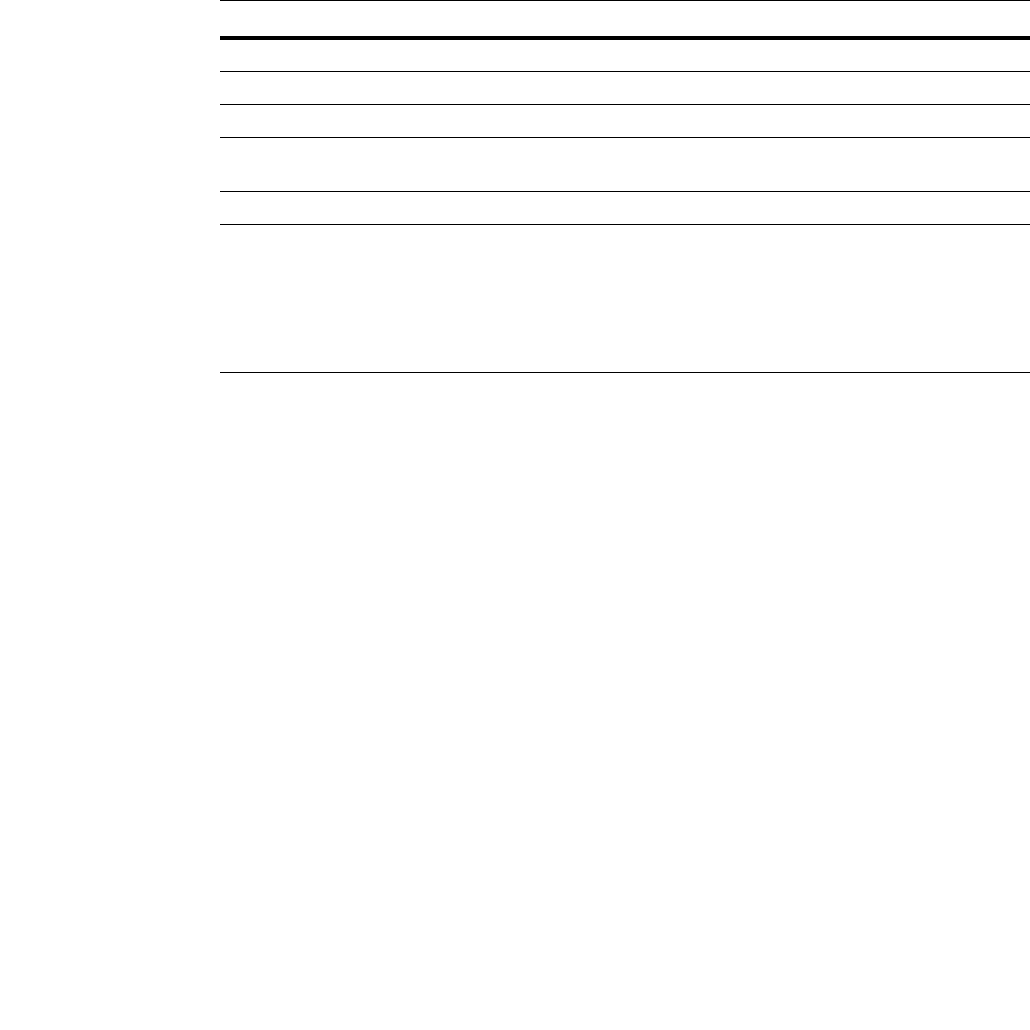
PowerConnect B-FCX Switch Hardware Installation Guide 47
53-1002267-01
Troubleshooting network connections
3
The output from this command appears below.
Syntax: show cable-diag tdr <port-num>
Table 20 defines the fields shown in this output.
Digital optical monitoring
You can configure your device to monitor optical transceivers in the system, either globally or by
specified port. When this feature is enabled, the system monitors the temperature and signal
power levels for the optical transceivers in the specified ports. Console messages and syslog
messages are sent when optical operating conditions fall below or rise above the XFP, SFP, and
SFP+ manufacturer’s recommended thresholds. For more information about digital optical
monitoring, refer to PowerConnect B-FCX Series Configuration Guide.
TABLE 20 Cable statistics
This Line... Displays...
Port The port that was tested.
Speed The current line speed of the port.
Local pair The local link name.
Pair Length The cable length when terminated, or the distance to the point of fault when the line
is not up.
Remote pair The remote link name.
Pair status The status of the link. This field displays one of the following:
• Terminated: The link is up.
• Shorted: A short is detected in the cable.
• Open: An opening is detected in the cable.
• ImpedMis: The impedance is mismatched.
• Failed: The TDR test failed.
PowerConnect# show cable-diag tdr 1/1/1
Port Speed Local pair Pair Length Remote pair Pair status
--------- ----- ---------- ----------- ----------- -----------
1/1/1 1000M Pair A <50M Pair B Terminated
Pair B <50M Pair A Terminated
Pair C <50M Pair D Terminated
Pair D <50M Pair C Terminated


















