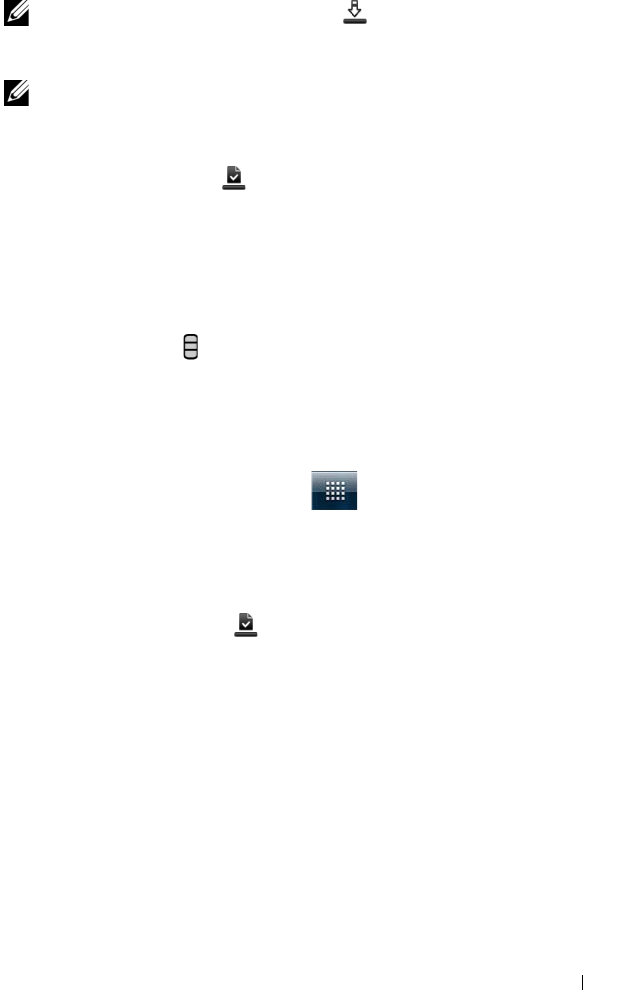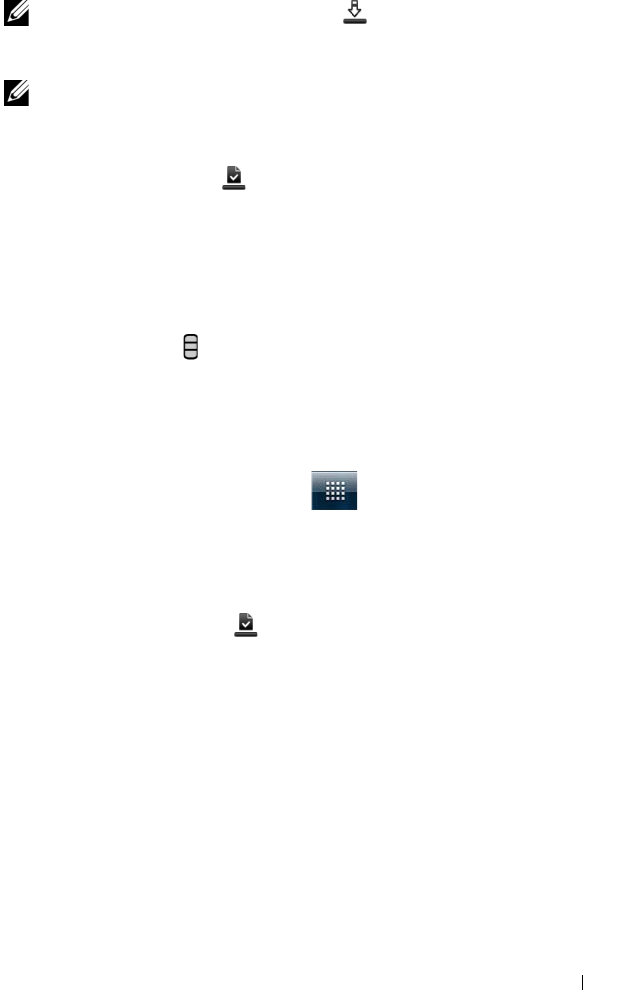
Internet 121
NOTE: During installation, the icon appears in the notification area
of the status bar. Touch the notification area of the status bar to open the
Notifications panel and check download progress.
NOTE: To stop downloading an application, touch Cancel download on
the application’s downloading screen.
5 After the application is downloaded and installed on your device,
the download icon
appears in the notification area of the
status bar.
To open an application or game
To uninstall an application or game
1 On the downloads screen, touch the application you want to
uninstall.
2 Touch Uninstall.
3 After the uninstall is completed, you can select the reason for
removing the application.
From the Market screen:
1 Touch the Downloads tab on the Market screen, or touch the
Menu button → Downloads.
2 Touch the installed application in the list.
3 Touch Open. The selected application starts running.
From the main application menu:
1 Touch the Launcher button .
2 Touch the application’s icon.
From the status bar:
1 Drag down the status bar to view the Notifications panel where
the download icon
appears to indicate a recently
downloaded application.
2 Touch the name of the application you want to open.
bk0.book Page 121 Friday, November 19, 2010 12:24 PM