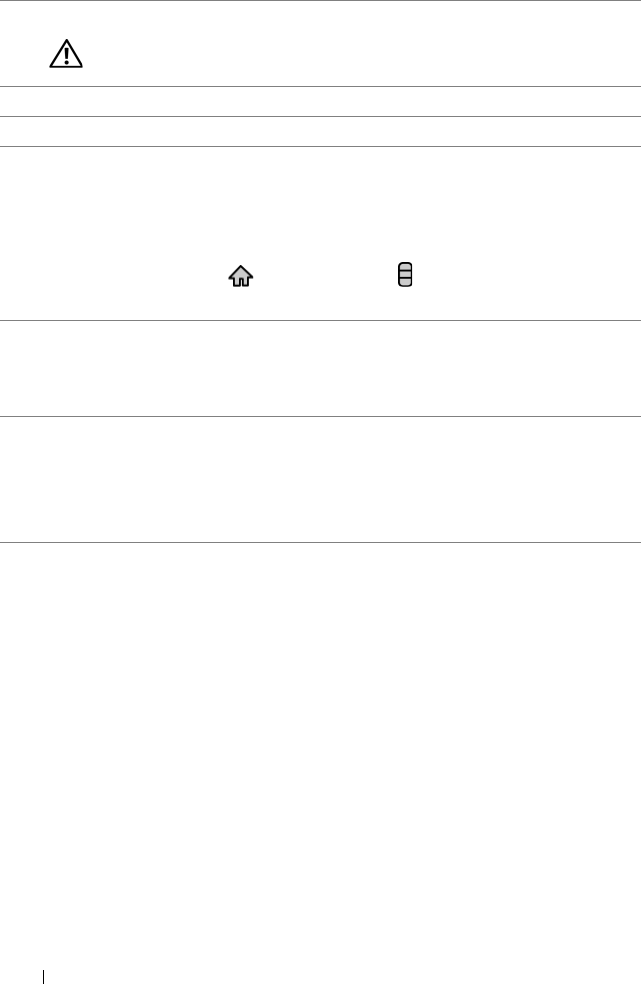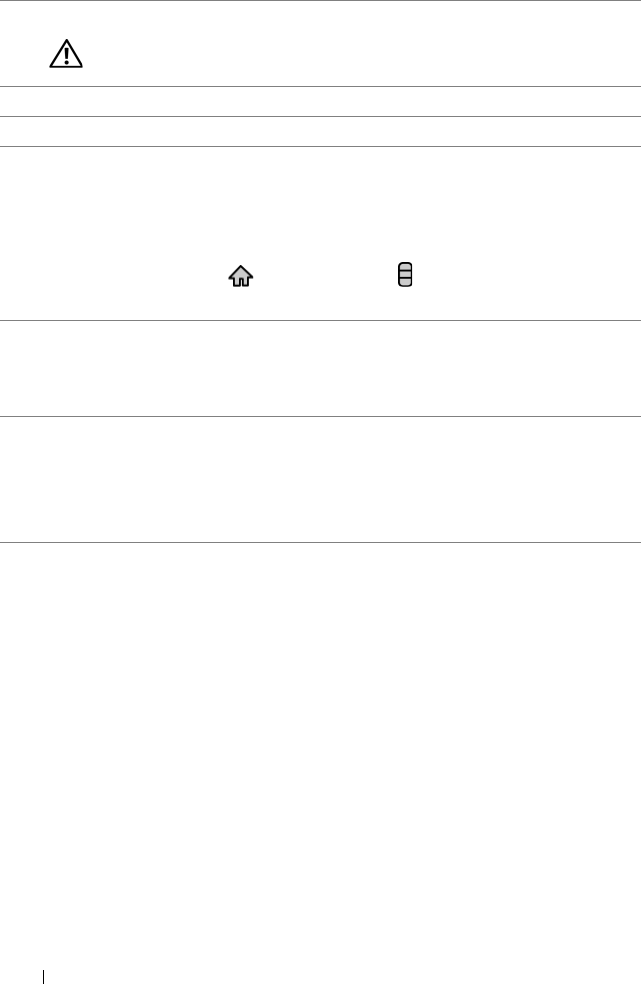
46 Using Your Dell™ Streak
Adjust Call Settings
You can change call settings to suit your personal needs, or enable the
call services available from your network service provider.
Touch the Home button → Menu button → Settings→ Call
settings.
5 Touch to turn the speaker on or off.
WARNING: Ensure that you turn off the speaker before you hold
the device close to your ear as this could damage your hearing.
6 Touch to open the dialpad for dialing.
7 Touch to end an active call or cancel dialing.
Fixed Dialing Numbers
(FDN)
Restricts outgoing calls to the phone numbers on the
FDN list. To enable this service, you need to enter
your SIM card’s PIN2 that you can obtain from your
network service provider.
Voicemail • Voicemail service: Displays the name of your
carrier.
• Voicemail settings: Stores another voicemail
number other than the one already on your SIM
card.
bk0.book Page 46 Friday, November 19, 2010 12:24 PM