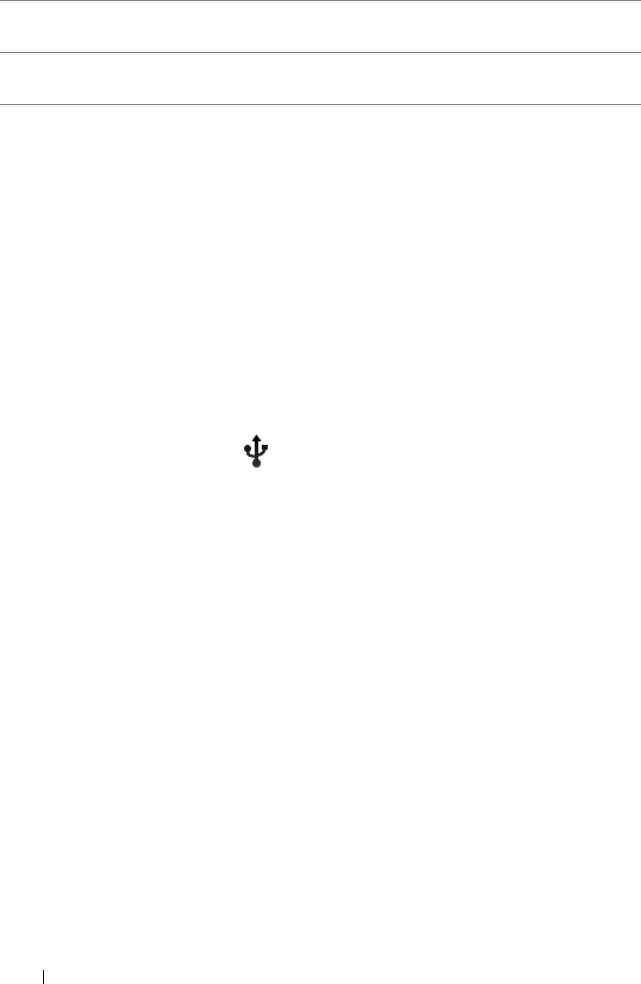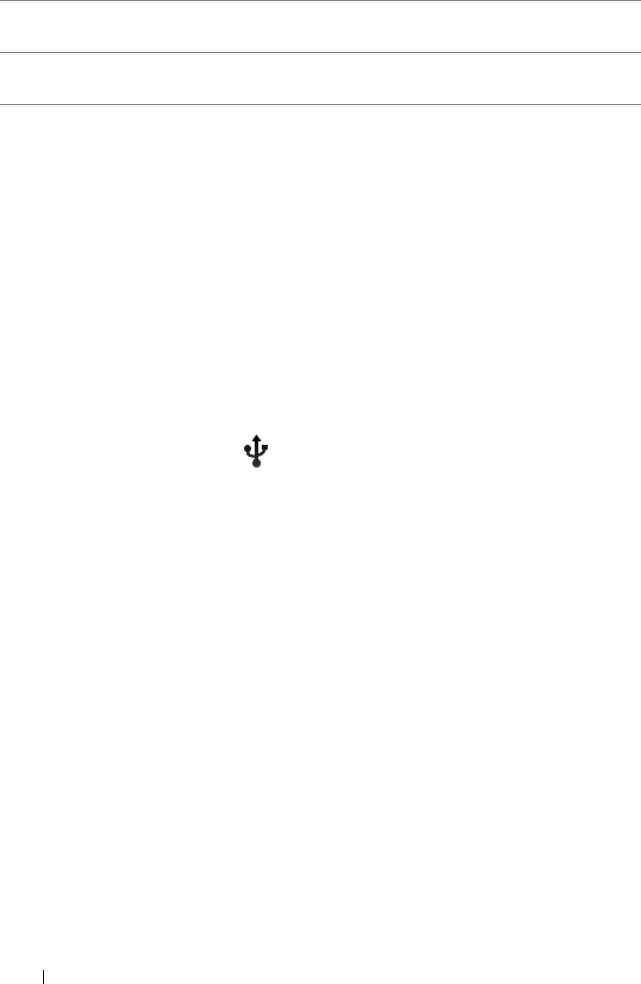
136 Applications
Copying Files to and from MicroSD
The files on your device are stored on the microSD card. To exchange
pictures, videos, music, and other files between your device and a
computer, use the microSD card as a USB drive by connecting the
device to a computer with the included USB cable.
To set the microSD card as a USB drive
1 Connect the device to the computer by plugging the 30-pin
connector into the device and the USB connector into the USB
port on the computer.
2 The USB connected banner flashes on the status bar, then the
USB notification icon stays on the status bar’s notification
area.
3 Drag down the status bar, and from the Notifications panel that
opens, touch USB connected.
4 Touch Turn on USB storage→ OK, if you want to copy files
between your computer and the microSD card.
5 From the pop-up dialogue window, touch the Mount button.
6 Open the My Computer window on your computer to locate a
removable drive which is the microSD card installed in your
device. Then copy desired files such as music or pictures from
another drive/folder to the removable drive, or vice versa.
To turn off USB storage
The device will not recognize the microSD card when the card is being
used as a USB drive. You will not be able to use the device’s
applications that involve saving or retrieving files on the microSD card,
4 Drag this on-screen switch to toggle between the camera mode for
capturing pictures, and the camcorder mode for shooting videos.
5 Touch the thumbnail view of the last captured video to play and manage
the video using the Gallery application.
bk0.book Page 136 Friday, November 19, 2010 12:24 PM