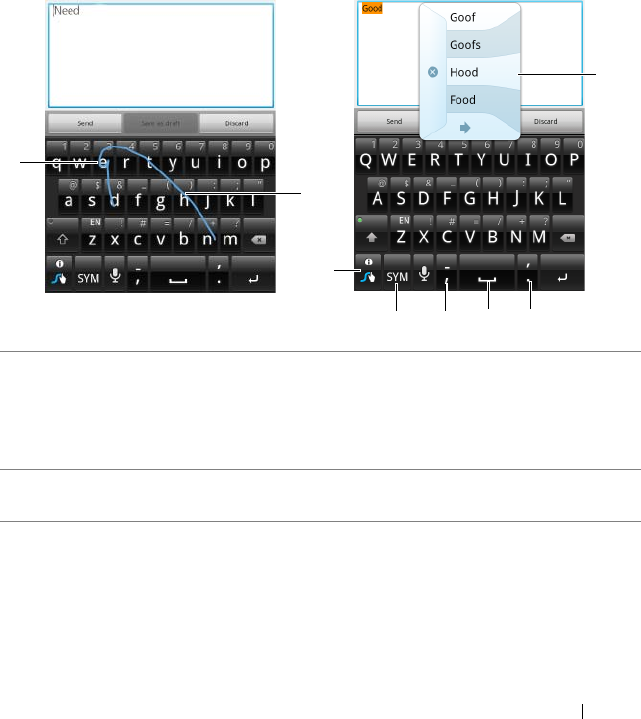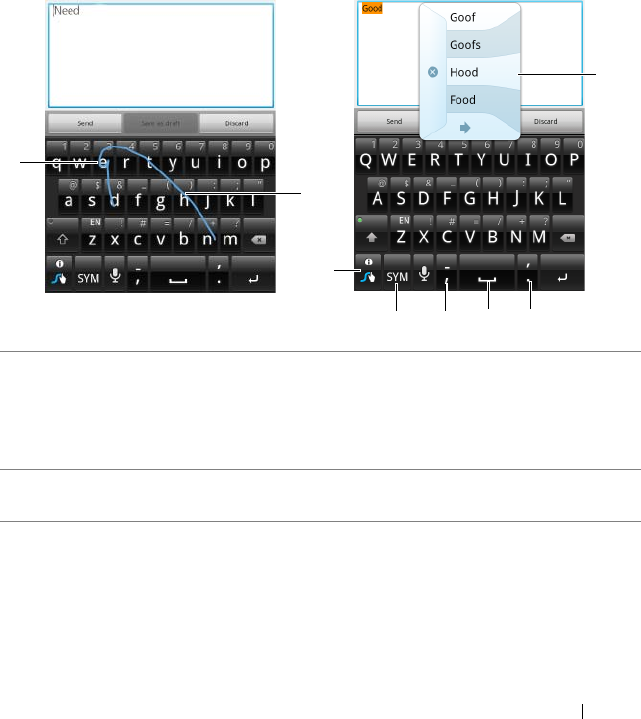
Using Your Dell™ Streak 63
Swype Keyboard
The Swype keyboard allows you to enter text by drawing a path
through the letters of a word, instead of touching each key to type the
word.
To open the Swype keyboard
Touch and hold a text box to open the Edit text context menu→ Input
method→ Swype.
Swype Keyboard controls for composing an e-mail
1 To enter the word “Need” for example, place your finger on the first
letter “N” and glide to the following letters. Lift your finger after the last
letter “d”. The keyboard predicts and enters the word according to the
letters that the path you drew goes through. Letters irrelevant to the
spelling of the word are ignored.
2 To enter the double letters “ee” for the word “Need”, do a quick back-
and-forth scribble or draw a loop on the letter “e”.
bk0.book Page 63 Friday, November 19, 2010 12:24 PM