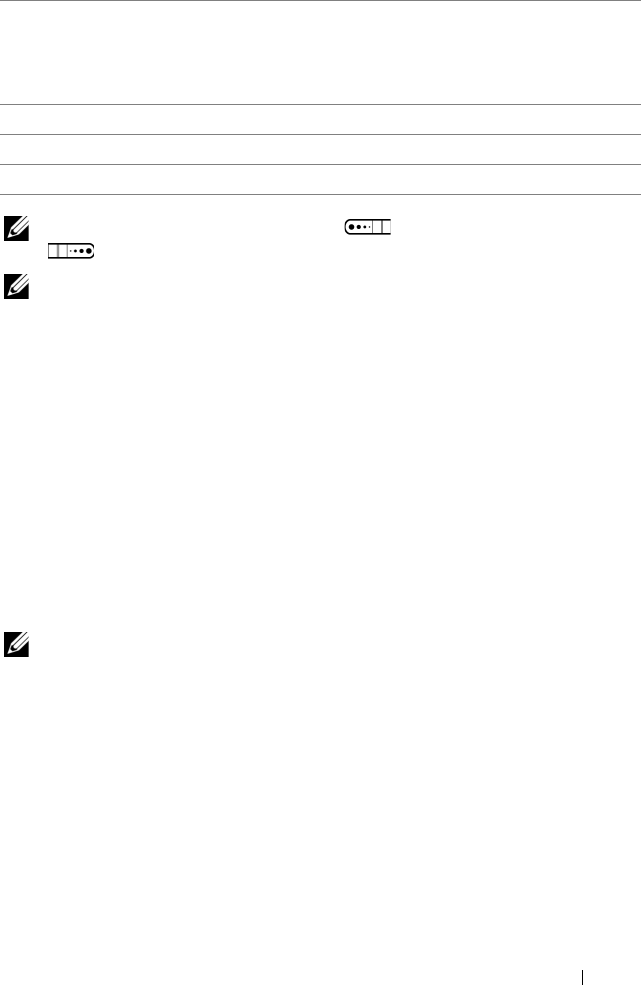
Applications 145
NOTE: Press the volume up button or volume down button
to adjust the playback volume.
NOTE: On the Music library screen, touch Shuffle all to play all songs in
your library in random order. The first randomly selected song starts to
play.
To create a playlist
1 On the Music screen, touch the Artists, Albums, Songs tabs as
needed.
2 Flick the screen until you reach the artist, album, or song that you
want to add to the playlist.
3 Touch and hold the artist, album, or song that you want to add in
the playlist. A pop-up menu opens.
4 Touch Add to playlist.
5 In the Add to playlist window, touch New.
NOTE: If you want to add the artist, album, or song to the current
playlist, touch Current playlist in the Add to playlist options menu.
6 Enter the name for your new playlist in the text field and then
touch Save.
9 • The name of the artist, album, and the song being played.
• Touch and hold the artist, album, or song to search for relevant
information or videos from the Internet using the Browser or Youtube
application, or do the search inside the Music application.
10 Touch to cycle through the repeat modes.
11 Touch to turn the shuffle mode on and off.
12 Go to the Now playing list.
bk0.book Page 145 Friday, November 19, 2010 12:24 PM


















