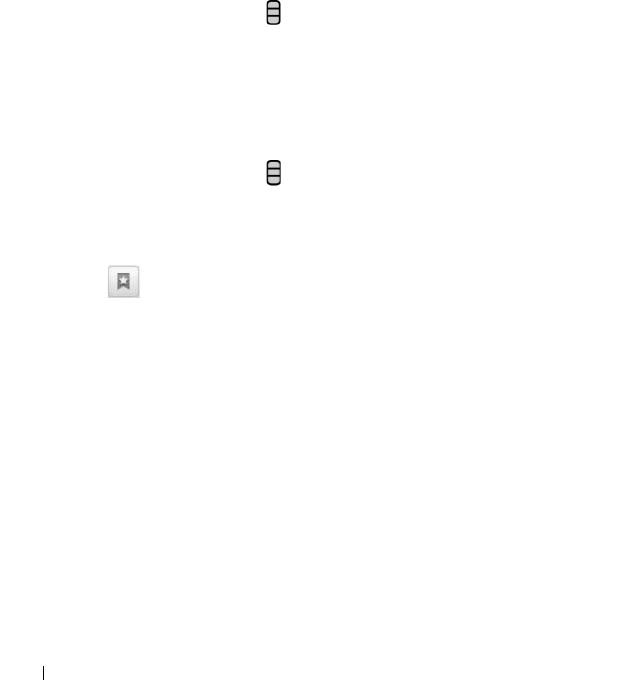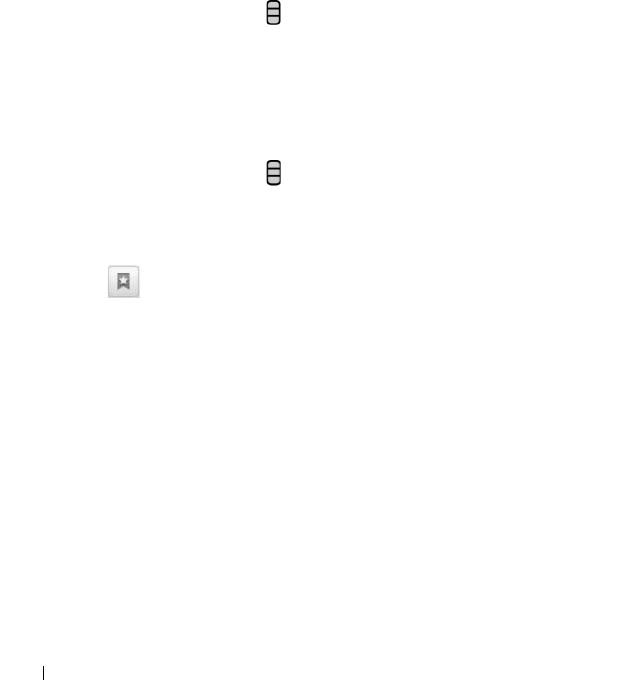
74 Internet
To go to a web page
1 On the browser screen, touch the web page address field on the
screen.
2 Type the web page address using the on-screen keyboard. As you
type the address, matching web page addresses appear.
3 Touch an address displayed on the screen to go directly to that
web page, or complete typing the web page address, then touch
Go.
To set up your home page
• To manually enter a home page:
1 Touch the Menu button → More→ Settings→ Set home page.
2 Enter the web address of the web site you want to use as your
home page and then touch OK.
• To set the current page as the home page:
1 Go to the web page that you want to set as the home page.
2 Touch the Menu button → More→ Settings→ Set home page.
3 Touch Use current page→ OK.
• To select a home page from bookmarks:
1 Touch from the browser control bar to call up the lists of
bookmarks, most visited sites, and browsing history.
2 Touch and hold a desired bookmark to call up the commands
menu→ Set as homepage.
Viewing Web Pages
To navigate on a web page
Flick your finger horizontally or vertically on the screen to scroll and
view desired areas of a web page.
bk0.book Page 74 Friday, November 19, 2010 12:24 PM